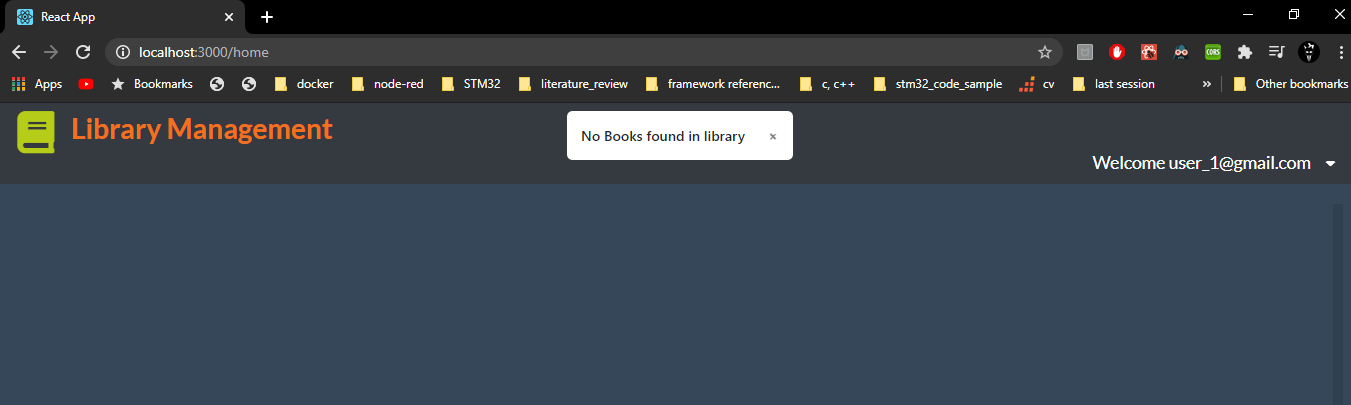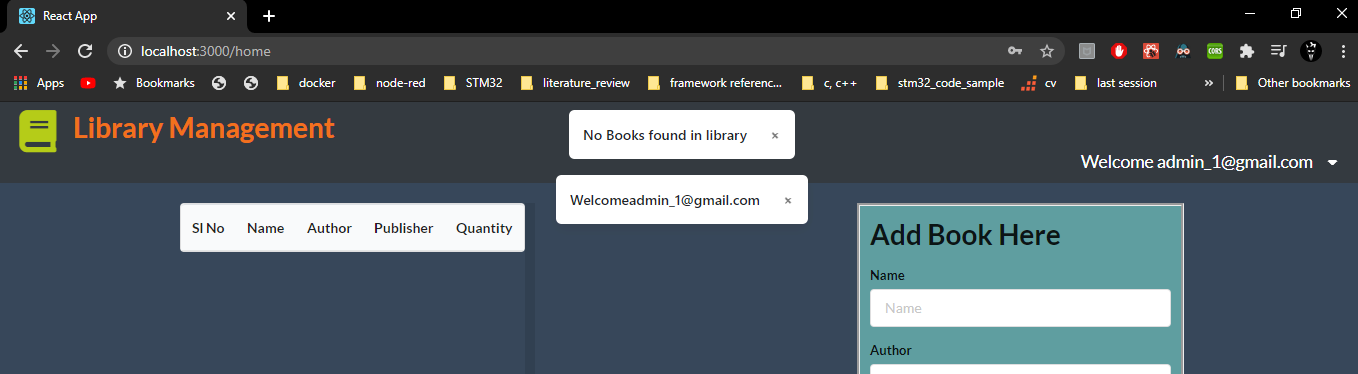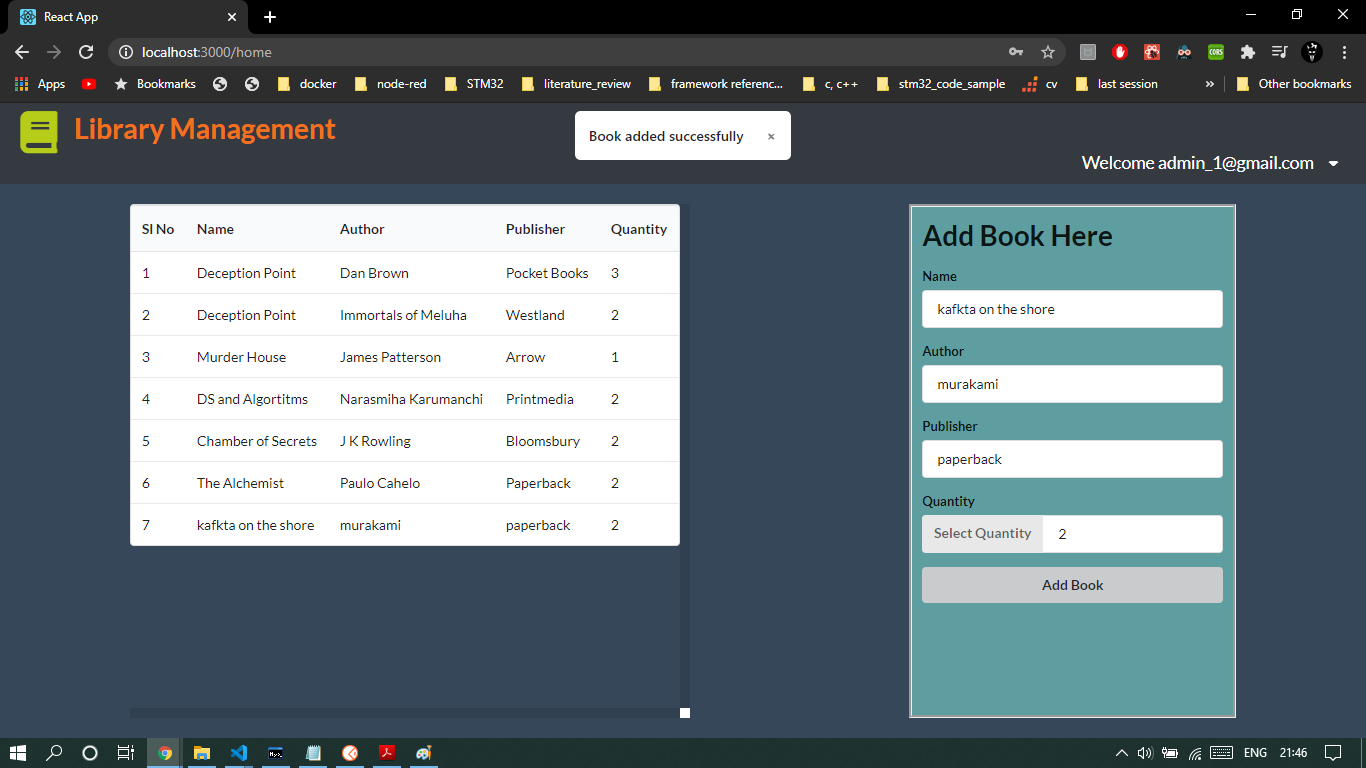A simple library management module developed with ExpressJS and MySQL with ReactJS as front-end
- ReactJS
- Semantics UI
- React-Bootstrap
- MySQL
- Express.js
- Node.js
Open a git bash or a command line into each client/server folder. Run npm install command to install all required node modules and other UI dependencies.
Install MySQL from here. Create database with the name of your choice. Change the database configurations here
###Run Application
Once all the dependencies are installed navigate inside client/server folders. Run npm start commands to run the individual applications.
The whole project has been divided into 2 modules
- Admin
- User
- Login (For the purpose of this assignment login for user/admin is hardcoded. Few of the users are created on database using MySQL commnd line for client console directly.)
- Add books
- Login
- View books
- Borrow Books (Based on the use cases in the assignment)
- Return Book
POST :
/api/loginAPI routes for users and admin to login to the application
POST :
/api/books/addBook (name, author, publisher, quantity)An API route that allow admins to add new book:
GET :
/api/books/getAllBooksAn API route that allow users and admins to get all books in the library
POST :
/api/books/borrowBook (email, book_id, quantity)An API route that allow users to borrow a book in the library
GET :
/api/books/getAllUserBooks?email=email_idAn API route that allow users to get all the books that the user has borrowed but has not returned
POST :
/api/books/returnBook (email, book_id, quantity)An API route that allow user to return a book
###Approach
The project contains two tables on the database. One for the user management and another for maintaining books in the library.
The user table has isAdmin bit in order to classsify the user as admin or user. Based on this flag different home screens are loaded.
Admin page shows a form to add books and a table to view all books. In contrast, home screen for a user shows availbale books in the library.
User has given option to view his borrowed books by navigating to the My List from the top right dropdown.
Books table has columns such as name of the book, author, publisher and quantity available in the library. This table is updated based on the operations performed by the user such as reducing the quantity of a borrowed book. Further, a new table borrowedbooks table is maintained in order to track borrowed books. When user borrows a book, the quantity is reduced from books table and simultaneously inserted into borrowedbooks table. Similarly when user returns a book, the qunatity is increased from books table and removed from borrowedbooks table. Using the life cycle methods provided ny ReactJS framework the home screen interfaces are updated regularly whenever an event occurs. The borrowedbooks table can further be used to get all the borrowed books by the user by joining it with books table based on user_id.
Rather than focussing on writing unit test cases, the project provides a comprehensive user interface designed using modular ReactJS components. The same use cases can be performed for multiple users also.
Books table after adding all book, please observe number of book
User borrows a book i.e first book, the quantity of the book from library should be reduced
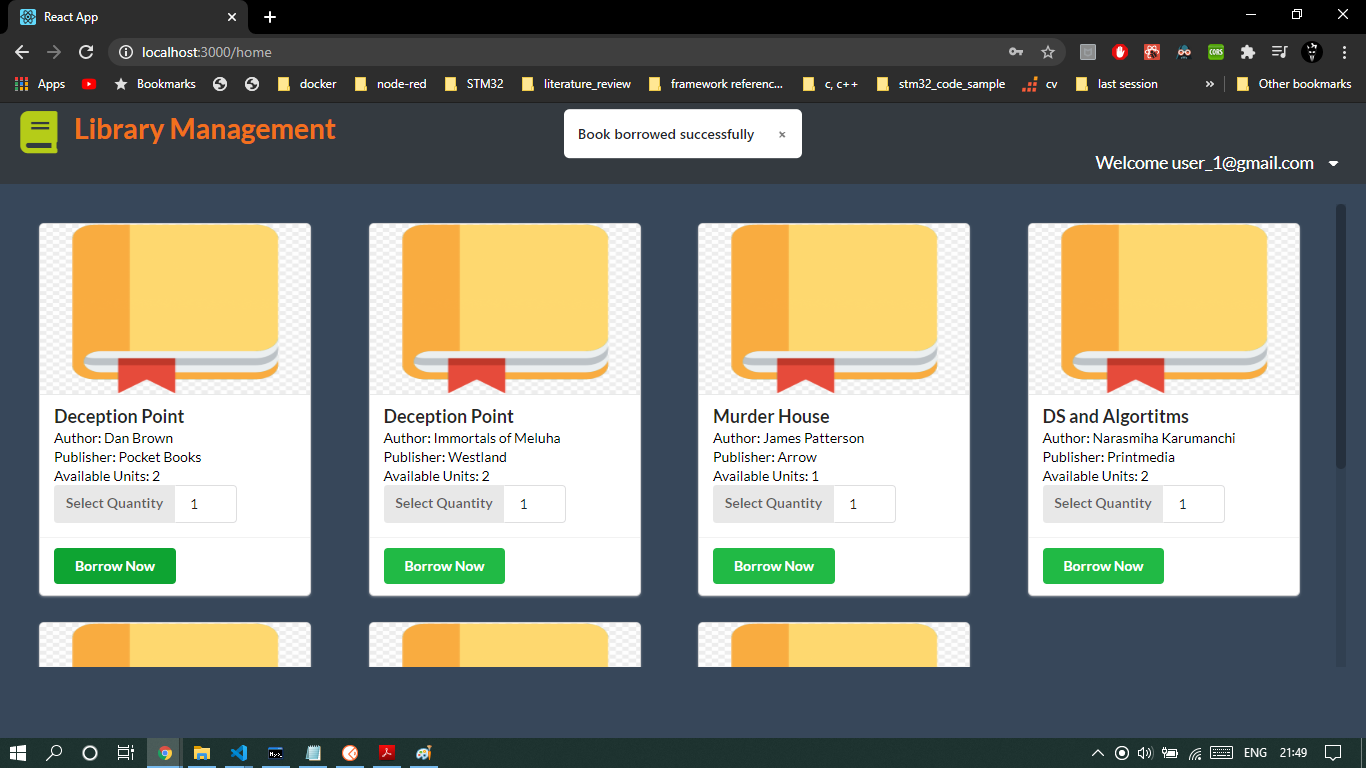
User tries to borrow the same copy of book
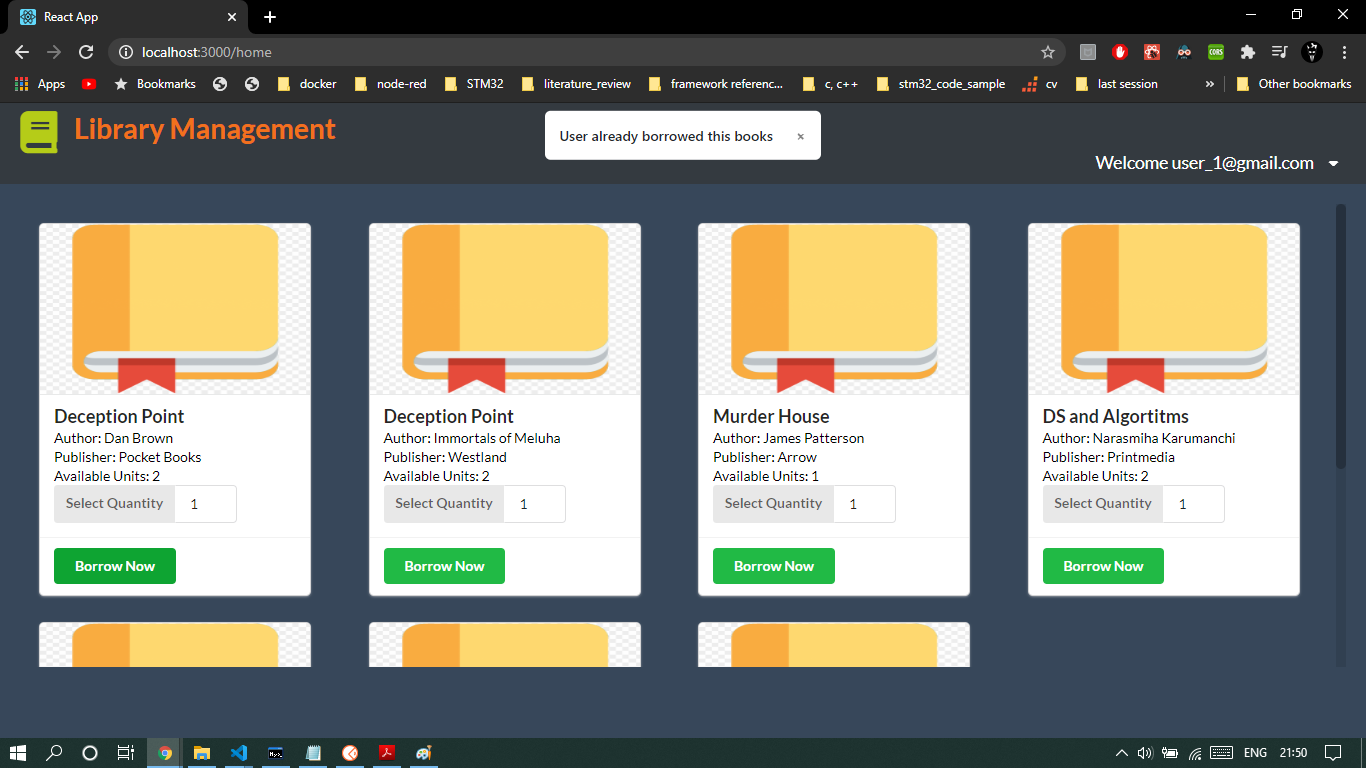
User borrows a second different book
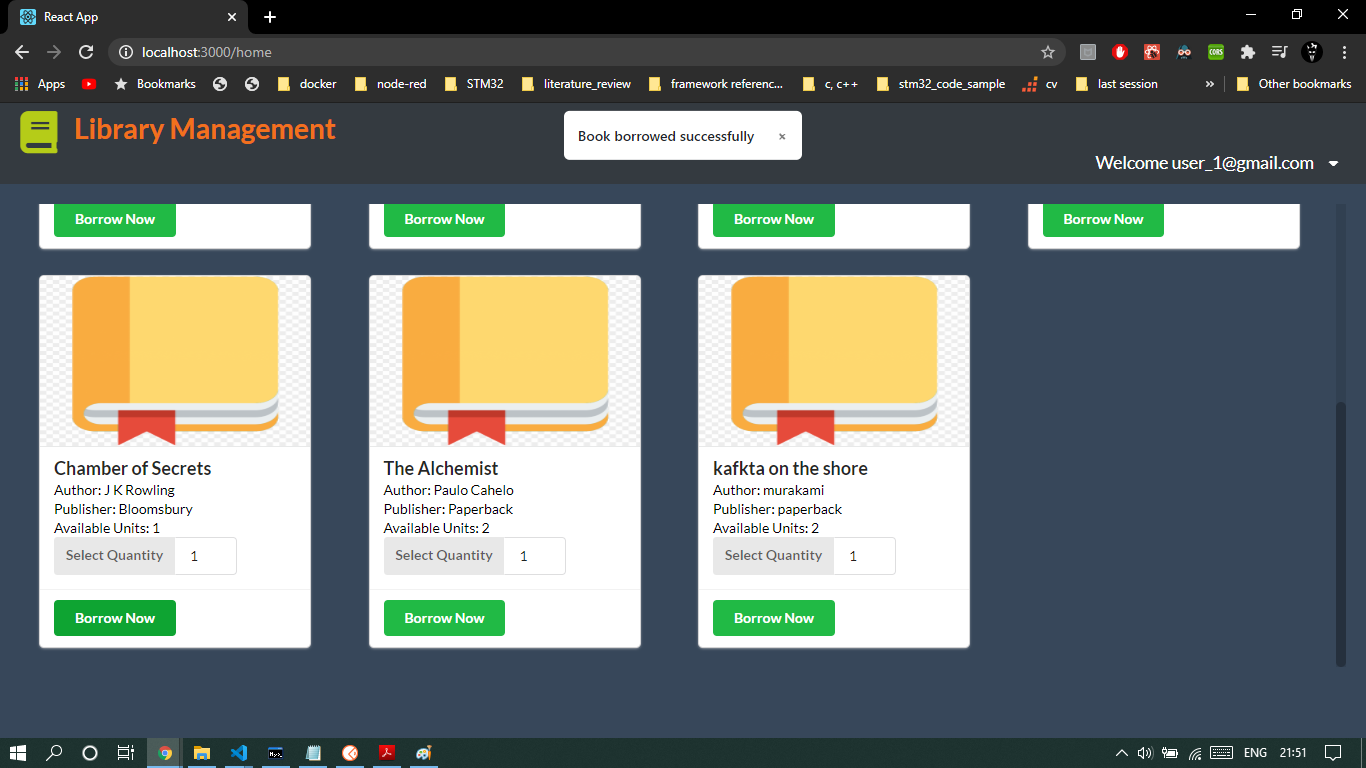
User tries to borrow more books after renting 2 books
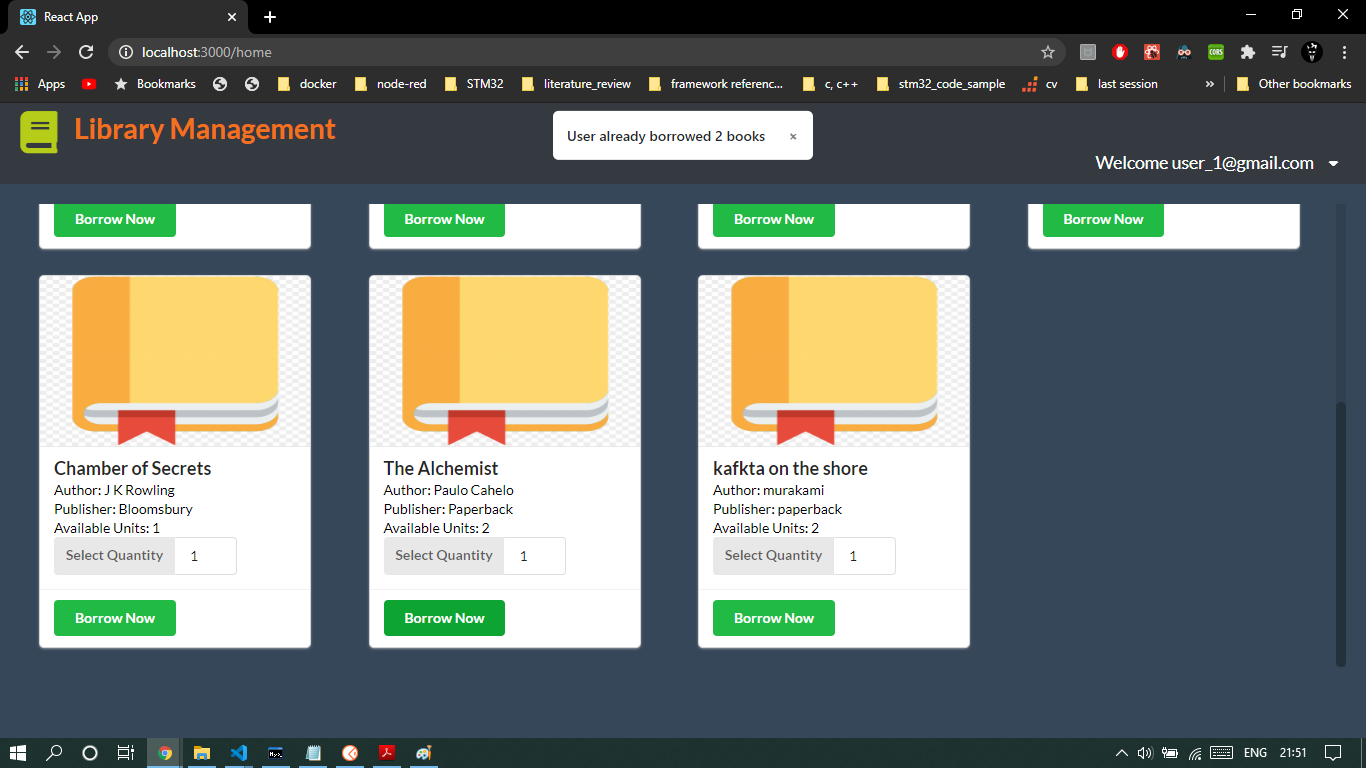
Books table after a user borrows 2 different books
After the books are borrowed the back-end application maintains another table to track the borrowed books
Navigate to user screen to borrow all books from option on the top-right corner
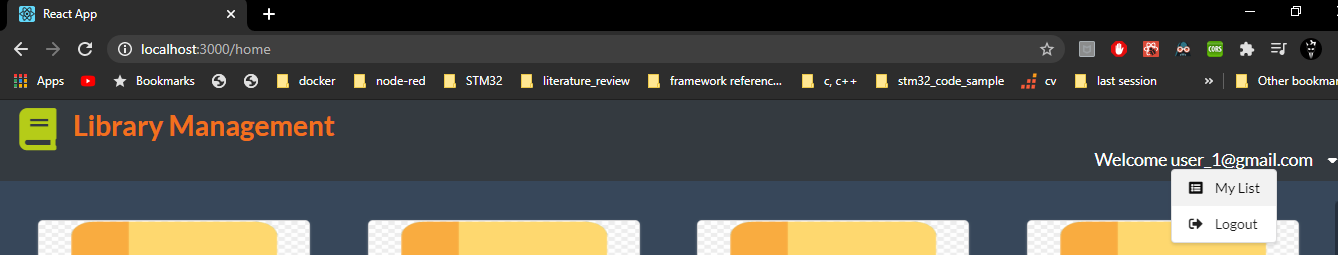
User borrowed books are obtained using joining the books table with borrowedbooksUser with JOIN query based on the user_id returns all books to library using the return button, when all the books are retured, the API return a proper status message.
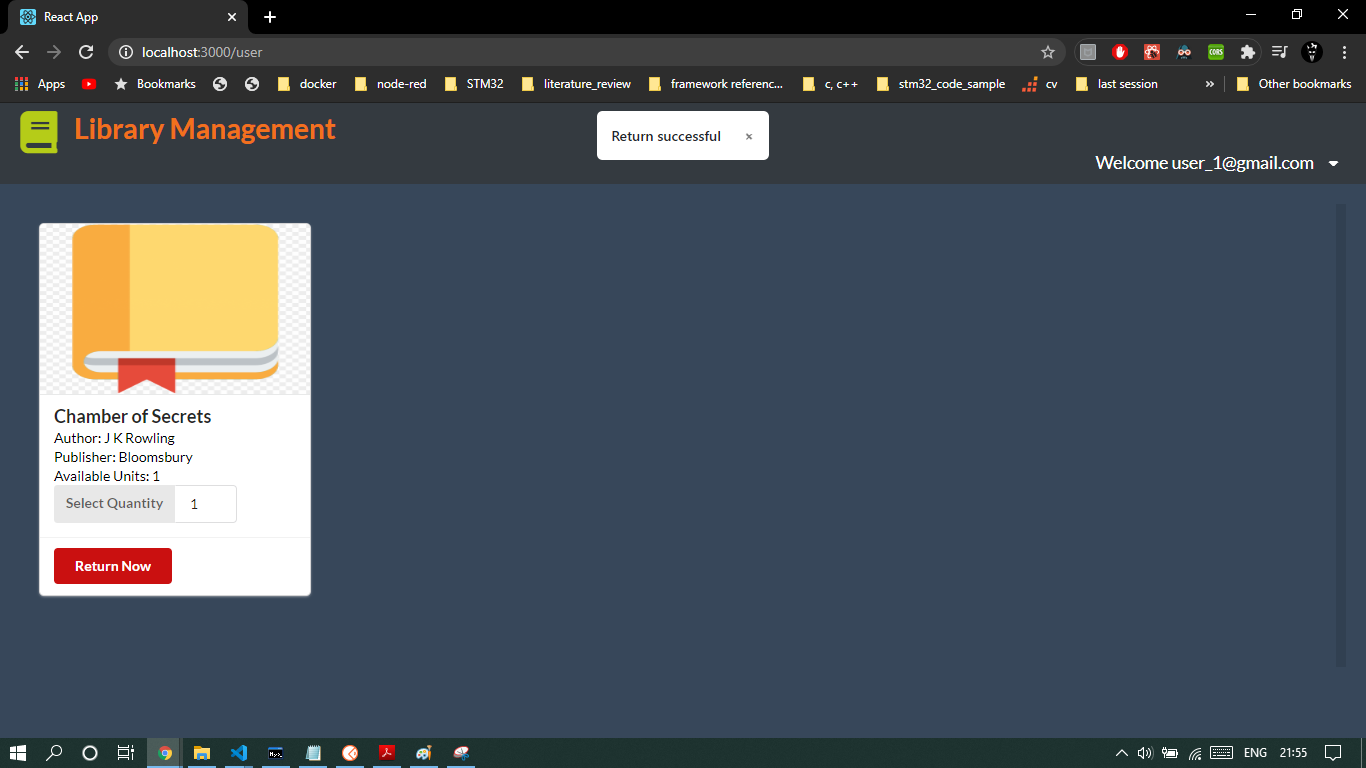
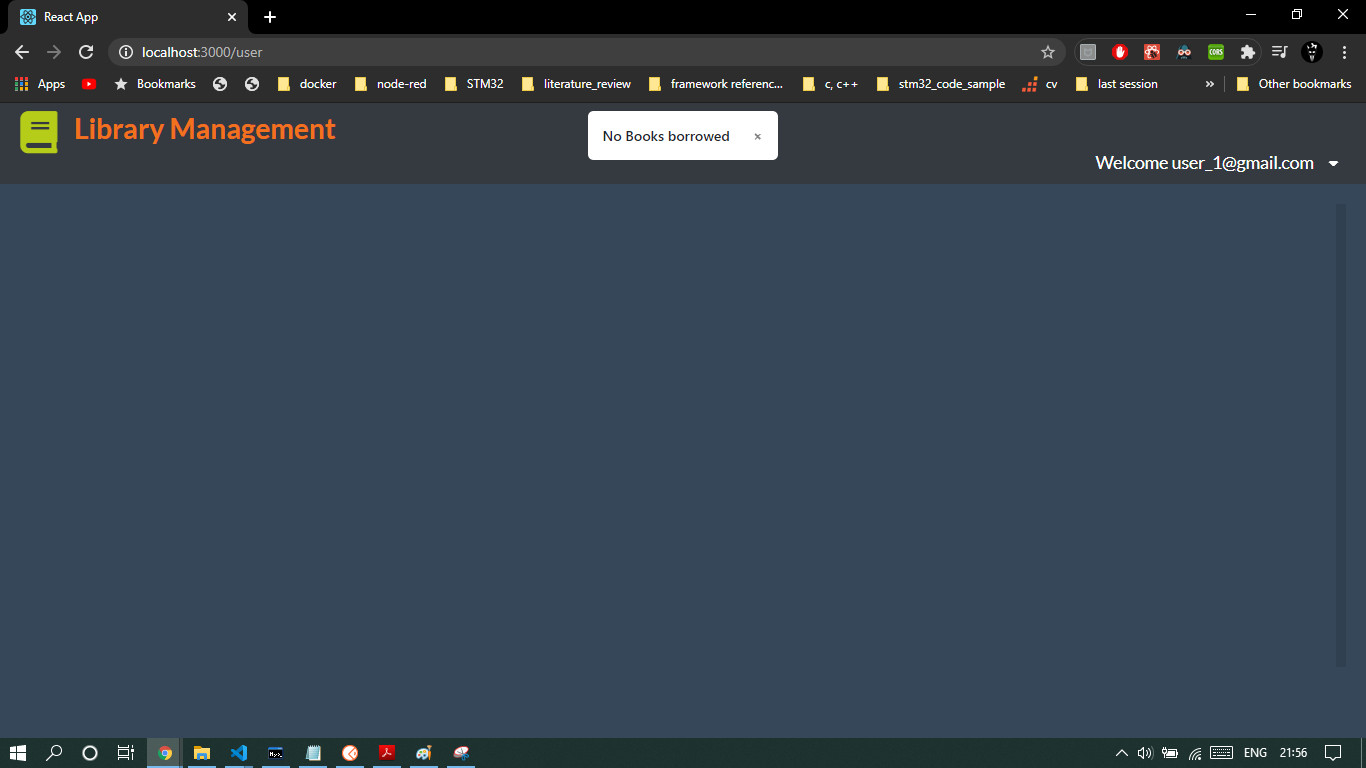
After all the books are returned the books table returns back to its initial state and borrowedbook table is ideally cleared