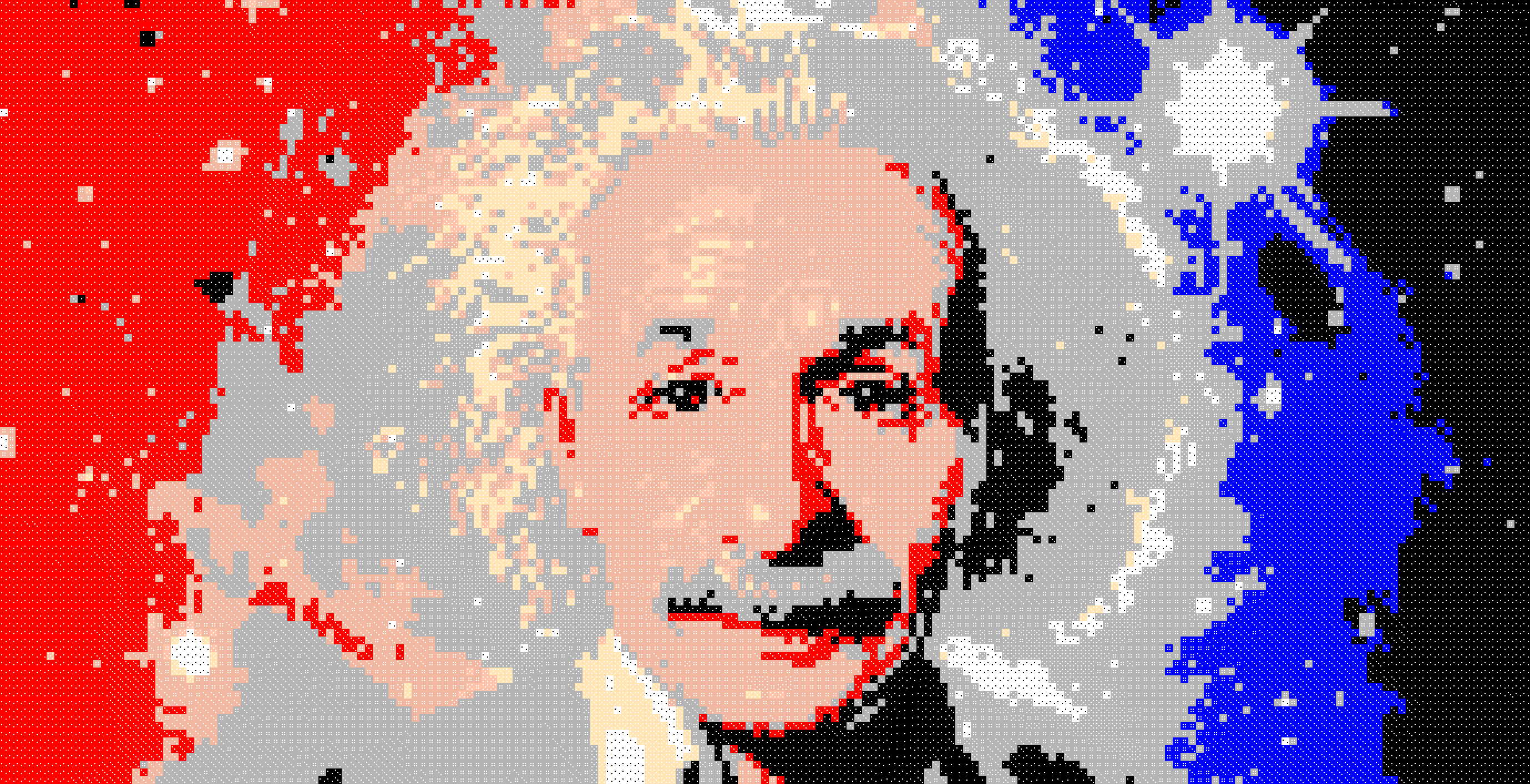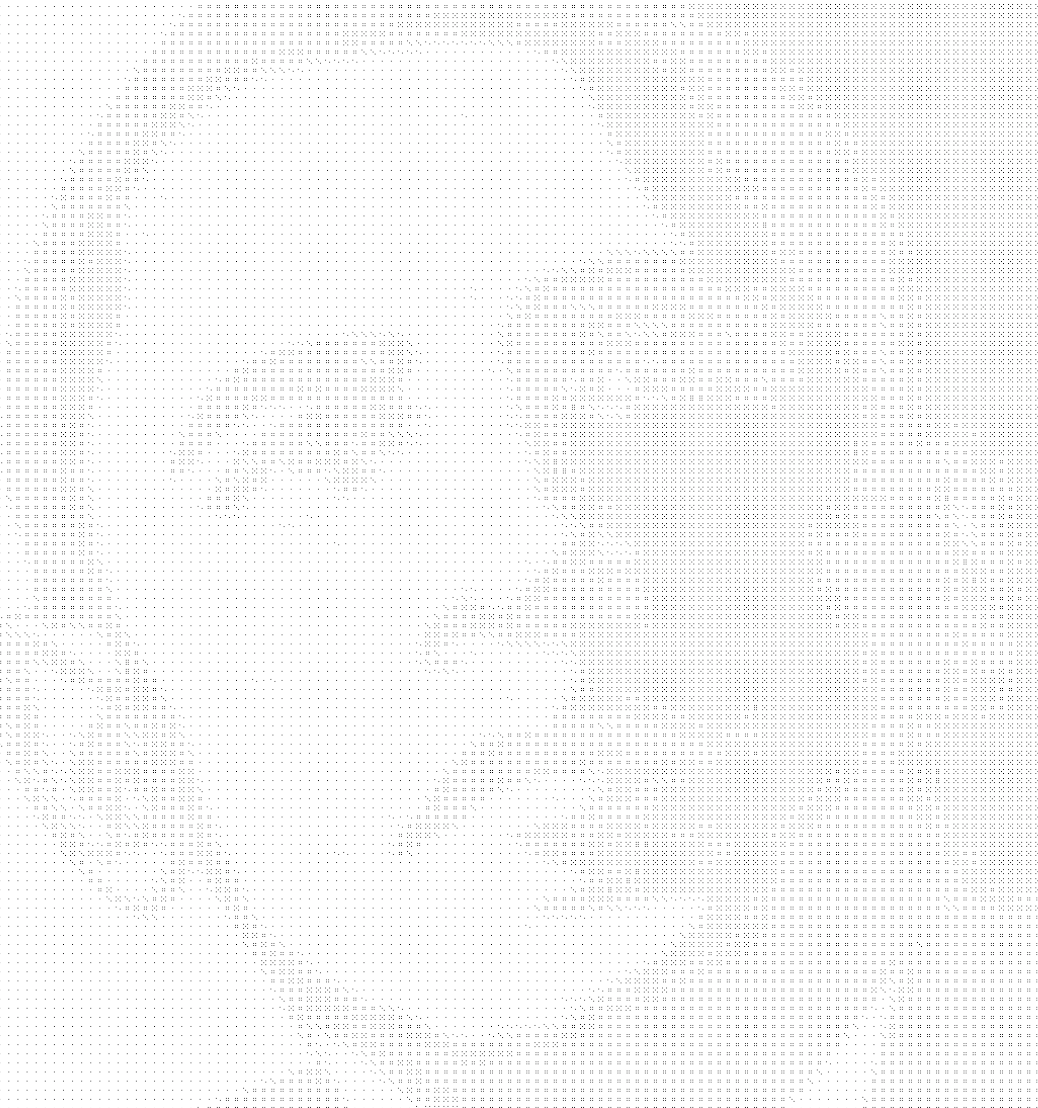Python 2.7
PIL
scipy
- Place file in original image directory.
- Run by typing
python 2dice_color.py - Type in the amount of dice you would like to use.
Change these setting in set_settings() method in 2dice_color.py file to your liking.
This decides when to use a single dot side of a dice vs two, three, ect.
saturation_thresholds = {
"lvl_one": 1/6.0,
"lvl_two": 2/6.0,
"lvl_three": 3/6.0,
"lvl_four": 4/6.0,
"lvl_five": 5/6.0
}
dice_colors = [(255,255,255)]
border_color = (255,255,255)
Convert a png image into one made of dice. Script auto adjust the image to the number of dice entered.