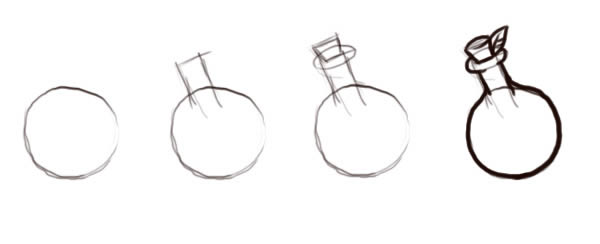An example of a large scale Flask application using blueprints and extensions.
Create an .env file:
SECRET_KEY=46-2346-24986-2384632-2039845-24
SERVER_NAME=$HOST:5000
Let docker do the rest of the work:
$ docker-compose up -d
Here's a sneak peak at the different services:
$ docker-compose ps
Name Command State Ports
------------------------------------------------------------------------------------------------------------------
flaskbones_app_1 make server Up 0.0.0.0:5000->5000/tcp
flaskbones_celery_1 make celery Up
flaskbones_db_1 /docker-entrypoint.sh postgres Up 0.0.0.0:5432->5432/tcp
flaskbones_mailcatcher_1 mailcatcher --smtp-ip=0.0. ... Up 0.0.0.0:1025->1025/tcp, 0.0.0.0:1080->1080/tcp
flaskbones_memcached_1 /entrypoint.sh memcached Up 0.0.0.0:11211->11211/tcp
flaskbones_redis_1 /entrypoint.sh redis-server Up 0.0.0.0:6379->6379/tcp
-
Install required services:
$ brew install memcached $ brew install redis $ brew install postgresql $ gem install mailcatcher -
Install Python packages:
$ make init -
Set necessary environment variables:
$ export SECRET_KEY=46-2346-24986-2384632-2039845-24 $ export DATABASE_URL=postgresql://$USER@localhost/flask_bones $ export SERVER_NAME=$HOST:5000 -
Install Javascript dependencies:
$ make assets -
Setup database and seed with test data:
$ make db -
Run a local SMTP server:
$ mailcatcher -
Run the celery worker:
$ make celery -
Run local server:
$ make server
-
Caching with Memcached
from app.extensions import cache # cache something cache.set('some_key', 'some_value') # fetch it later cache.get('some_key')
-
Email delivery
from app.extensions import mail from flask.ext.mail import Message # build an email msg = Message('User Registration', sender='admin@flask-bones.com', recipients=[user.email]) msg.body = render_template('mail/registration.mail', user=user, token=token) # send mail.send(msg)
-
Asynchronous job scheduling with Celery & Redis
from app.extensions import celery # define a job @celery.task def send_email(msg): mail.send(msg) # queue job send_email.delay(msg)
-
Stupid simple user management
from app.extensions import login_user, logout_user, login_required # login user login_user(user) # you now have a global proxy for the user current_user.is_authenticated # secure endpoints with a decorator @login_required # log out user logout_user()
-
Password security that can keep up with Moores Law
from app.extensions import bcrypt # hash password pw_hash = bcrypt.generate_password_hash('password') # validate password bcrypt.check_password_hash(pw_hash, 'password')
-
Easily swap between multiple application configurations
from app.config import dev_config, test_config app = Flask(__name__) class dev_config(): DEBUG = True class test_config(): TESTING = True # configure for testing app.config.from_object(test_config) # configure for development app.config.from_object(dev_config)
-
Form validation & CSRF protection with WTForms
# place a csrf token on a form {{ form.csrf_token }} # then validate form.validate_on_submit()
-
Scale with Blueprints
# app/user/__init__.py user = Blueprint('user', __name__, template_folder='templates') # app/__init__.py app = Flask(__name__) app.register_blueprint(user, url_prefix='/user')
-
Automated tests
# run the test suite python tests.py -
Use any relational database using the SQLAlchemy ORM
```bash
from app.user.models import User
# fetch user by id
user = User.get_by_id(id)
# save current state of user
user.update()
# fetch a paginated set of users
users = User.query.paginate(page, 50)
```
-
Merge and compress your javascripts and stylesheets
# create a bundle of assets js = Bundle( 'js/jquery.js', 'js/bootstrap.min.js', filters='jsmin', output='gen/packed.js' )
# serve up a single minified file {% assets "js_all" %} <script type="text/javascript" src="{{ ASSET_URL }}"></script> {% endassets %}
-
Version your database schema
# Display the current revision $ dcr app python manage.py db current 1fb7c6da302 (head) # Create a new migration $ dcr app python manage.py db revision # Upgrade the database to a later version $ dcr app python manage.py db upgrade
-
Internationalize the application for other languages (i18n)
# Extract strings from source and compile a catalog (.pot) $ pybabel extract -F babel.cfg -o i18n/messages.pot . # Create a new resource (.po) for German translators $ pybabel init -i i81n/messages.pot -d i18n -l de # Compile translations (.mo) $ pybabel compile -d i18n # Merge changes into resource files $ pybabel update -i i18n/messages.pot -d i18n