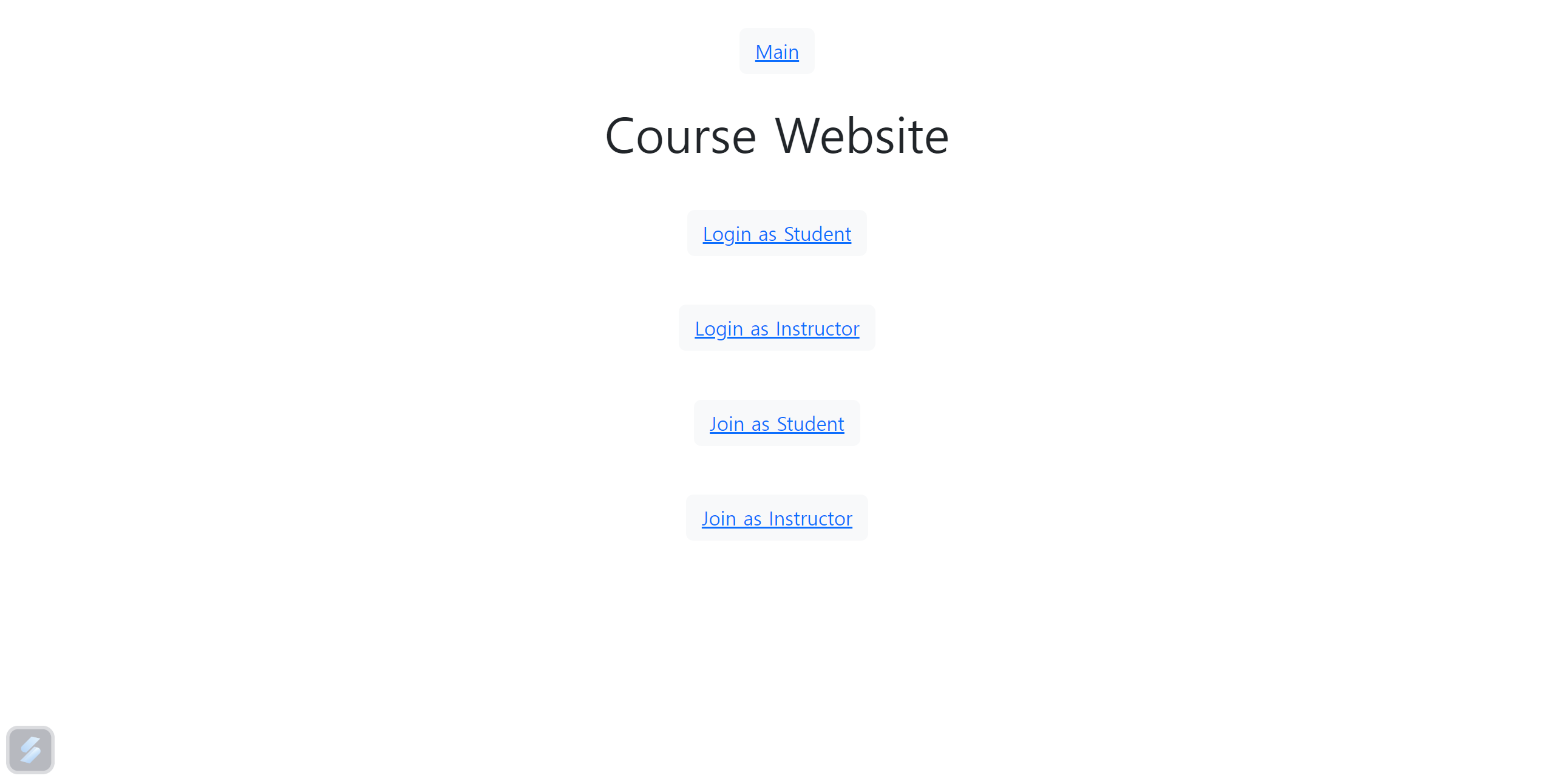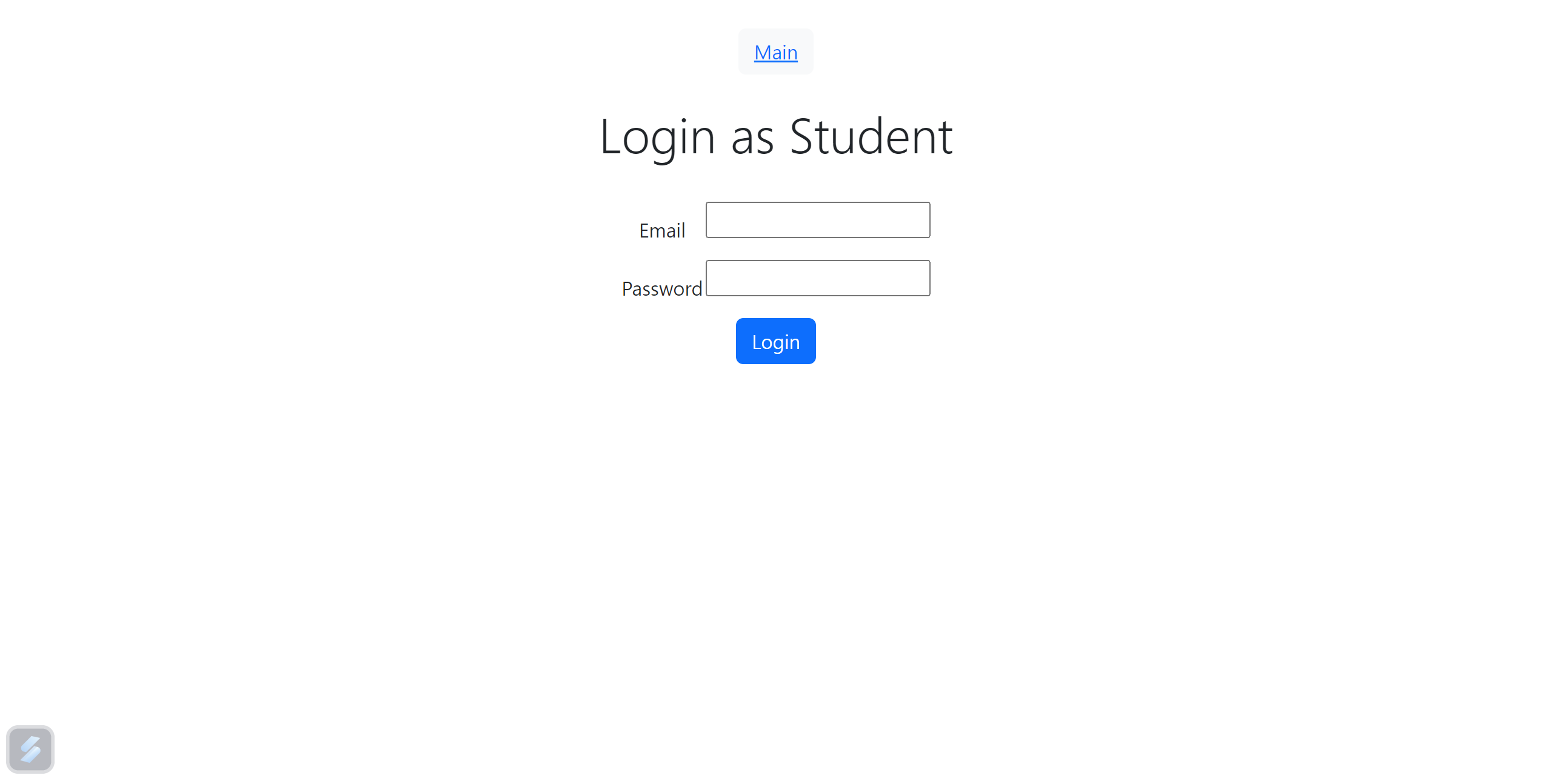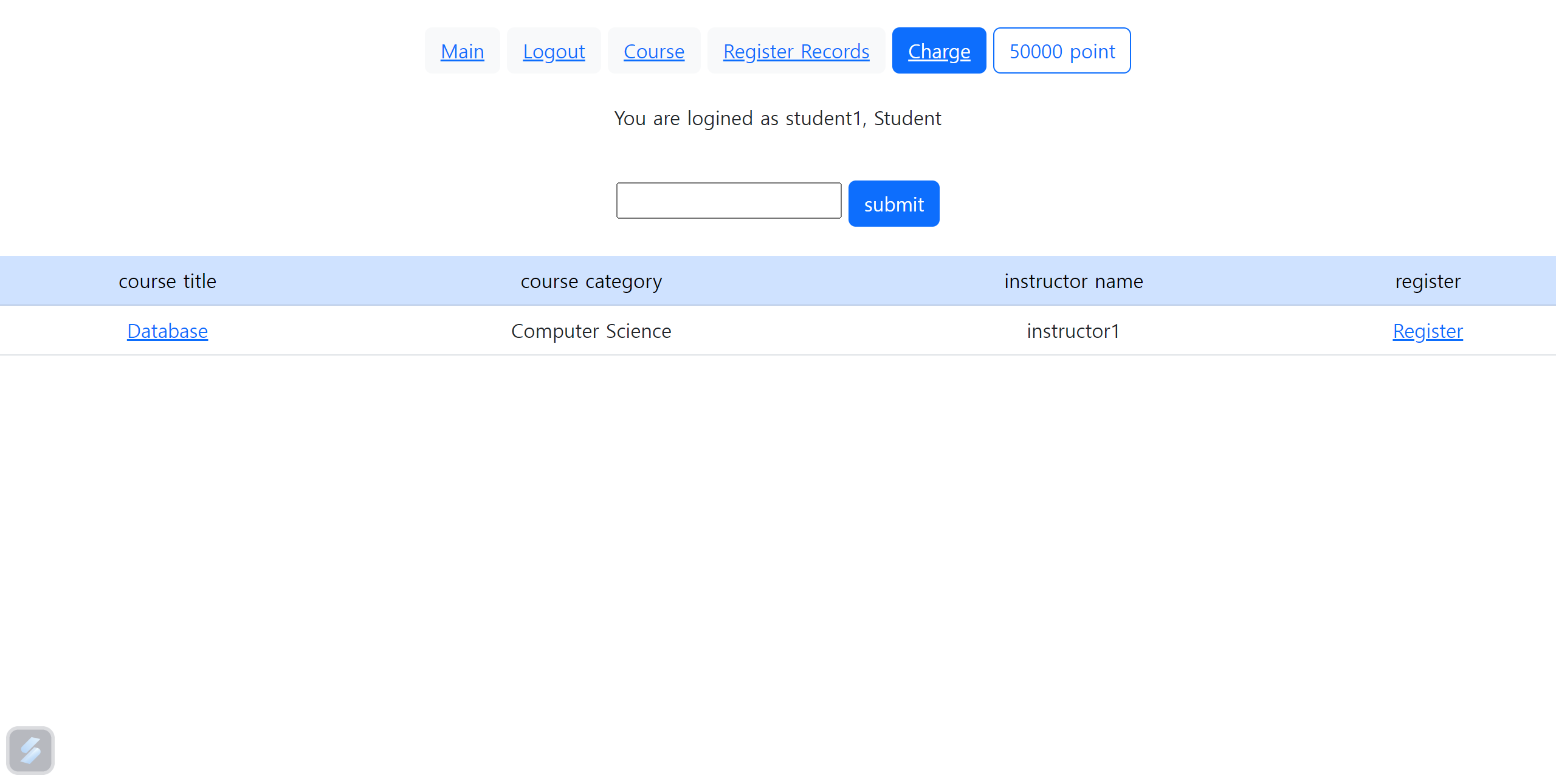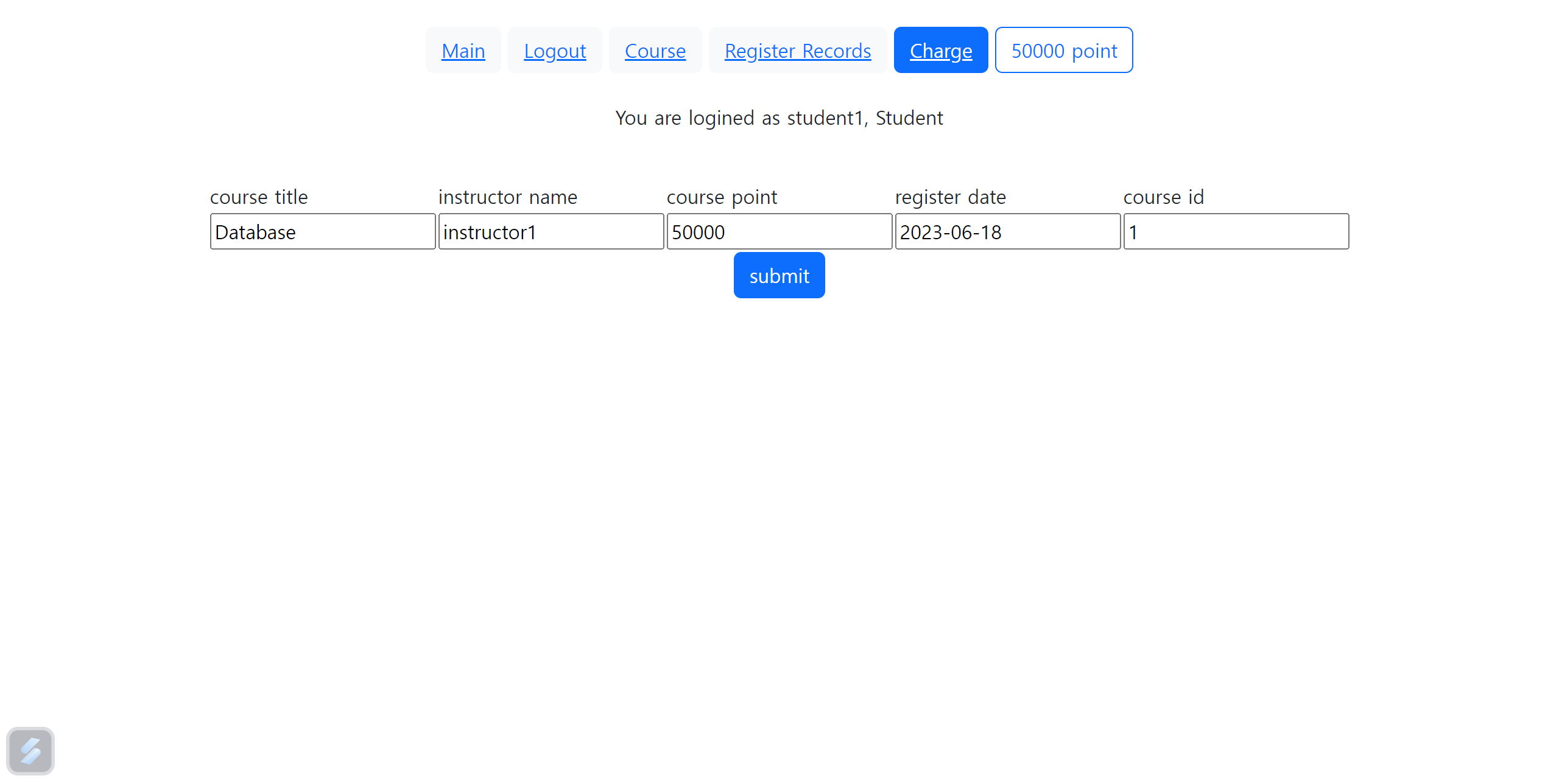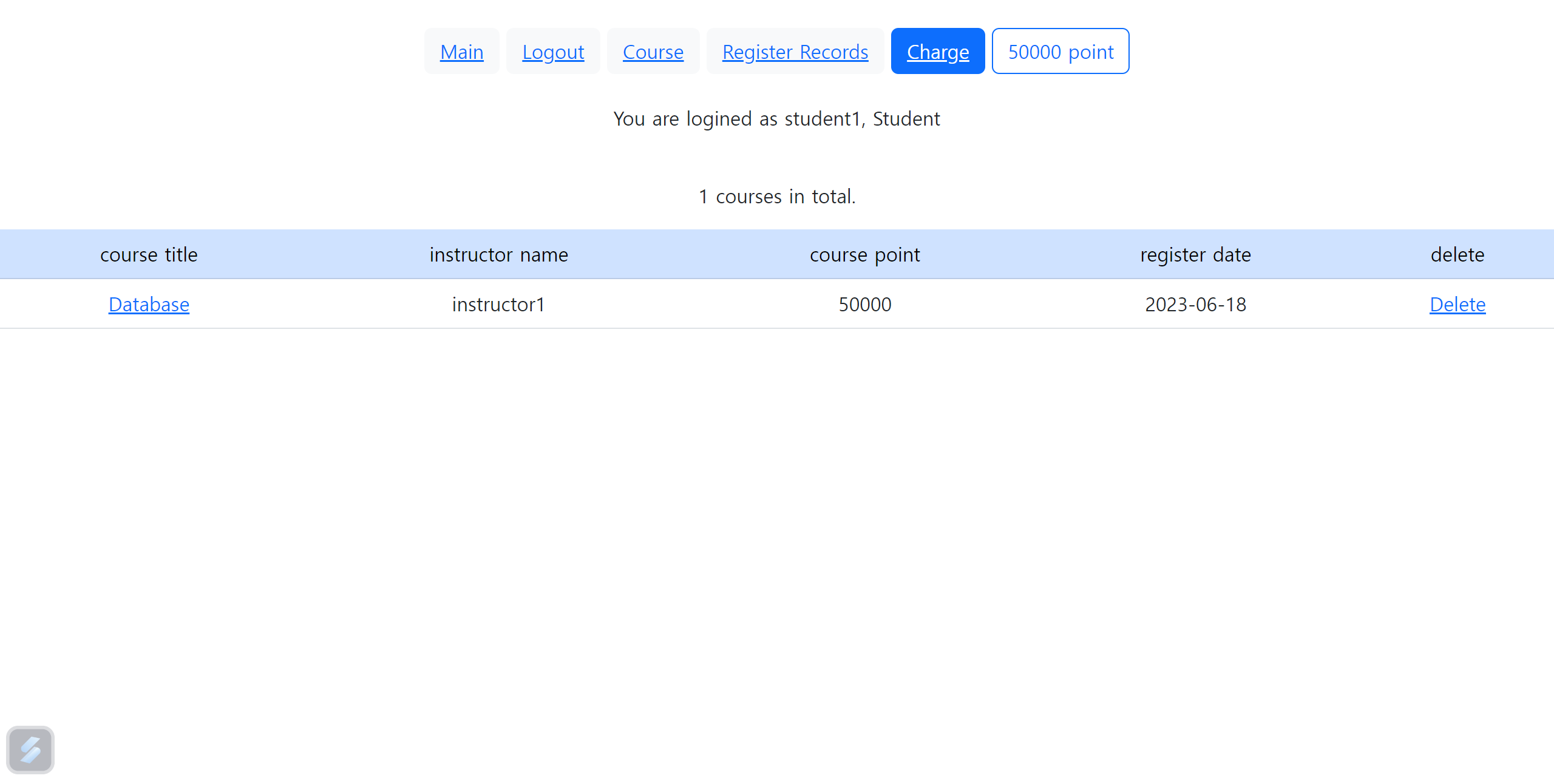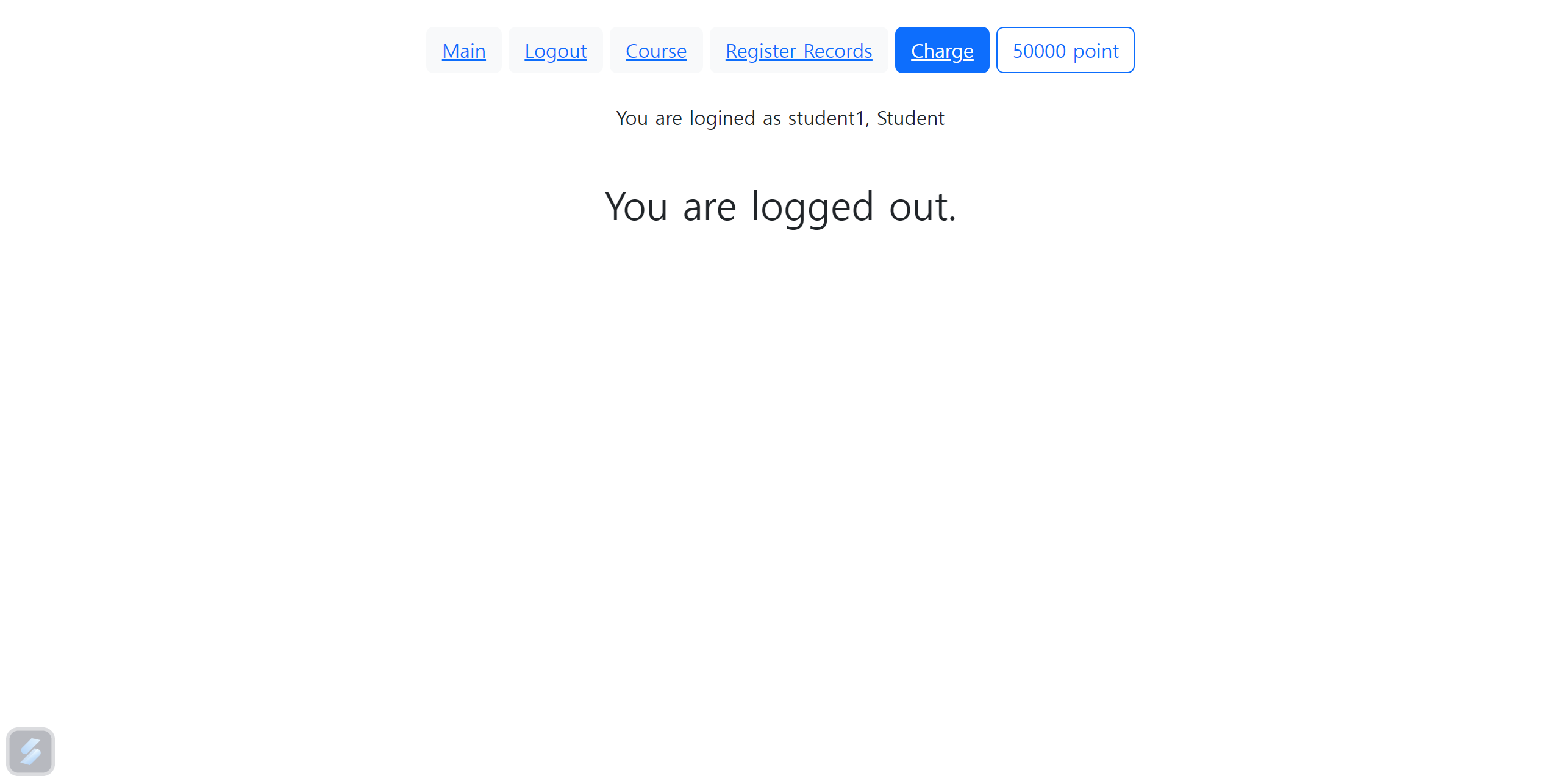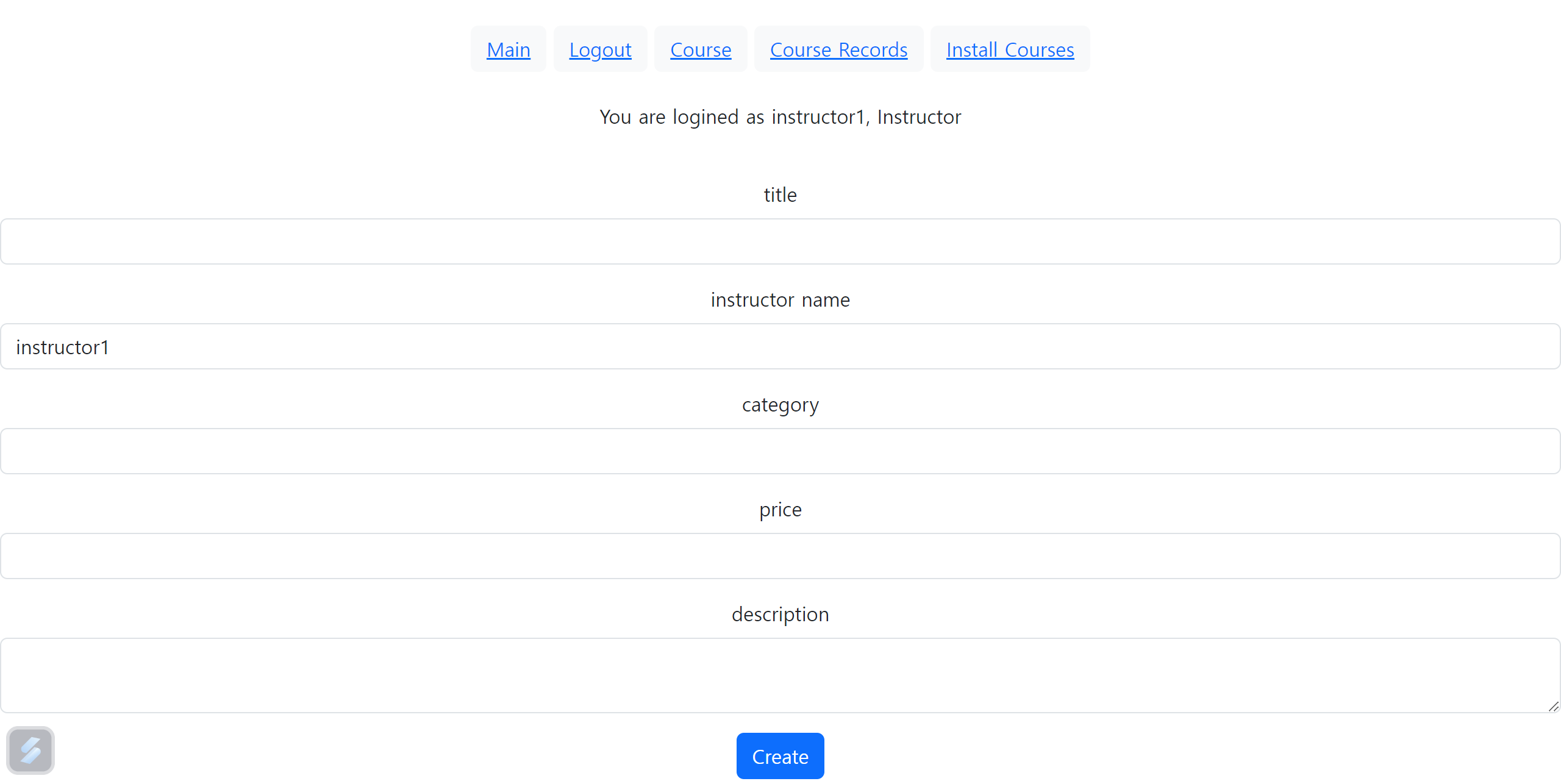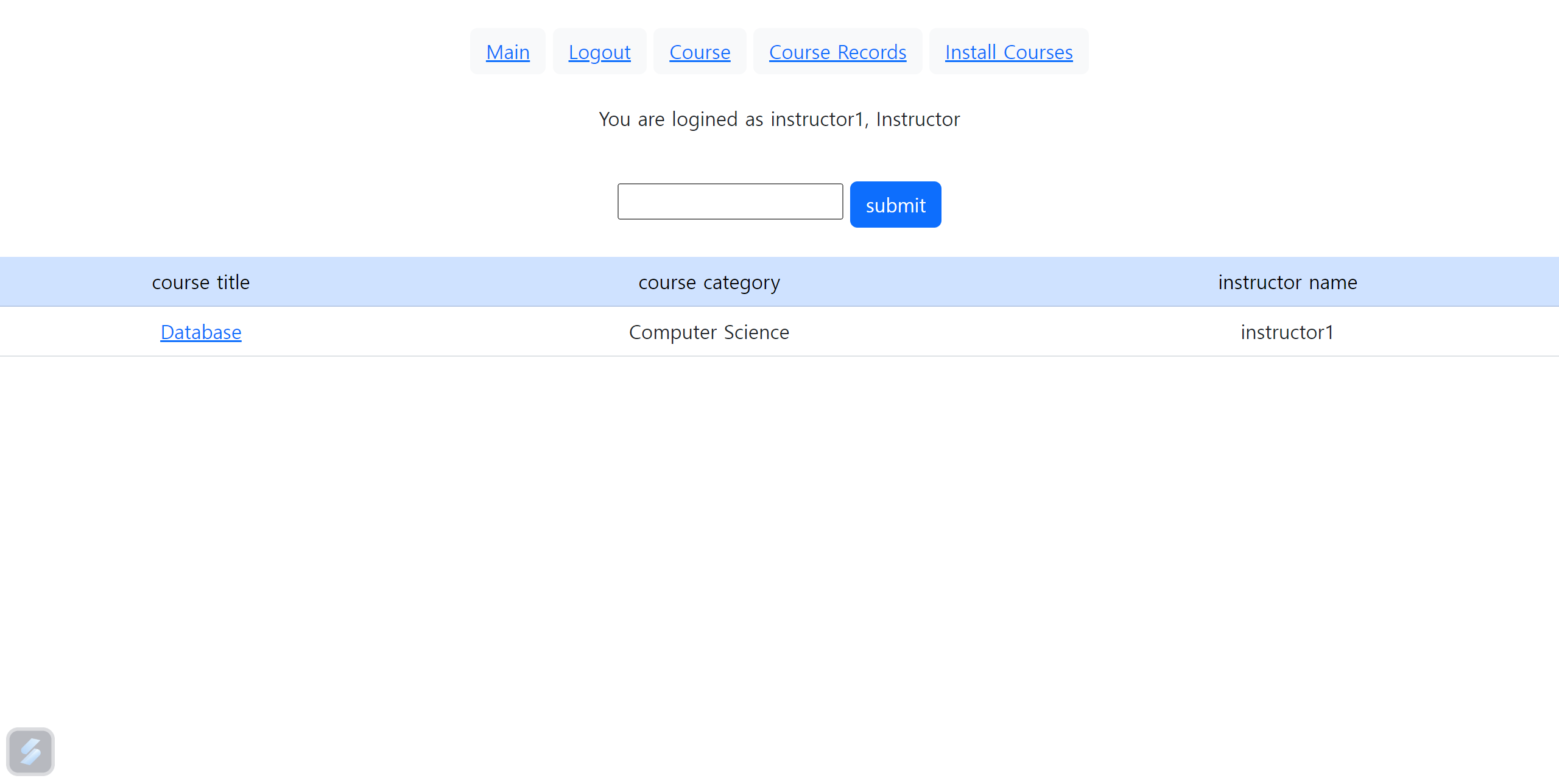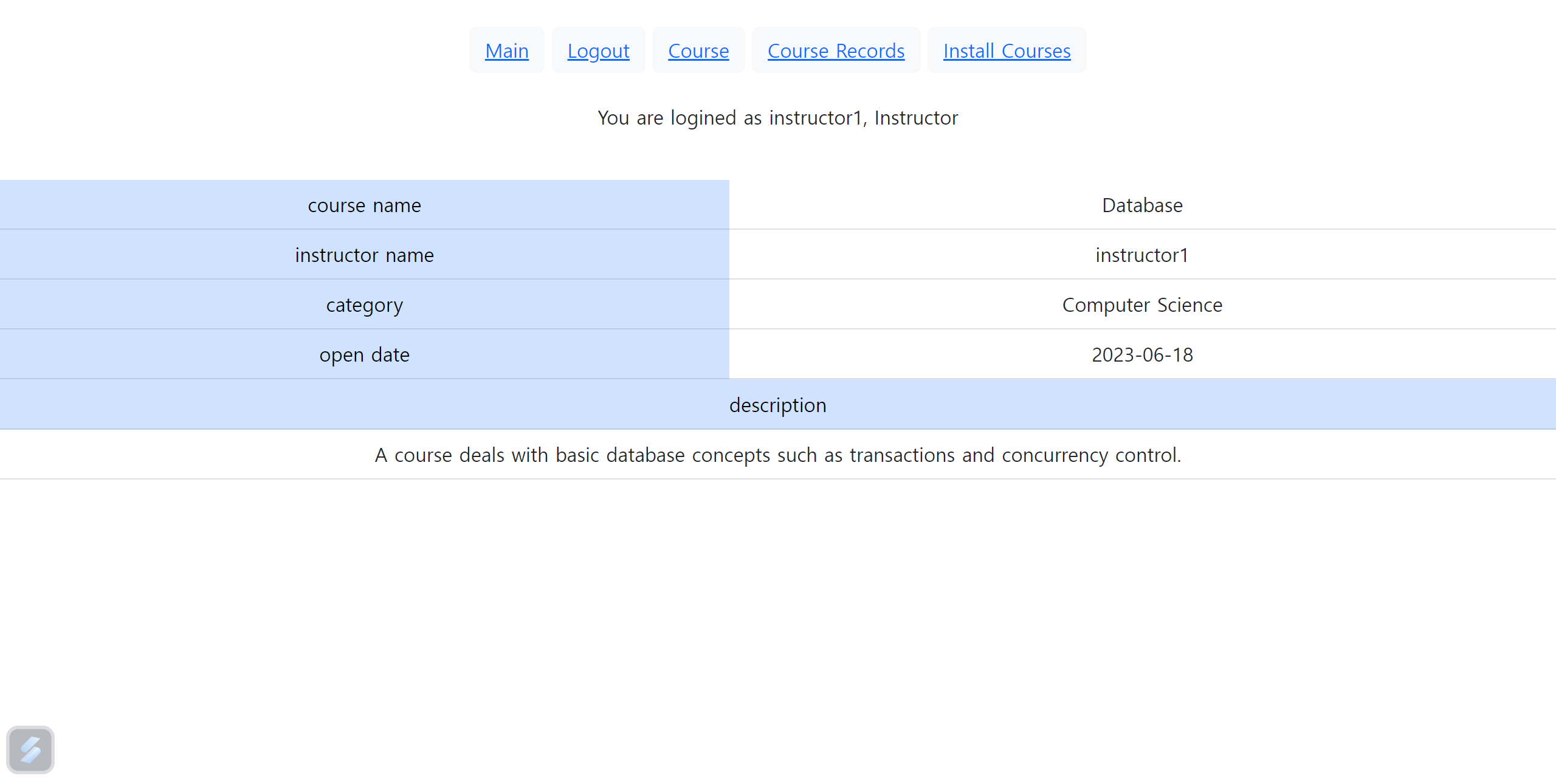const servername = your_servername;
const username = your_username;
const password = your_password;
const db_name = your_database_name;-
Notifications
You must be signed in to change notification settings - Fork 0
earthyoung/php_course
Folders and files
| Name | Name | Last commit message | Last commit date | |
|---|---|---|---|---|
Repository files navigation
About
Term project of COSE371 course
Resources
Stars
Watchers
Forks
Releases
No releases published
Packages 0
No packages published