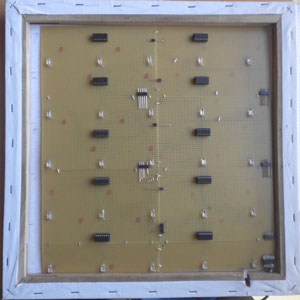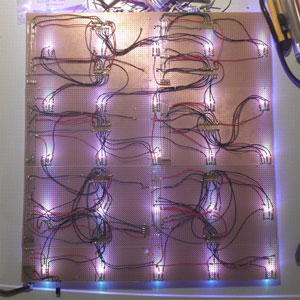This is an Arduino Yun project I made some time ago.
The Arduino sketch is located in the folder ledmatrix5, the code is commented in the important places.
To set it up, check out ledmatrix5/ledmatrix5.ino and adjust the settings to your needs.
You might want to adjust the LED map in ledmatrix5/Leds.h (line 103).
The Linino PHP script is located in the php folder. You can use it to control the LED matrix remotely,
but it is optional. If you decide to use it run the following in a SSH shell:
opkg update
opkg install php5 php5-cgi php5-mod-json zoneinfo-core zoneinfo-europe
uci set uhttpd.main.index_page=index.php
uci commit
/etc/init.d/uhttpd restart
Copy the php/led-matrix folder to the Yun's /www folder - it contains the HTTP user interface.
Then copy the php/led-matrix-data folder to /root - this folder contains the private (and sensitive) PHP code and data.
I found it useful to run opkg install openssh-sftp-server as well to upload the php/led-matrix and php/led-matrix-data
folders quickly with SFTP, but that's up to you.
You will need to rename /www/led-matrix/config.inc.template.php to config.inc.php and insert your Yun's root password
(and modify your plugin settings).
(You can install the PHP script to other directories than /www and /root (though it is not recommended).
To do this, you need to adjust the following files: php/led-matrix/config.inc.php and init.d/led-matrix.)
To use plugins you need to copy init.d/led-matrix to /etc/init.d/.
(I'll assume you copied the led-matrix-data folder to /root/led-matrix-data. If you did not, change the script accordingly.)
Then make it executable and set it up:
chmod +x /etc/init.d/led-matrix
/etc/init.d/led-matrix enable
/etc/init.d/led-matrix start
You can add this to /etc/profile:
PATH=$PATH:/etc/init.d
export PATH
in order to make the led-matrix command available everywhere, or just use /etc/init.d/led-matrix to start or stop the script.
Make sure to adjust php/led-matrix/config.inc.php to include your plugins of choice!
This plugin displays your recently played tracks on the matrix.
Insert your username in php/led-matrix/config.inc.php and make sure your recent scrobbels on Last.fm are public.
The mail plugin tracks how many unread mails are in your IMAP inbox.
Rename /root/led-matrix-data/mail_config.template.lua to mail_config.lua and insert your server credentials.
Run this in the /root/led-matrix-data directory:
opkg install imapfilter
imapfilter -c mail_config.lua
Then press p to add your mail server's certificate permanently.
Feel free to ask questions about this project: info@elias-kuiter.de