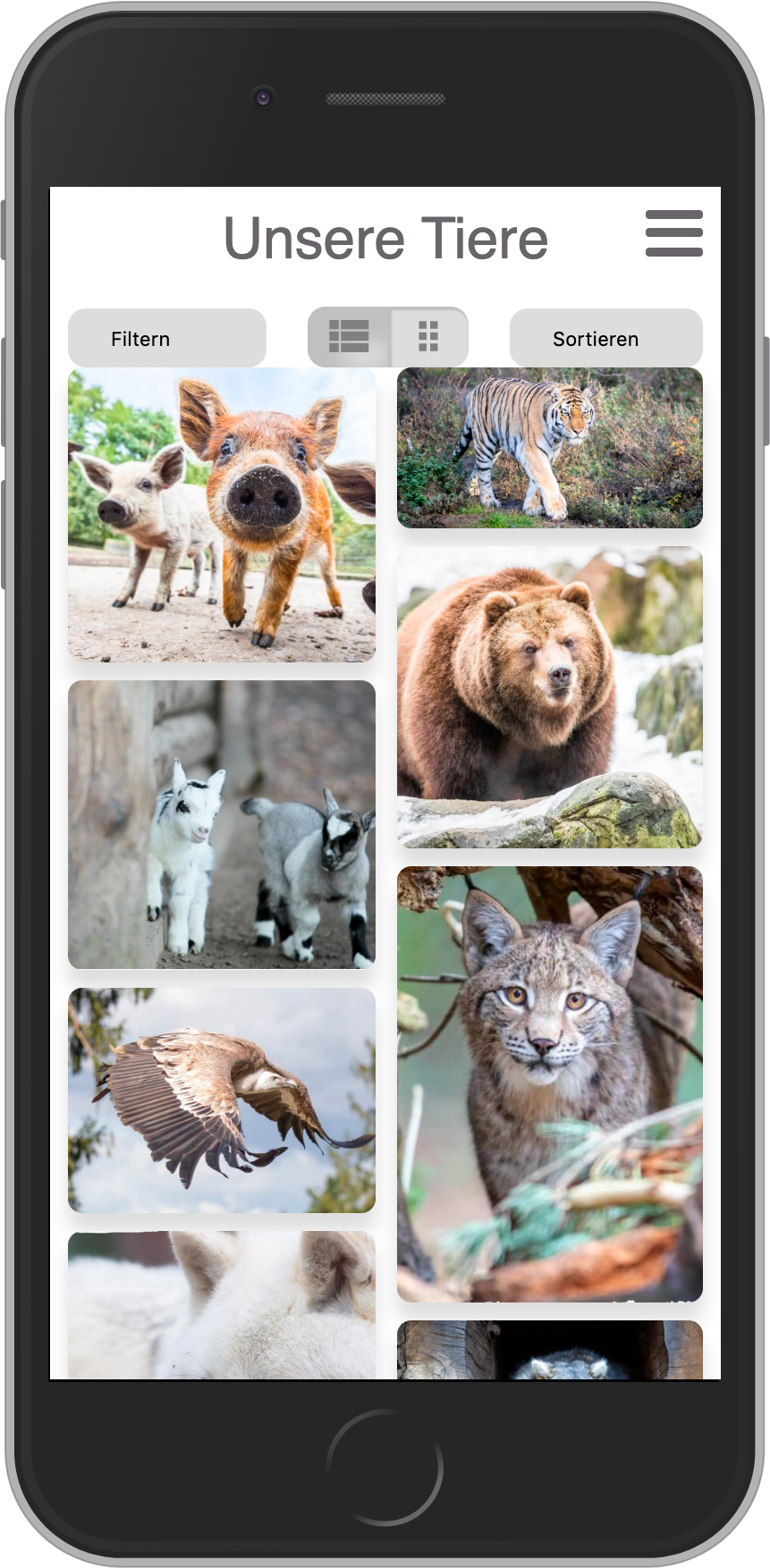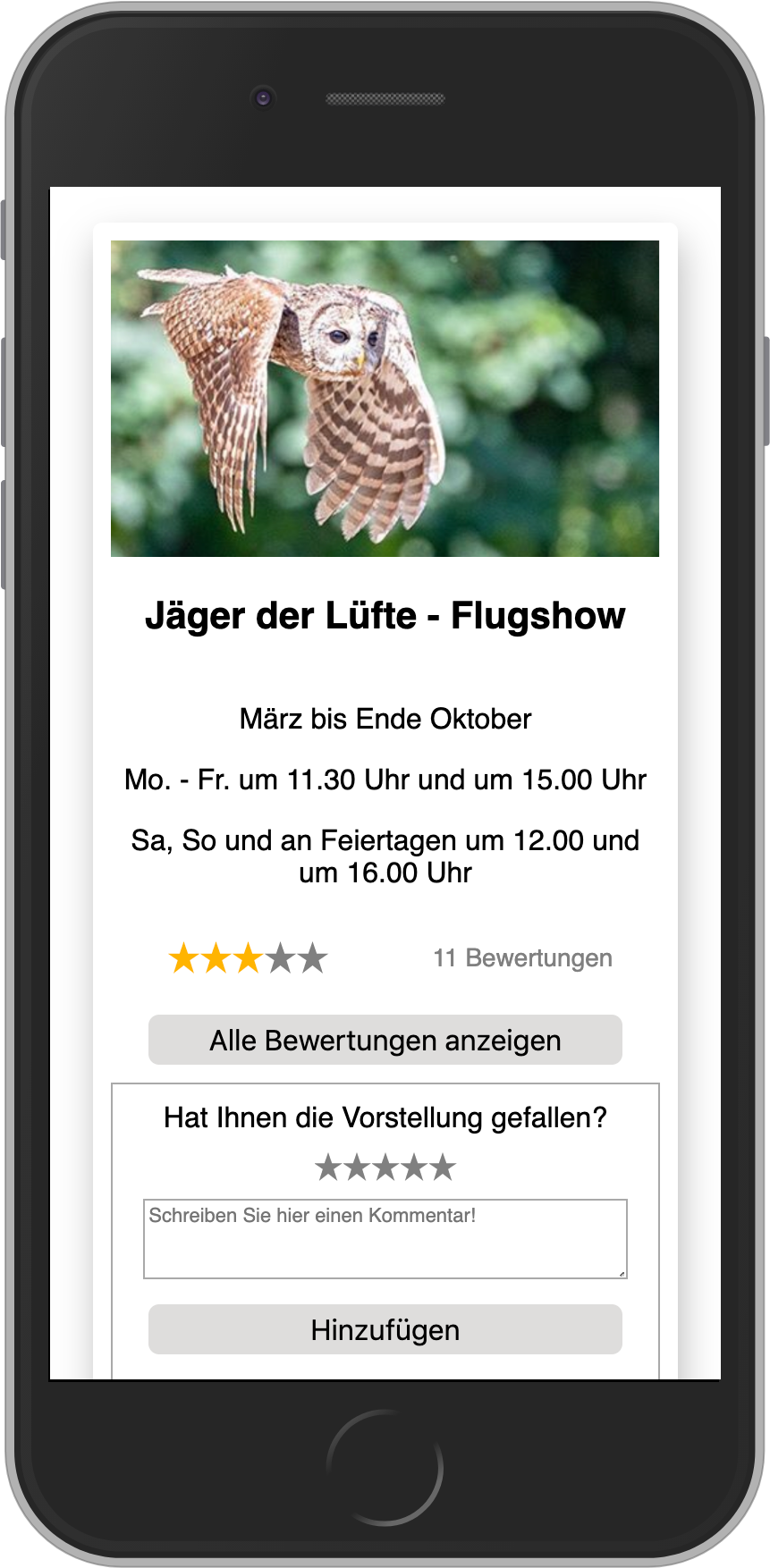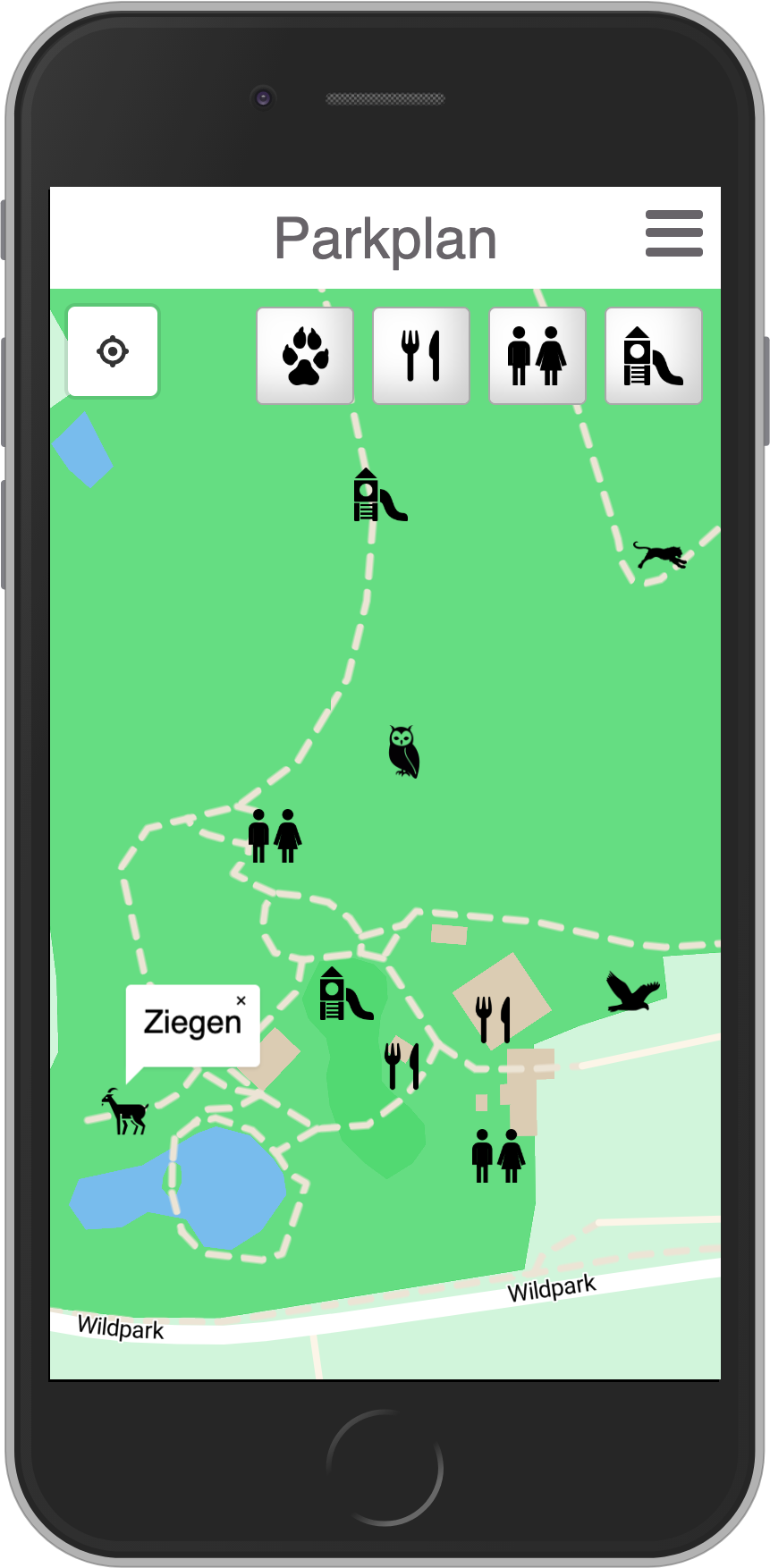As my final project for the Web-Development-Bootcamp headed by neue fische GmbH I decided to develop an app for Visitors of the Wildpark. The main feature is a map, which shows the visitors their current location and where they can find the animals, restaurants, playgrounds and restrooms.
This project was bootstrapped with Create React App.
- React.js
- Node.js
- MongoDB
- express
- react-router
- mongoose
- nodemon
- REST API
- styled-components
- styled-icons
- Mapbox-API
- fullcalendar
git clone git@github.com:elenasmo/wildpark-app.git
cd wildpark-app
npm install
- Cloudinary account
- Mapbox account
- Create an account on https://cloudinary.com/.
- Go to https://cloudinary.com/console/settings/upload#upload_presets
- Click
Enable unsigned uploading - Copy the preset name (the 8 character hash below name)
- Create a .env.local file in the root directory of this project and add your cloudname and preset:
REACT_APP_CLOUDINARY_CLOUDNAME='your_cloudname'
REACT_APP_CLOUDINARY_PRESET='your_preset'
-
Create an account on https://account.mapbox.com/auth/signup/
-
Create a token or choose the default token
-
Add the token to your .env.local file:
REACT_APP_MAPBOX_TOKEN="your_token"
npm start
Runs the app in the development mode.
Open http://localhost:3000 to view it in the browser.
The page will reload if you make edits.
You will also see any lint errors in the console.