-
Notifications
You must be signed in to change notification settings - Fork 3.5k
Fix releases not starting as a Windows Service #9310
New issue
Have a question about this project? Sign up for a free GitHub account to open an issue and contact its maintainers and the community.
By clicking “Sign up for GitHub”, you agree to our terms of service and privacy statement. We’ll occasionally send you account related emails.
Already on GitHub? Sign in to your account
Conversation
|
Hi @vais! Thanks for the PR. Which error are you seeing? You cannot start it or you can't stop/connect to it? The erlsrv command expects the name as a separate option, can you please try the change I pushed above? Thanks! |
|
Hi, @josevalim, my bad, sorry for the confusion - my "fix" is totally wrong and only worked by coincidence. It looks like what's really causing the Windows service not to start is the presence of config files in the Let's take a step back, here's the problem I'm seeing when I try to start the newly installed service: And here's a screenshot of the same error when attempting to start that service via the Windows GUI services applet: I noticed that every time I try to run the That's all I got so far... |
|
Perfect. I know what is causing this issue. Meanwhile can you please try my patch and let me know if it currently works too? |
|
To be clear: let me know if my patch causes triggers the same problem as above or a different one. |
|
Actually, I don't know what is causing the issue. :D I thought it was because we removed the config files but we don't do that by default. Please try changing the file in this PR by adding |
@josevalim Great! Looking forward to seeing the fix then 😄
I am seeing the same behavior before and after your patch: with But I think your patch is a good idea regardless - it should be Thanks! |
|
Oh, just saw your latest comment after posting mine 🤦♂ |
|
@josevalim here you go: |
|
@vais I see! Please try adding this now: And let me know if it works! |
|
Adding: Worked here! I am pushing a fix soon! |
|
✨ Thank you @josevalim, you did it! ✨ |
|
We did it! Thank you for the report and helping sanity check everything! |
|
❤️ |
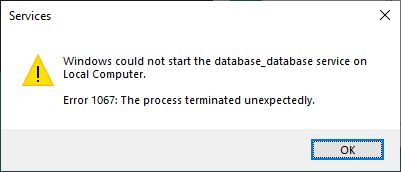
No description provided.