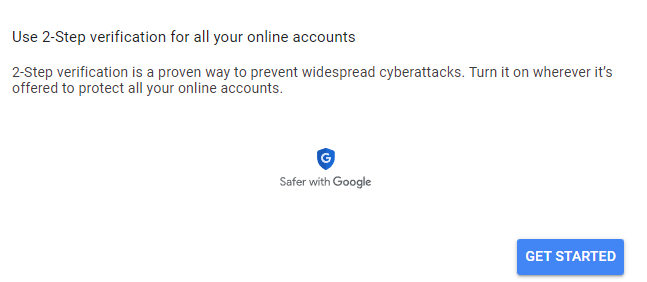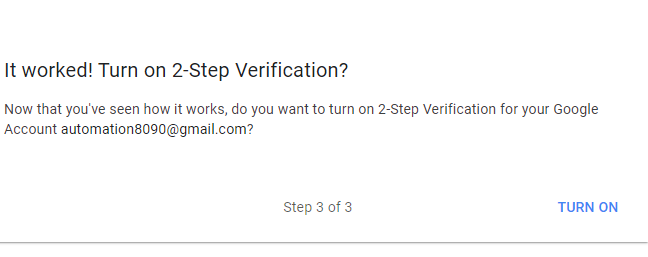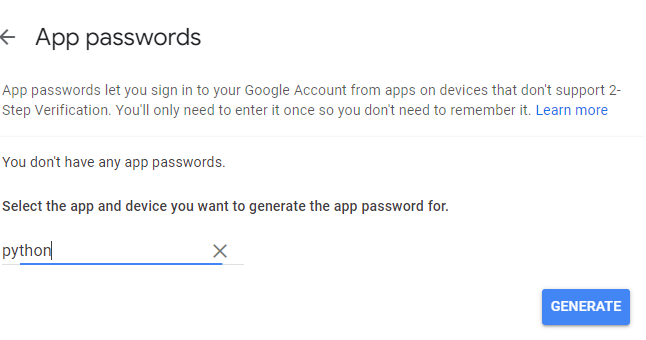1st step to do--->
Allow the login authentication your gmail --> enabled less sure app in your gmail account
if it is not avalaible means you have do this below steps:
1-> Mange your google account
2->Go to Security option and click
3->Select 2-Steps Verification and click
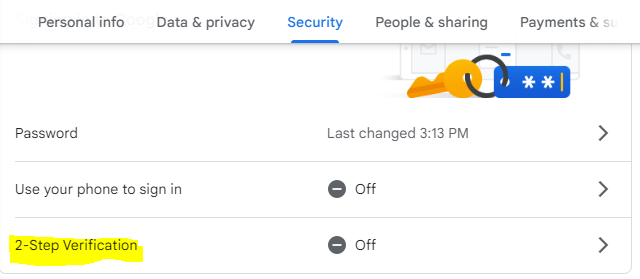
5->Type your gmail passwords and click
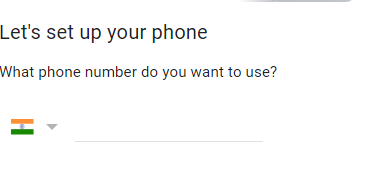
6-> Enter your mobile number for otp verification
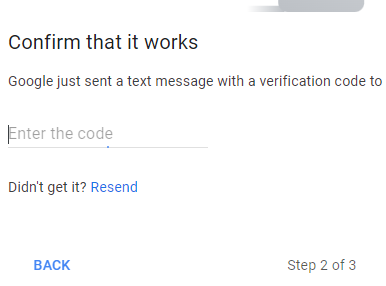
8-> Copy and paste below https://myaccount.google.com/u/2/apppasswords
9->Enter your password and login and select [Other Custem Name(as your wish whatever you want give)]
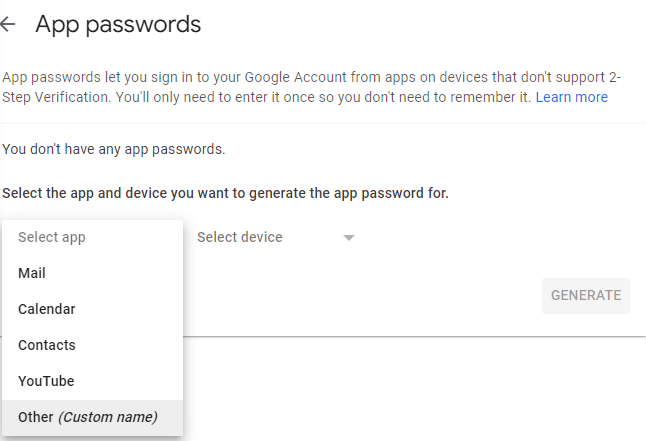
11-> After clicking you can see pop up will show in there yellow box keys are available,
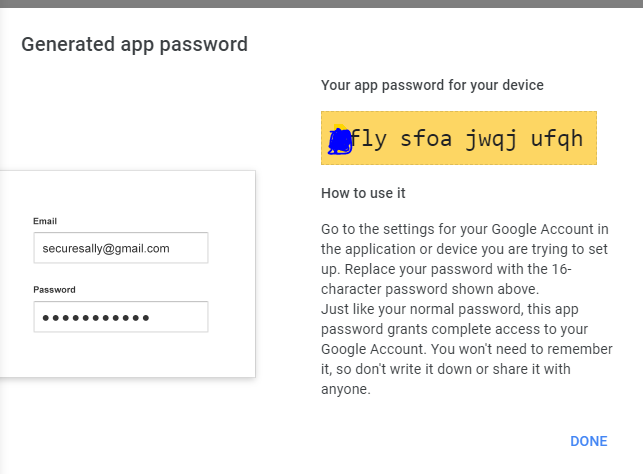
copy that and instead of your email passwords you can use this keys .