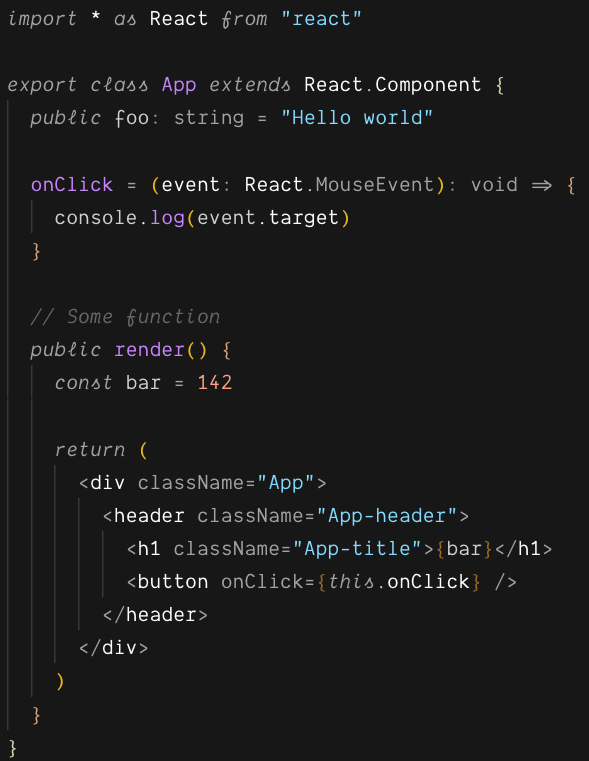A Black & White theme with a few sprinkles of color.
WCAG 2.0 level AAA compliant
- Install Visual Studio Code
- Launch Visual Studio Code
- Choose Extensions from menu
- Search for
limbo - Click Install to install it
- Click Reload to reload the Code
- File > Preferences > Color Theme > Limbo