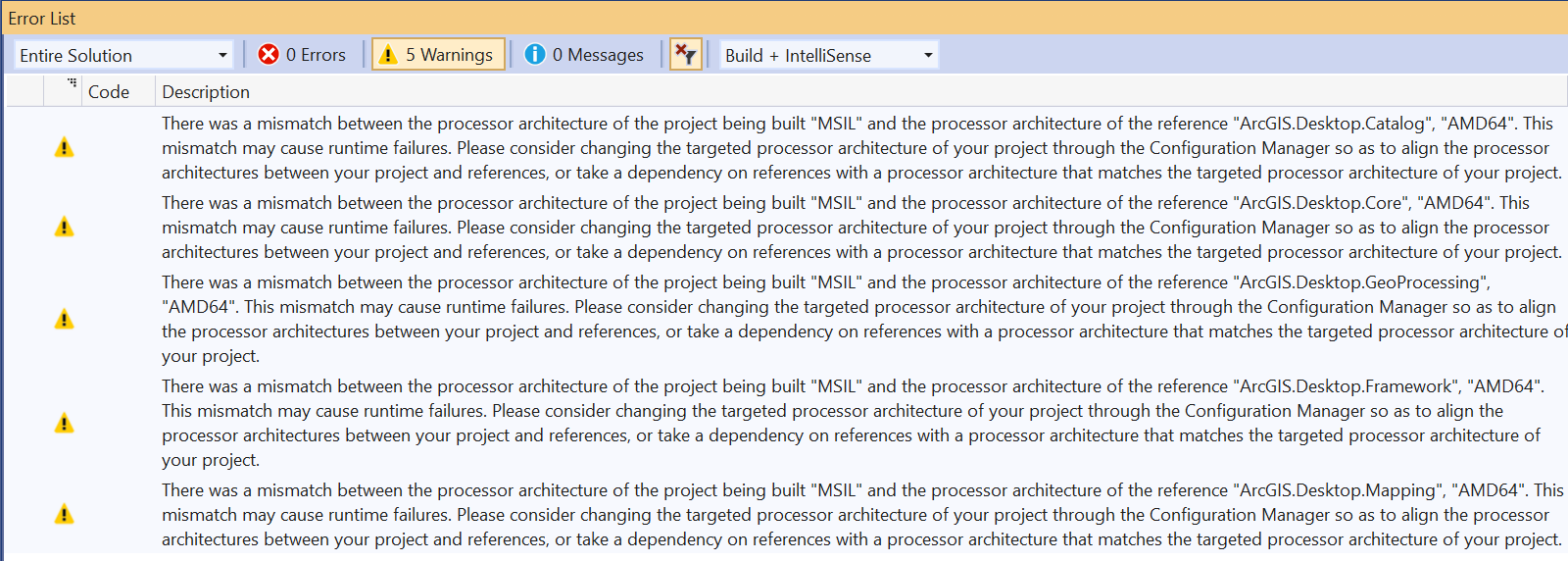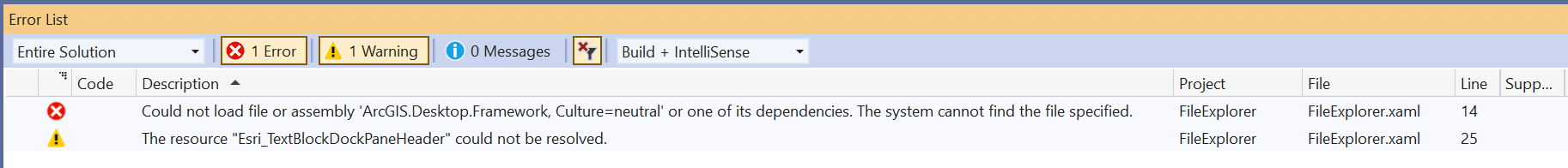Releases: Esri/arcgis-pro-sdk
3.4.0.55405
Requirements
ArcGIS Pro
- ArcGIS Pro 3.4
Supported platforms
- Windows 11 (Home, Pro, Enterprise)
- Windows 10 (Home, Pro, Enterprise) (64 bit)
Supported .NET
- Microsoft .NET Runtime 8.0.0 or better. Download .NET 8.0
Supported IDEs
- Visual Studio 2022 (v17.8 or higher)
- Community Edition
- Professional Edition
- Enterprise Edition
Released alongside .NET 8, the Visual Studio 2022 17.8 release brings support for .NET 8.
Third party assemblies
Newtonsoft Json
- At 3.4, ArcGIS Pro is using version 13.0.3.27908 of the Newtonsoft Json NuGet. If you require Newtonsoft NuGet in your add-ins it is recommended to use the same version.
WebView2
- Add-in developers can use the new WebViewBrowser control based on Microsoft Edge WebView2. Microsoft Edge WebView2 Runtime version 117 or later is required.
ArcGIS Pro system requirements
What's New for Developers at 3.4
1. API enhancements
At 3.4 you can take advantage of API enhancements for:
Knowledge Graph:
- Editing of the knowledge graph to include graph content in a 2D map, investigation, or link chart.
- New knowledge graph association class for creating relationship rows.
- Editing of the knowledge graph schema via SchemaBuilder to include create, modify, and delete.
- Row event subscription during editing.
3D Analyst:
- LAS Point cursor performance improvement with pre-allocated arrays.
- Elevation queries on TIN and elevation rasters.
- Line and polygon interpolation on surface layers.
Content:
- Open and save Pro projects uploaded to an enterprise portal. (Beta)
Layout:
- Apply a grid style to a map frame in a layout.
Map Authoring:
- Bulk layer load into a map with LayerFactory and BulkLayerCreationParams.
- Export point symbol markers to multiple image formats (e.g. png, jpeg, gif, bmp) and SVG with SymbolFactory.
Geometry:
- Drop z values, Querying points and distances, geodetic method enhancement for working with curves.
Geodatabase:
- Enhancements for creating and editing routes for linear referencing.
A complete list of the API enhancements is provided in the API Changes section of the API Reference.
2. SDK Resources
There are many ProConcepts, ProGuide, ProSnippets, and samples to help you get up and running with the new SDK features. Updates to the SDK Resources include, but are not limited to:
- ProConcepts: Linear Referencing
- ProSnippets: Linear Referencing
- ProGuide: Knowledge Graph Construction Tools
- ProConcepts: Knowledge Graph
- ProSnippets: Knowledge Graph
- ProConcepts: Map Authoring
- The Pro Community Samples and Snippets
Installing ArcGIS Pro SDK for .NET
ArcGIS Pro SDK for .NET can be downloaded and installed from within Visual Studio. There will be 2 separate extensions you can install:
- ArcGIS Pro SDK for .NET,
- ArcGIS Pro SDK for .NET (Utilities)
Notes:
Moving to ArcGIS Pro 3.4 SDK (or 3.0 SDK) from 2.x is not an upgrade. To install,
- Consult Migrating from 2.x if you want to install ArcGIS Pro 3.4 SDK and you are on 2.x, not 3.x.
- If you are migrating a 2.x add-in to 3.4 you can install the migration tool to help automate the conversion process. Moving from 2.x to 3.x is a breaking change. Refer to the migration guide ProConcepts: 3.0 Migration Guide and ProGuide:.NET 8 Upgrade for more details.
Read the ProGuide: Installation and Upgrade for detailed installation instructions.
ArcGIS Pro 3.3 SDK for .NET
Requirements
ArcGIS Pro
- ArcGIS Pro 3.3
Supported platforms
- Windows 11 (Home, Pro, Enterprise)
- Windows 10 (Home, Pro, Enterprise) (64 bit)
Supported .NET
- Microsoft .NET Runtime 8.0.0 or better. Download .NET 8.0
Supported IDEs
- Visual Studio 2022 (v17.8 or higher)
- Community Edition
- Professional Edition
- Enterprise Edition
Released alongside .NET 8, the Visual Studio 2022 17.8 release brings support for .NET 8.
Third party assemblies
Newtonsoft Json
- At 3.3, ArcGIS Pro is using version 13.0.3.27908 of the Newtonsoft Json NuGet. If you require Newtonsoft NuGet in your add-ins it is recommended to use the same version.
WebView2
- Add-in developers can use the new WebViewBrowser control based on Microsoft Edge WebView2. Microsoft Edge WebView2 Runtime version 117 or later is required.
ArcGIS Pro system requirements
What's New for Developers at 3.3
1. API enhancements
At 3.3 you can take advantage of API enhancements for:
General:
- 3.0 - 3.2 Addin .NET 8.0 migration. ProGuide: .NET 8 Upgrade
- Use of private keys for code signing stored on HSMs certified as FIPS 140 Level 2, Common Criteria EAL 4+. Consult ProGuide: Digital signatures
- A new Visual Studio project template for ArcGIS AllSource. ProGuide: ArcGIS AllSource Project Template
Knowledge Graph:
- Bind parameters with openCypher graph queries.
- Enhancements for the Knowledge graph layer creation process.
- Layer id sets for use in creating Knowledge graph layers with subsets of content.
- Creating and appending Knowledge graph content to link charts.
Geometry:
- Enhancements for working with measures.
3D Analyst:
- Enhancements for creating and working with Stereo maps in Pro.
Editing:
- Enhancements for Building/re-building map topology with group layers.
Utility Network:
- Added support for returning feature level information from a trace as FeatureElementResults.
A complete list of the API enhancements is provided in the API Changes section of the API Reference.
2. SDK Resources
There are many ProConcepts, ProGuide, ProSnippets, and samples to help you get up and running with the new SDK features. Updates to the SDK Resources include, but are not limited to:
- ProGuide: .NET 8 Upgrade
- ProGuide: Digital signatures
- ProGuide: ArcGIS AllSource Project Template
- ProConcepts: Knowledge Graph
- ProSnippets: Knowledge Graph
- ProConcepts: Map Authoring
- The Pro Community Samples and Snippets
Installing ArcGIS Pro SDK for .NET
ArcGIS Pro SDK for .NET can be downloaded and installed from within Visual Studio. There will be 2 separate extensions you can install:
- ArcGIS Pro SDK for .NET,
- ArcGIS Pro SDK for .NET (Utilities)
Notes:
Moving to ArcGIS Pro 3.3 SDK (or 3.0 SDK) from 2.x is not an upgrade. To install,
- Consult Migrating from 2.x if you want to install ArcGIS Pro 3.3 SDK and you are on 2.x, not 3.x.
- If you are migrating a 2.x add-in to 3.3 you can install the migration tool to help automate the conversion process. Moving from 2.x to 3.x is a breaking change. Refer to the migration guide ProConcepts: 3.0 Migration Guide and ProGuide:.NET 8 Upgrade for more details.
Read the ProGuide: Installation and Upgrade for detailed installation instructions.
ArcGIS Pro 3.2 SDK for .NET
Requirements
ArcGIS Pro
- ArcGIS Pro 3.2
Supported platforms
- Windows 11 (Home, Pro, Enterprise)
- Windows 10 (Home, Pro, Enterprise) (64 bit)
Supported .NET
- Microsoft .NET Runtime 6.0.5 or better. Download .NET 6.0
Supported IDEs
- Visual Studio 2022 (v17.2 or higher)
- Community Edition
- Professional Edition
- Enterprise Edition
We recommend installing a minimum version of 17.2 of Visual Studio. This version includes .NET 6.0.5 as part of the Visual Studio 2022 install (.NET SDK 6.0.3). Installing a lesser version of Visual Studio 2022 may require a separate install of the .NET Desktop Runtime 6.0.5 and/or .NET SDK 6.0.3. Consult Microsoft’s Download .NET 6.0 site for more information.
Third party assemblies
Newtonsoft Json
- At 3.2, ArcGIS Pro is using version 13.0.1.25517 of the Newtonsoft Json NuGet. If you require Newtonsoft NuGet in your add-ins it is recommended to use the same version.
WebView2
- Add-in developers can use the new WebViewBrowser control based on Microsoft Edge WebView2. Consult the WebView2 manifest in the Pro bin\WebView folder for the current WebView2 fixed version runtime in use by ArcGIS Pro.
ArcGIS Pro system requirements
What's New for Developers at 3.2
1. API enhancements
At 3.2 you can take advantage of API enhancements for:
3D Analyst:
- New TinLayer, LasDatasetLayer, and TerrainLayer classes.
- Support for Line of Sight analysis via the public API on TinLayer.
- New TIN, LAS (point cloud), and Terrain datasets added to ArcGIS.Core. Access individual TIN triangle, edge, and nodes and points from LAS point clouds.
Arcade:
- Interactive arcade expression evaluation via the ArcadeScriptEngine and ArcadeEvaluator objects.
Knowledge Graph:
- Access to KnowledgeGraph data sources, and support for openCypher graph queries and full text search.
Geodatabase:
- Retrieve stored attribute rules and associated properties from TableDefinition.
- Support for the new GDB date and time field types has been added.
Editing:
- New Extensibility API for Customizing Editor Attributes window.
Map Authoring:
- A new date-time picker control and SymbolFactory enhancements for new 3D symbol creation options.
Layout:
- Apply styles (i.e. style “items”) directly to layout and graphic layer elements to style their appearance.
A complete list of the API enhancements is provided in the API Changes section of the API Reference.
2. SDK Resources
There are many ProConcepts, ProGuide, ProSnippets, and samples to help you get up and running with the new SDK features. Updates to the SDK Resources include, but are not limited to:
- ProConcepts: 3D Analyst Data
- ProConcepts: 3D Analyst Layers
- ProConcepts: Arcade
- ProConcepts: Knowledge Graph
- ProConcepts: Geodatabase
- ProConcepts: Layouts
- ProSnippets: 3D Analyst Data
- ProSnippets: 3D Analyst Layers
- ProSnippets: Arcade
- ProSnippets: Knowledge Graph
- The Pro Community Samples and Snippets
Installing ArcGIS Pro SDK for .NET
ArcGIS Pro SDK for .NET can be downloaded and installed from within Visual Studio. There will be 2 separate extensions you can install:
- ArcGIS Pro SDK for .NET,
- ArcGIS Pro SDK for .NET (Utilities)
Notes:
Moving to ArcGIS Pro 3.2 SDK (or 3.0 SDK) from 2.x is not an upgrade. To install ,
- Consult Migrating from 2.x if you want to install ArcGIS Pro 3.2 SDK and you are on 2.x, not 3.0.
- If you are migrating a 2.x add-in to 3.2 you can install the migration tool to help automate the conversion process. Refer to the migration guide ProConcepts: 3.0 Migration Guide for more details. ArcGIS Pro SDK for .NET (Migration).
Read the ProGuide: Installation for detailed installation instructions.
ArcGIS Pro 3.1 SDK for .NET
Requirements
ArcGIS Pro
- ArcGIS Pro 3.1
Supported platforms
- Windows 11 (Home, Pro, Enterprise)
- Windows 10 (Home, Pro, Enterprise) (64 bit)
Supported .NET
- Microsoft .NET Runtime 6.0.5 or better. Download .NET 6.0
Supported IDEs
- Visual Studio 2022 (v17.2 or higher)
- Community Edition
- Professional Edition
- Enterprise Edition
We recommend installing a minimum version of 17.2 of Visual Studio. This version includes .NET 6.0.5 as part of the Visual Studio 2022 install (.NET SDK 6.0.3). Installing a lesser version of Visual Studio 2022 may require a separate install of the .NET Desktop Runtime 6.0.5 and/or .NET SDK 6.0.3. Consult Microsoft’s Download .NET 6.0 site for more information.
Third party assemblies
Newtonsoft Json
- At 3.1, ArcGIS Pro is using version 13.0.1.25517 of the Newtonsoft Json NuGet. If you require Newtonsoft NuGet in your add-ins it is recommended to use the same version.
WebView2
- Add-in developers can use the new WebViewBrowser control based on Microsoft Edge WebView2. Consult the WebView2 manifest in the Pro bin\WebView folder for the current WebView2 fixed version runtime in use by ArcGIS Pro.
ArcGIS Pro system requirements
What's New for Developers at 3.1
1. API enhancements
At 3.1 you can take advantage of API enhancements for:
Geodatabase:
- DDL enhancements for Relates, Domains, and Subtypes.
Editing:
- New Extensibility API for Customizing Editor Attributes window.
Framework:
- New Start Page Controls for use within Configurations.
Map Authoring:
- Improvements to Layout tool and Tray button patterns.
- Time support on layers and new Time Picker control.
- Catalog layer creation for storing references to multiple different data types.
Layout:
- Map frame activation API in Layout
A complete list of the API enhancements is provided in the API Changes section of the API Reference.
2. SDK Resources
There are many ProConcepts, ProGuide, ProSnippets, and samples to help you get up and running with the new SDK features. Updates to the SDK Resources include, but are not limited to:
- ProConcepts: Framework
- ProConcepts: Editing
- ProConcepts: Map Authoring
- ProConcepts: Layouts
- ProGuide: Tray buttons
- ProConcepts: Geometry
- ProSnippets: Charts
- The Pro Community Samples and Snippets
Installing ArcGIS Pro SDK for .NET
ArcGIS Pro SDK for .NET can be downloaded and installed from within Visual Studio. There will be 2 separate extensions you can install:
- ArcGIS Pro SDK for .NET,
- ArcGIS Pro SDK for .NET (Utilities)
Notes:
Moving to ArcGIS Pro 3.1 SDK (or 3.0 SDK) from 2.x is not an upgrade. To install ,
- Consult Migrating from 2.x if you want to install ArcGIS Pro 3.1 SDK and you are on 2.x, not 3.0.
- If you are migrating a 2.x add-in to 3.1 you can install the migration tool to help automate the conversion process. Refer to the migration guide ProConcepts: 3.0 Migration Guide for more details. ArcGIS Pro SDK for .NET (Migration).
Read the ProGuide: Installation for detailed installation instructions.
ArcGIS Pro 3.0 SDK for .NET
Requirements
ArcGIS Pro
- ArcGIS Pro 3.0
Supported platforms
- Windows 11 (Home, Pro, Enterprise)
- Windows 10 (Home, Pro, Enterprise) (64 bit)
- Windows 8.1 (Pro, and Enterprise) (64 bit)
Supported .NET
- Microsoft .NET Runtime 6.0.5 or higher. Download .NET 6.0
Supported IDEs
- Visual Studio 2022 (v17.2 or higher)
- Community Edition
- Professional Edition
- Enterprise Edition
Third party assemblies
Newtonsoft Json
- At 3.0, ArcGIS Pro is using version 13.0.1.25517 of the Newtonsoft Json NuGet. If you require Newtonsoft NuGet in your add-ins it is recommended to use the same version.
WebView2
- Add-in developers can use the new WebViewBrowser control based on Microsoft Edge WebView2. Consult the WebView2 manifest in the Pro bin\WebView folder for the current WebView2 fixed version runtime in use by ArcGIS Pro.
Note: Cef and use of Cef sharp was deprecated at 2.9. Now, at 3.0, Cef is no longer supported.
ArcGIS Pro system requirements
What's New for Developers at 3.0
1. .NET 6 Support:
- ArcGIS Pro 3.0 requires .NET 6.0, Microsoft's latest edition of .NET. To develop add-ins for ArcGIS Pro 3.0, .NET Runtime 6.0.5 or higher is required. Download .NET 6.0
- For migrating 2.x addins to 3.0., refer to the ProConcepts 3.0 Migration Guide.
2. SDK
- ArcGIS Pro 3.0 SDK supports Visual Studio 2022, Microsoft's latest edition of its IDE. To develop add-ins for ArcGIS Pro 3.0, Visual Studio 2022 v17.2 or higher is required.
- New templates for Map and Layout Tray buttons.
3. API enhancements
At 3.0 you can take advantage of API enhancements for:
Editing:
- EditOperation and MapTopology updates.
Geodatabase:
- Enhancements for versioning workflows.
Layout:
- Graphic element updates, LayoutFactory enhancements.
Map Authoring:
- LayerFactory and MapFactory updates, Feature and Display cache enhancements.
Geometry:
- Spatial Reference improvements for coordinate system properties.
A complete list of the API enhancements is provided in the API Changes section of the API Reference.
4. SDK Resources
There are many ProConcepts, ProGuide, ProSnippets, and samples to help you get up and running with the new SDK features. Updates to the SDK Resources include, but are not limited to:
- ProConcepts: 3.0 Migration Guide
- ProConcepts: Framework
- ProConcepts: Layouts
- ProConcepts: Editing
- ProConcepts: Map Authoring
- ProConcepts: Reports
- ProGuide: Tray buttons
- ProConcepts: Geometry
- The Pro Community Samples and Snippets
Installing ArcGIS Pro SDK for .NET
ArcGIS Pro SDK for .NET can be downloaded and installed from within Visual Studio. Note: ArcGIS Pro 3.0 SDK is not an upgrade. To install ArcGIS Pro 3.0 SDK, you must use the Extensions > Manage Extensions > Online and search for it from the Visual Studio marketplace. Use the search string "ArcGIS Pro SDK". There will be 3 separate extensions you can install:
- ArcGIS Pro SDK for .NET,
- ArcGIS Pro SDK for .NET (Utilities)
- ArcGIS Pro SDK for .NET (Migration).
Some things to keep in mind: ArcGIS Pro SDK requires Visual Studio 2022. Make sure you search for the ArcGIS Pro SDK inside Visual Studio 2022 or you will find ArcGIS Pro 2.9 SDK. Also ensure you have .NET 6.0.5. There will not be an update notification from Visual Studio even if you have a previous version of the SDK installed and "Automatic updates" turned on.
Read the ProGuide: Installation for detailed installation instructions.
ArcGIS Pro 2.9 SDK for .NET
Requirements
ArcGIS Pro
- ArcGIS Pro 2.9
Supported platforms
- Windows 11 (Home, Pro, Enterprise)
- Windows 10 (Home, Pro, Enterprise) (64 bit)
- Windows 8.1 (Pro, and Enterprise) (64 bit)
Supported .NET framework
- Microsoft .NET Framework 4.8 Developer Pack
Note: ArcGIS Pro 2.9 is the last release with .NET Framework 4.8. ArcGIS Pro 3.0 will introduce support for .NET 6.0, Microsoft's latest edition of .NET. Support for .NET 6.0 will replace support for .NET Framework 4.8. With 3.0, .NET Framework 4.8 will no longer be supported. This will be a breaking change.
Supported IDEs
- Visual Studio 2019 (Professional, Enterprise, and Community Editions)
- Visual Studio 2017 (Professional, Enterprise, and Community Editions)
Note: ArcGIS Pro 2.9 SDK is the last release with support for Visual Studio 2017 and 2019. The ArcGIS Pro 3.0 SDK will introduce support for Visual Studio 2022, Microsoft's latest edition of its IDE. Support for Visual Studio 2022 will replace support for Visual Studio 2017 and 2019. With 3.0, Visual Studio 2017 and 2019 will no longer be supported.
Third party assemblies
Newtonsoft Json
- At 2.9 ArcGIS Pro is using version 12.0.1 of the Newtonsoft Json NuGet. If you require Newtonsoft NuGet in your add-ins it is recommended to use the same version.
CefSharp
-
At 2.9 ArcGIS is using version 92.0.260 of CefSharp. Pro includes the CefSharp.dll, CefSharp.Core.dll and CefSharp.Wpf.dll in the "C:\Program Files\ArcGIS\Pro\bin\cef" installation location.
-
ChromiumWebBrowser has been been deprecated at 2.9. If you are currently using ChromiumWebBrowser control, please switch to using WebViewBrowser instead. WebViewBrowser control
WebView2
- Starting at ArcGIS Pro 2.9, addin developers can use the new WebViewBrowser control based on Microsoft Edge WebView2. Consult the WebView2 manifest in the Pro bin\WebView folder for the current WebView2 fixed version runtime in use by ArcGIS Pro.
Note: ArcGIS Pro system requirements
Installing ArcGIS Pro SDK for .NET
ArcGIS Pro SDK for .NET can be downloaded and installed from within Visual Studio.
Read the ProGuide: Installation and Upgrade for detailed installation instructions.
Release notes
What's New for Developers at 2.9
1. API Enhancements
At 2.9 you can take advantage of API enhancements for:
Visual Studio Templates
- The Layout Tool item template creates a layout tool for adding/editing graphics in layout and map views and elements in layout.
- The Table Construction Tool item template creates a table construction tool for creating rows in standalone tables.
Content:
- Catalog pane enhancements for accessing GDB, file, and CAD data.
- API access to application options.
Editing:
- Table templates, template commands, table editing, and sketch symbology customization.
Geodatabase
- DDL support for annotation layers and mobile geodatabases.
Map Authoring:
- Add tables to group layers and layer documents (.lyrx), and save map to web map format.
Map Exploration:
- Table Control enhancements like “Go to” row, open + customize table pane/view.
Utility Network:
- Named trace configurations can be stored and retrieved on server.
For a detailed list of changes to the ArcGIS Pro API refer to the What's new for developers at 2.9
topic in the ArcGIS Pro API Reference Guide.
2. .NET 6.0 and .NET Framework 4.8
- ArcGIS Pro 2.9 is the last release with .NET Framework 4.8. ArcGIS Pro 3.0 will introduce support for .NET 6.0, Microsoft's latest edition of .NET. Support for .NET 6.0 will replace support for .NET Framework 4.8. With 3.0, .NET Framework 4.8 will no longer be supported. This will be a breaking change.
3. Visual Studio 2017, 2019, and 2022
- ArcGIS Pro 2.9 SDK is the last release with support for Visual Studio 2017 and 2019. ArcGIS Pro 3.0 SDK will introduce support for Visual Studio 2022, Microsoft's latest edition of its IDE. Support for Visual Studio 2022 will replace support for Visual Studio 2017 and 2019. With 3.0, Visual Studio 2017 and 2019 will no longer be supported.
4. ArcGIS Pro 2.5 and .NET Framework 4.8
As with the release of ArcGIS Pro 2.5, the minimum .NET target was switched to 4.8, and is no longer 4.6.1. What does this mean for you and your add-ins?
- Existing add-ins, already deployed, will work at 2.9 with no change to their forward compatibility.
- Existing add-ins which are recompiled at 2.9 (e.g. because a code change was made) will also require the minimum target framework set to 4.8 or they will not compile. Note: As always, if an existing add-in is changed for any reason, the desktopVersion attribute in its Config.daml file should be changed to reflect the version of Pro it was last compiled against, in this case, now 2.9.
To migrate add-ins previously developed with 4.6.1 to 4.8, please consult technical support article How To: Convert a version 2.0 to 2.4 ArcGIS Pro SDK add-in solution to Pro 2.5 and later versions for more information
5. Target platform has changed from AnyCPU to x64
- When recompiling add-ins made with previous versions, it is recommended that you change the Platform Target in Visual Studio from "Any CPU" to "x64".
- Also starting at 2.8, when opening a user control .xaml using the Visual Studio Designer, it could result in the error "Could not load file or assembly 'ArcGIS.Desktop.Framework".
Please refer to the ArcGIS Pro FAQ for more information.
6. SDK Resources
There are many ProConcepts, ProGuide, ProSnippets, and samples to help you get up and running with the new SDK features. Updates to the SDK Resources include, but are not limited to:
- ProConcepts: Framework
- ProConcepts: COGO
- ProConcepts: Project Content and items
- ProConcepts: Editing
- ProConcepts: Layouts
- ProConcepts: Parcel Fabric
- ProConcepts: Map Authoring
- ProConcepts: Reports
- ProConcepts: Geometry
- ProGuide: Regression Testing
- The Pro Community Samples and Snippets have new samples and snippets.
ArcGIS Pro 2.8 SDK for .NET
Requirements
The requirements for the machine on which you develop your ArcGIS Pro add-ins are listed here.
.NET Framework 4.8:
- Since ArcGIS Pro 2.5, the minimum .NET target has been 4.8. What does this mean for you and your add-ins?
- Existing add-ins, already deployed, will work at 2.8 with no change to their forward compatibility.
- New add-ins created at 2.8 will require the minimum target framework set to 4.8 or they will not compile (this is the default setting in the Pro SDK).
- Existing add-ins which are recompiled at 2.8 (e.g. because a code change was made) will also require the minimum target framework set to 4.8 or they will not compile. Note: As always, if an existing add-in is changed for any reason, the desktopVersion attribute in its Config.daml file should be changed to reflect the version of Pro it was last compiled against, in this case, now 2.8.
To migrate add-ins previously developed with 4.6.1 to 4.8, please consult technical support article How To: Convert a version 2.0 to 2.4 ArcGIS Pro SDK add-in solution to Pro 2.5 and later versions for more information
Notes
-
Starting at ArcGIS Pro 2.8, when recompiling add-ins made with previous versions, it is recommended that you change the Platform Target in Visual Studio from "Any CPU" to "x64". Starting at ArcGIS Pro 2.8, a number of the ArcGIS Pro extensions are now being built x64 to accommodate the latest CEF upgrade. This means that if you continue to compile previous add-ins with "Any CPU" you will receive compilation warnings similar to:
"There was a mismatch between the processor architecture of the project being built "MSIL" and the processor architecture of the reference "ArcGIS.Desktop.XXX", "AMD64". This mismatch may cause runtime failures. Please consider changing the targeted processor architecture of your project through the Configuration Manager so as to align the processor architectures between your project and references, or take a dependency on references with a processor architecture that matches the targeted processor architecture of your project."
These warnings can be ignored but we recommend changing your Platform Target in your add-ins and configurations to remove them. Note: this is not an issue for new Add-ins made with the ArcGIS Pro SDK for version 2.8. Starting at version 2.8, the default Platform Target for add-ins has been changed to “x64”. This is also documented in the following KB: https://support.esri.com/en/Technical-Article/000025544.
Refer to the links below on how to change the build configuration to use x64 platform.
- How to: Configure projects to target platforms:
-
Also starting at 2.8, when opening a user control .xaml using the Visual Studio Designer, it can result in the error "Could not load file or assembly 'ArcGIS.Desktop.Framework". The XAML Designer that currently ships with Visual Studio 2017 and 2019 is not capable of loading x64 assemblies. Therefore, starting at 2.8, if a user control references other controls residing in ArcGIS Pro x64-built assemblies, such as "ArcGIS.Desktop.Framework" in this particular case, the Designer can trigger these assembly loading errors. These errors, if they do occur, have no effect on compiling, debugging, and running ArcGIS Pro extensions and can be ignored. Note: simply closing the Designer tab or switching to the XAML view will clear them.
This is also documented in the following KB: https://support.esri.com/en/Technical-Article/000025543.
Note: The following entry on the Microsoft ‘Developer Community’ support website describes this Visual Studio limitation: XAML Designer does not display x64 User Controls from external projects - Visual Studio Feedback.
ArcGIS Pro
- ArcGIS Pro 2.8
Supported platforms
- Windows 10 (Home, Pro, Enterprise) (64 bit)
- Windows 8.1 (Pro, and Enterprise) (64 bit)
Supported .NET framework
- Microsoft .NET Framework 4.8 Developer Pack
Supported IDEs
- Visual Studio 2019 (Professional, Enterprise, and Community Editions)
- Visual Studio 2017 (Professional, Enterprise, and Community Editions)
Third party assemblies
Newtonsoft Json
- At 2.8 ArcGIS Pro is using version 12.0.1 of the Newtonsoft Json NuGet. If you require Newtonsoft NuGet in your add-ins it is recommended to use the same version.
CefSharp
- At 2.8 ArcGIS is using version 89.0.170.0 of CefSharp. Pro includes the CefSharp.dll, CefSharp.Core.dll and CefSharp.Wpf.dll in the "C:\Program Files\ArcGIS\Pro\bin\cef" installation location. To use the CefSharp ChromiumWebBrowser control, consult ChromiumWebBrowser
Please consult technical support article How To: Fix compiler error(s) using CefSharp and the ArcGIS Pro SDK ChromiumWebBrowser Control in an add-in for more information
Note: ArcGIS Pro system requirements
Installing ArcGIS Pro SDK for .NET
ArcGIS Pro SDK for .NET can be downloaded and installed from within Visual Studio.
Read the ProGuide: Installation and Upgrade for detailed installation instructions.
Release notes
ArcGIS Pro 2.8 SDK for .NET
These release notes describe details of the ArcGIS Pro 2.8 SDK for .NET release. Here you will find information about available functionality as well as known issues and limitations.
What's new
The following functionality is available at the ArcGIS Pro 2.8 SDK for .NET release:
1. API Enhancements
Content
- New support for favorites, and downloading and managing offline maps.
Geodatabase
- New DDL API for geodatabase schema creation.
Geometry:
- Enhancements for polygon and polyline geometry builders.
Layout
- Added support for multipoint graphics.
Map Exploration:
- Enhancements to the Reports API, including report events. Performance improvements for the TableControl.
.NET Framework 4.8:
- As with the release of ArcGIS Pro 2.5, the minimum .NET target is now 4.8. What does this mean for you and your add-ins?
- Existing add-ins, already deployed, will work at 2.8 with no change to their forward compatibility.
- New add-ins created at 2.8 will require the minimum target framework set to 4.8 or they will not compile (this is the default setting in the Pro SDK).
- Existing add-ins which are recompiled at 2.8 (e.g. because a code change was made) will also require the minimum target framework set to 4.8 or they will not compile. Note: As always, if an existing add-in is changed for any reason, the desktopVersion attribute in its Config.daml file should be changed to reflect the version of Pro it was last compiled against, in this case, now 2.8.
Notes
- Starting at ArcGIS Pro 2.8, when recompiling add-ins made with previous versions, it is recommended that you change the Platform Target in Visual Studio from "Any CPU" to "x64". Starting at ArcGIS Pro 2.8, a number of the ArcGIS Pro extensions are now being built x64 to accommodate the latest CEF upgrade. Please refer to the requirements section above for more details.
- Starting at 2.8, when opening a user control .xaml using the Visual Studio Designer, it can result in the error "Could not load file or assembly 'ArcGIS.Desktop.Framework". The XAML Designer that currently ships with Visual Studio 2017 and 2019 is not capable of loading x64 assemblies. Therefore, starting at 2.8, if a user control references other controls residing in ArcGIS Pro x64-built assemblies, such as "ArcGIS.Desktop.Framework" in this particular case, the Designer can trigger these assembly loading errors. These errors, if they do occur, have no effect on compiling, debugging, and running ArcGIS Pro extensions and can be ignored. Note: simply closing the Designer tab or switching to the XAML view will clear them. Please refer to the requirements section above for more details.
Please consult technical support article How To: Convert a version 2.0 to 2.4 ArcGIS Pro SDK add-in solution to Pro 2.5 and later versions for more information
For a detailed list of changes to the ArcGIS Pro API refer to the What's new for developers at 2.8
topic in the ArcGIS Pro API Reference Guide.
3. SDK Resources
There are many ProConcepts, ProGuide, ProSnippets, and samples to help you get up and running with the new SDK features including:
Updates to the SDK Resources include, but are not limited to:
- [ProConcepts: Framework](https://github.com/Esri/arcgis-pro-sdk/wiki/ProCo...
ArcGIS Pro 2.7 SDK for .NET
Requirements
The requirements for the machine on which you develop your ArcGIS Pro add-ins are listed here.
.NET Framework 4.8:
- Since ArcGIS Pro 2.5, the minimum .NET target has been 4.8. What does this mean for you and your add-ins?
- Existing add-ins, already deployed, will work at 2.7 with no change to their forward compatibility.
- New add-ins created at 2.7 will require the minimum target framework set to 4.8 or they will not compile (this is the default setting in the Pro SDK).
- Existing add-ins which are recompiled at 2.7 (e.g. because a code change was made) will also require the minimum target framework set to 4.8 or they will not compile. Note: As always, if an existing add-in is changed for any reason, the desktopVersion attribute in its Config.daml file should be changed to reflect the version of Pro it was last compiled against, in this case, now 2.7.
To migrate add-ins previously developed with 4.6.1 to 4.8, please consult technical support article How To: Convert a version 2.0 to 2.4 ArcGIS Pro SDK add-in solution to Pro 2.5 and later versions for more information
ArcGIS Pro
- ArcGIS Pro 2.7
Supported platforms
- Windows 10 (Home, Pro, Enterprise) (64 bit)
- Windows 8.1 (Pro, and Enterprise) (64 bit)
Supported .NET framework
- Microsoft .NET Framework 4.8 Developer Pack
Supported IDEs
- Visual Studio 2019 (Professional, Enterprise, and Community Editions)
- Visual Studio 2017 (Professional, Enterprise, and Community Editions)
Third party assemblies
Newtonsoft Json
- At 2.7 ArcGIS Pro is using version 12.0.1 of the Newtonsoft Json NuGet. If you require Newtonsoft NuGet in your add-ins it is recommended to use the same version.
CefSharp
- At 2.7 ArcGIS is using version 81.3.100 of CefSharp. Pro includes the CefSharp.dll, CefSharp.Core.dll and CefSharp.Wpf.dll in the "C:\Program Files\ArcGIS\Pro\bin\cef" installation location. To use the CefSharp ChromiumWebBrowser control, consult ChromiumWebBrowser
Please consult technical support article How To: Fix compiler error(s) using CefSharp and the ArcGIS Pro SDK ChromiumWebBrowser Control in an add-in for more information
Note: ArcGIS Pro system requirements
Installing ArcGIS Pro SDK for .NET
ArcGIS Pro SDK for .NET can be downloaded and installed from within Visual Studio.
Read the ProGuide: Installation and Upgrade for detailed installation instructions.
Release notes
ArcGIS Pro 2.7 SDK for .NET
These release notes describe details of the ArcGIS Pro 2.7 SDK for .NET release. Here you will find information about available functionality as well as known issues and limitations.
What's new
The following functionality is available at the ArcGIS Pro 2.7 SDK for .NET release:
1. API Enhancements
Editing
- New sketch events are available: sketch modified, vertex events, and undo/redo.
Geodatabase
- New Topology API and a DDL pre-release API are available.
Layout
- Various enhancements including view-page transformations and bulk element creation.
GraphicsLayer
- Bulk element creation
Map Authoring:
- New Device location API for GPS/GNSS data collection. Symbol Picker and Searcher user controls.
Map Exploration:
- New Reports API enhancements for report editing and management.
Parcel Fabric:
- Now in full release at 2.7, developers can build record-driven workflows.
3D Layers :
- New Voxel layer API to create and manage voxel layer slices, sections, isosurfaces, voxel layer lighting and rendering.
Geometry:
- Geometry engine enhancements.
.NET Framework 4.8:
- As with the release of ArcGIS Pro 2.5, the minimum .NET target is now 4.8. What does this mean for you and your add-ins?
- Existing add-ins, already deployed, will work at 2.7 with no change to their forward compatibility.
- New add-ins created at 2.7 will require the minimum target framework set to 4.8 or they will not compile (this is the default setting in the Pro SDK).
- Existing add-ins which are recompiled at 2.7 (e.g. because a code change was made) will also require the minimum target framework set to 4.8 or they will not compile. Note: As always, if an existing add-in is changed for any reason, the desktopVersion attribute in its Config.daml file should be changed to reflect the version of Pro it was last compiled against, in this case, now 2.7.
Please consult technical support article How To: Convert a version 2.0 to 2.4 ArcGIS Pro SDK add-in solution to Pro 2.5 and later versions for more information
For a detailed list of changes to the ArcGIS Pro API refer to the What's new for developers at 2.5
topic in the ArcGIS Pro API Reference Guide.
3. SDK Resources
There are many ProConcepts, ProGuide, ProSnippets, and samples to help you get up and running with the new SDK features including:
Updates to the SDK Resources include, but are not limited to:
- ProConcepts: Framework
- ProConcepts: Distributing Add-Ins Online
- ProConcepts: Asynchronous Programming in ArcGIS Pro
- ProSnippets: GraphicsLayers
- ProConcepts GraphicsLayers
- ProConcepts: Editing
- ProConcepts: Map Authoring
- ProConcepts: Reports
- The Pro Community Samples and Snippets have new samples and snippets.
- The API Changes section of the What’s New for Developers 2.7 page.
ArcGIS Pro 2.6 SDK for .NET
Requirements
The requirements for the machine on which you develop your ArcGIS Pro add-ins are listed here.
.NET Framework 4.8:
- As with the release of ArcGIS Pro 2.6, the minimum .NET target is now 4.8. What does this mean for you and your add-ins?
- Existing add-ins, already deployed, will work at 2.6 with no change to their forward compatibility.
- New add-ins created at 2.6 will require the minimum target framework set to 4.8 or they will not compile (this is the default setting in the Pro SDK).
- Existing add-ins which are recompiled at 2.6 (e.g. because a code change was made) will also require the minimum target framework set to 4.8 or they will not compile. Note: As always, if an existing add-in is changed for any reason, the desktopVersion attribute in its Config.daml file should be changed to reflect the version of Pro it was last compiled against, in this case, now 2.6.
To migrate add-ins previously developed with 4.6.1 to 4.8, please consult technical support article How To: Convert a version 2.0 to 2.4 ArcGIS Pro SDK add-in solution to Pro 2.5 and later versions for more information
ArcGIS Pro
- ArcGIS Pro 2.6
Supported platforms
- Windows 10 (Home, Pro, Enterprise) (64 bit)
- Windows 8.1 (Pro, and Enterprise) (64 bit)
Supported .NET framework
- Microsoft .NET Framework 4.8 Developer Pack
Supported IDEs
- Visual Studio 2019 (Professional, Enterprise, and Community Editions)
- Visual Studio 2017 (Professional, Enterprise, and Community Editions)
Third party assemblies
Newtonsoft Json
- At 2.6 ArcGIS Pro is using version 12.0.1 of the Newtonsoft Json NuGet. If you require Newtonsoft NuGet in your add-ins it is recommended to use the same version.
CefSharp
- At 2.6 ArcGIS is using version 81.3.100 of CefSharp. Pro includes the CefSharp.dll, CefSharp.Core.dll and CefSharp.Wpf.dll in the "C:\Program Files\ArcGIS\Pro\bin\cef" installation location. To use the CefSharp ChromiumWebBrowser control, consult ChromiumWebBrowser
Please consult technical support article How To: Fix compiler error(s) using CefSharp and the ArcGIS Pro SDK ChromiumWebBrowser Control in an add-in for more information
Note: ArcGIS Pro system requirements
Installing ArcGIS Pro SDK for .NET
ArcGIS Pro SDK for .NET can be downloaded and installed from within Visual Studio.
Read the ProGuide: Installation and Upgrade for detailed installation instructions.
Release notes
ArcGIS Pro 2.6 SDK for .NET
These release notes describe details of the ArcGIS Pro 2.6 SDK for .NET release. Here you will find information about available functionality as well as known issues and limitations.
What's new
The following functionality is available at the ArcGIS Pro 2.6 SDK for .NET release:
1. API Enhancements
Map Authoring API:
- Support for inserting and managing graphic and text elements, including element selection, grouping, alignment, distribution and ordering.
Editing API
- Enhancements to edit events and snapping to allow snapping to be set by layer.
Parcel Fabric API Pre-Release:
- Additional updates for this Internal Pre-release API, including testing layer participation in the fabric and creating and clearing parcel records.
Custom Settings:
- Developers can now store custom application settings for add-ins in the Roaming profile.
Other API Enhancements:
- New classes and methods available in the Editing, Geodatabase, Framework, Geometry, and Mapping APIs.
.NET Framework 4.8:
- As with the release of ArcGIS Pro 2.5, the minimum .NET target is now 4.8. What does this mean for you and your add-ins?
- Existing add-ins, already deployed, will work at 2.6 with no change to their forward compatibility.
- New add-ins created at 2.6 will require the minimum target framework set to 4.8 or they will not compile (this is the default setting in the Pro SDK).
- Existing add-ins which are recompiled at 2.6 (e.g. because a code change was made) will also require the minimum target framework set to 4.8 or they will not compile. Note: As always, if an existing add-in is changed for any reason, the desktopVersion attribute in its Config.daml file should be changed to reflect the version of Pro it was last compiled against, in this case, now 2.6.
Please consult technical support article How To: Convert a version 2.0 to 2.4 ArcGIS Pro SDK add-in solution to Pro 2.5 and later versions for more information
For a detailed list of changes to the ArcGIS Pro API refer to the What's new for developers at 2.5
topic in the ArcGIS Pro API Reference Guide.
3. SDK Resources
There are many ProConcepts, ProGuide, ProSnippets, and samples to help you get up and running with the new SDK features including:
Updates to the SDK Resources include, but are not limited to:
- ProConcepts: Framework
- ProConcepts: Distributing Add-Ins Online
- ProConcepts: Asynchronous Programming in ArcGIS Pro
- ProSnippets: GraphicsLayers
- ProConcepts GraphicsLayers
- ProConcepts: Editing
- ProConcepts: Map Authoring
- The Pro Community Samples and Snippets have new samples and snippets.
- The API Changes section of the What’s New for Developers 2.6 page.
ArcGIS Pro 2.5 SDK for .NET
Requirements
The requirements for the machine on which you develop your ArcGIS Pro add-ins are listed here.
.NET Framework 4.8:
- With the release of ArcGIS Pro 2.5, the minimum .NET target has been changed from 4.6.1 to 4.8. What does this mean for you and your add-ins?
- Existing add-ins, already deployed, will work at 2.5 with no change to their forward compatibility.
- New add-ins created at 2.5 will require the minimum target framework set to 4.8 or they will not compile (this is the default setting in the Pro SDK).
- Existing add-ins which are recompiled at 2.5 (e.g. because a code change was made) will also require the minimum target framework set to 4.8 or they will not compile. Note: As always, if an existing add-in is changed for any reason, the desktopVersion attribute in its Config.daml file should be changed to reflect the version of Pro it was last compiled against, in this case, now 2.5.
Please consult technical support article How To: Convert a version 2.0 to 2.4 ArcGIS Pro SDK add-in solution to Pro 2.5 and later versions for more information
ArcGIS Pro
- ArcGIS Pro 2.5
Supported platforms
- Windows 10 (Home, Pro, Enterprise) (64 bit)
- Windows 8.1 (Pro, and Enterprise) (64 bit)
Supported .NET framework
- Microsoft .NET Framework 4.8 Developer Pack
Supported IDEs
- Visual Studio 2019 (Professional, Enterprise, and Community Editions)
- Visual Studio 2017 (Professional, Enterprise, and Community Editions)
Third party assemblies
Newtonsoft Json
- At 2.5 ArcGIS Pro is using version 12.0.1 of the Newtonsoft Json NuGet. If you require Newtonsoft NuGet in your add-ins it is recommended to use the same version.
CefSharp
- At 2.5 ArcGIS is using version 75.1.141 of CefSharp. Pro includes the CefSharp.dll, CefSharp.Core.dll and CefSharp.Wpf.dll in the "C:\Program Files\ArcGIS\Pro\bin\cef" installation location. To use the CefSharp ChromiumWebBrowser control, consult ChromiumWebBrowser
Please consult technical support article How To: Fix compiler error(s) using CefSharp and the ArcGIS Pro SDK ChromiumWebBrowser Control in an add-in for more information
Note: ArcGIS Pro system requirements
Installing ArcGIS Pro SDK for .NET
ArcGIS Pro SDK for .NET can be downloaded and installed from within Visual Studio.
Read the ProGuide: Installation and Upgrade for detailed installation instructions.
Release notes
ArcGIS Pro 2.5 SDK for .NET
These release notes describe details of the ArcGIS Pro 2.5 SDK for .NET release. Here you will find information about available functionality as well as known issues and limitations.
What's new
The following functionality is available at the ArcGIS Pro 2.5 SDK for .NET release:
1. API Enhancements
Geometry API:
- Support for writing multipatch features, with the ability to update geometry, and apply materials and textures.
Content API
- New custom search and browse filters.
Map Authoring API:
- Layer rendering enhancements.
Other API Enhancements:
- New classes and methods available in the Editing, Geodatabase, Mapping, and Raster APIs.
.NET Framework 4.8:
- With the release of ArcGIS Pro 2.5, the minimum .NET target has been changed from 4.6.1 to 4.8. What does this mean for you and your add-ins?
- Existing add-ins, already deployed, will work at 2.5 with no change to their forward compatibility.
- New add-ins created at 2.5 will require the minimum target framework set to 4.8 or they will not compile (this is the default setting in the Pro SDK).
- Existing add-ins which are recompiled at 2.5 (e.g. because a code change was made) will also require the minimum target framework set to 4.8 or they will not compile. Note: As always, if an existing add-in is changed for any reason, the desktopVersion attribute in its Config.daml file should be changed to reflect the version of Pro it was last compiled against, in this case, now 2.5..
For a detailed list of changes to the ArcGIS Pro API refer to the What's new for developers at 2.5
topic in the ArcGIS Pro API Reference Guide.
3. SDK Resources
There are many ProConcepts, ProGuide, ProSnippets, and samples to help you get up and running with the new SDK features including:
Updates to the SDK Resources include, but are not limited to:
- ProConcepts: Framework
- ProGuide: Custom Dictionary Style
- ProConcepts: Content and Items
- ProConcepts: Custom Items
- ProGuide: Custom Items
- ProGuide: Custom Browse Dialog Filters
- ProConcepts: Editing
- ProSnippets: Browse Dialog Filters
- ArcGIS Pro TypeID Reference
- The Pro Community Samples and Snippets have new samples and snippets.
- The API Changes section of the What’s New for Developers 2.5 page.