You signed in with another tab or window. Reload to refresh your session.You signed out in another tab or window. Reload to refresh your session.You switched accounts on another tab or window. Reload to refresh your session.Dismiss alert
{{ message }}
This repository was archived by the owner on Oct 31, 2023. It is now read-only.
I wonder whether the origin of the volume is (0,0,0)?
I'm testing the method on a public dataset (http://people.csail.mit.edu/drdaniel/mesh_animation), and I know exactly where (0,0,0) is in the images. But the volume seems to float around the scene. This is the first preview for training process:
Each camera is pointing to the opposite side of the scene, so I expect the same for the volume location in images. But for some reason, they are on the same side in the images. Can you help?
Thank you.
The text was updated successfully, but these errors were encountered:
The origin of the volume is dictated by the data inside pose.txt. I provided an example pose.txt for the dry ice dataset but that's a specific transformation for that particular dataset; you'll have to change it if you're using your own data. See my post here for an explanation of that file: #1 (comment)
If you know the origin of the scene is [0, 0, 0] then you should be able to just put an identity matrix inside the pose.txt file.
I have run the code with identity matrix in pose.txt and got the above result.
I tried to change the translation in pose.txt, but it only worked on 1 set of cameras. For example, on the the first column, I changed the translation vector to [1,0,0], the volume moved to the right on the first camera and to the left on the second one.
As you mention, I may need to convert my world space into your world space and get the new KRTs. What should I do to get that?
My guess is the focal length/principal point are wrong. Note that the dataset (dryice1.py) I've provided modifies the focal length and principal point in the KRT file because I'm using downsampled images (#1 (comment)), you'll probably have to correct that.
Hi there,
I wonder whether the origin of the volume is (0,0,0)?
I'm testing the method on a public dataset (http://people.csail.mit.edu/drdaniel/mesh_animation), and I know exactly where (0,0,0) is in the images. But the volume seems to float around the scene. This is the first preview for training process:
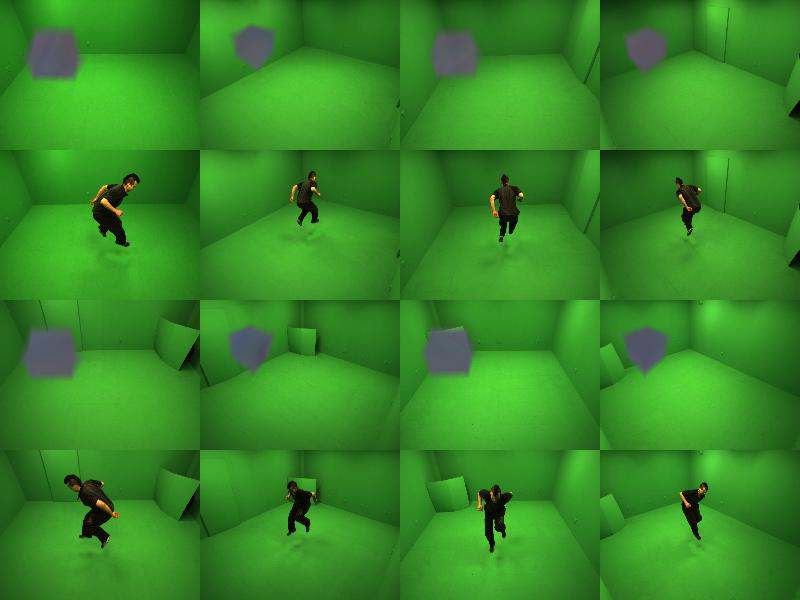
Each camera is pointing to the opposite side of the scene, so I expect the same for the volume location in images. But for some reason, they are on the same side in the images. Can you help?
Thank you.
The text was updated successfully, but these errors were encountered: