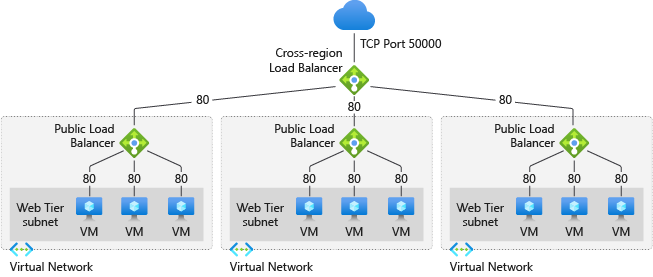An operator for exposing services from multiple Kubernetes clusters by leveraging Azure cross-region load balancer.
- Status: DRAFT
- Issues: due to limitations of Global LoadBalancer, FloatingIP needs to be enabled on both Global LoadBalancer and regional LoadBalancer. And the the global VIP needs to be configured on each nodes to make FloatingIP work (this could be done by adding global VIP to each cluster's
service.status.loadBalancer.ingress[].
Create Azure service principal and then create the the following cloud-config file:
{
"cloud": "AzurePublicCloud",
"tenantId": "<tenantId>",
"subscriptionId": "<subscriptionId>",
"aadClientId": "<aadClientId>",
"aadClientSecret": "<aadClientSecret>",
"globalLoadBalancerName": "<glbName>",
"globalVIPLocation": "<region>",
"globalLoadBalancerResourceGroup": "<resourceGroup>"
}Then create a secret based on this config file:
kubectl create secret generic azure-mcs-config --from-file=cloud-configAfter that, deploy the MCS operator in MCS cluster (it could be any Kubernetes cluster):
kubectx mcs-cluster
make deployAssume you have two Kubernetes clusters running on Azure, one is created via aks-engine and the other is created via AKS.
Switch kubeconfig to MCS cluster, and then create the following two KubeCluster:
# For cluster aks-engine
kubectl create secret generic aks-engine --from-file=kubeconfig
cat <<EOF | kubectl apply -f -
apiVersion: networking.aks.io/v1alpha1
kind: KubeCluster
metadata:
name: aks-engine
namespace: default
spec:
kubeConfigSecret: aks-engine
EOF
# For cluster aks-cluster
kubectl create secret generic aks-cluster --from-file=kubeconfig
cat <<EOF | kubectl apply -f -
apiVersion: networking.aks.io/v1alpha1
kind: KubeCluster
metadata:
name: aks-cluster
namespace: default
spec:
kubeConfigSecret: aks-cluster
EOFSwitch kubeconfig to MCS cluster and then create global service:
kubectx mcs-cluster
cat <<EOF | kubectl apply -f -
apiVersion: networking.aks.io/v1alpha1
kind: GlobalService
metadata:
name: nginx
namespace: default
spec:
clusterSet:
- aks-engine
- aks-cluster
ports:
- name: http
port: 80
protocol: TCP
EOFMCS operator assumes the service names are same as globalservice in all clusters.
kubectx aks-engine
kubectl create deployment nginx --image nginx --save-config
kubectl expose deploy nginx --port=80 --type=LoadBalancer
kubectl get service nginx
kubectx aks-cluster
kubectl create deployment nginx --image nginx --save-config
kubectl expose deploy nginx --port=80 --type=LoadBalancer
kubectl get service nginxSwitch kubeconfig back to MCS cluster and then verify the VIP for the global service:
$ kubectl get globalservice nginx -o yaml
apiVersion: networking.aks.io/v1alpha1
kind: GlobalService
metadata:
name: nginx
namespace: default
resourceVersion: "279410693"
selfLink: /apis/networking.aks.io/v1alpha1/namespaces/default/globalservices/nginx
uid: edb771f9-328e-4785-b94d-b70e13b10ffe
spec:
ports:
- name: http
port: 80
protocol: TCP
status:
endpoints:
- cluster: default/aks-engine
ip: 52.184.9.136
resourceGroup: "<rg1>"
- cluster: default/aks-cluster
ip: 20.198.185.119
resourceGroup: "<rg2>"
vip: 23.98.101.30
# verify the vip is available
$ curl 23.98.101.30