-
Notifications
You must be signed in to change notification settings - Fork 32
Bigmap display
Display a graphical view of the continent bigmap. Optionally merge this display with the GMCP mapper window (this is the default behavior).
Back when the continents were created, Lasher decided that it would be nice to give people a way to visually appreciate them better. The 'bigmap' command lets you see the continent that you're currently on. See the in-game help file:
help bigmap
If you happen to be on Mesolar, it will probably look something like this

You are here:

The inner box shows your current room. The outer border shows the range that you can see on the ASCII automap.
That is a major feature of this plugin. If you really don't like it, see below for options to change this behavior.
Because the GMCP mapper looked like this before on the continents and had a less than stellar display. Here's just one example of why this addition makes sense.

I think the value of bigmap is obvious here.
How do I change this plugin's behavior? / How do I get the standard GMCP mapper tile view back on continents?
You can control the bigmap either by commands listed in the help output or via a right-click menu.
To get a brief description of the available bigmap commands, type
bigmap help

The off command makes the bigmap disappear. If you have the bigmap merge setting enabled (on by default) the gmcp mapper window goes back to the old display of showing individual room tiles that you can right-click on to change exits and add notes and stuff.
The on command makes the bigmap view come back, like for when you are done making manual changes.
This controls whether the bigmap display will try to use the same miniwindow space as the gmcp mapper.
With the bigmap merged, you might see this:

With the bigmap unmerged, you might see this:
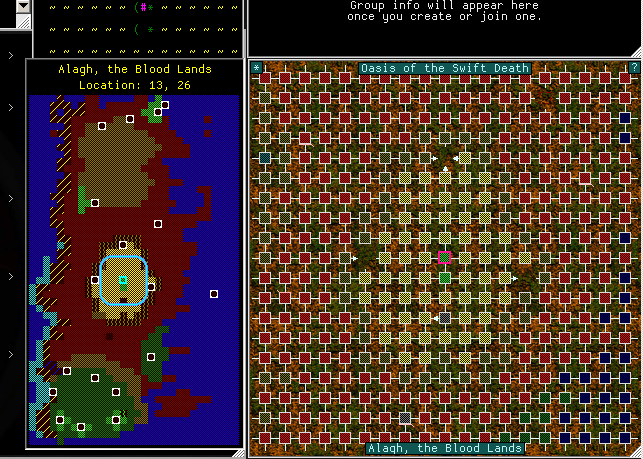
The same options in the right-click menu look like this:
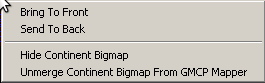
I got a message saying "To activate this continent map, walk onto the continent and type: 'bigmap update'. What does that mean?
The message is only there as a precaution, since the plugin should take care of this for you automatically. But if the message persists, just do what it says.
Explanation: Before you can see the pretty continent picture like shown above, the plugin has to generate it based on the bigmap information from the game. This is how we do that.
You can use your own image files for the continents. The bigmap will load your images and display them with the actual area exit positions from the MUD marked on them (so make sure your dimensions are accurate!).
Images must be in PNG format and placed in the worlds/plugins/images/ directory with the following file names:
| Continent | File name |
|---|---|
| Mesolar | bigmap_continent_0.png |
| Southern Ocean | bigmap_continent_1.png |
| Gelidus | bigmap_continent_2.png |
| Abend | bigmap_continent_3.png |
| Alagh | bigmap_continent_4.png |
| Uncharted Ocean | bigmap_continent_5.png |
| Vidblain | bigmap_continent_6.png |
Project Details
- Introduction
- Why Should I Use This?
- Installing and Upgrading
- Version Numbering
- Who makes this?
- Mac/Linux/BSD/etc
- License And Other Misc Project Info
Guide/FAQs
- FAQ
- Writing Aliases
- Writing Macros
- Writing Triggers
- Using Variables
- Using GMCP
- Command Line Aliases and Triggers
- Converting Scripts
- GMCP-only Channels
- Miniwindow Basics
- Changing the server address
Featured Components
- ASCII automap
- Text Substitution (sub and gag)
- GMCP driven world mapper
- Communication log window
- Copy with color codes
- Group monitor window
- Health bars
- Stats window
- Bigmap display
- Main output layout
- Automatic update checker
- Miniwindow Color Themes
- Easy DIY Miniwindows
Required Plugins (do not uninstall)
Useful Other Bits