<!-- 🚨🚨🚨🚨🚨🚨🚨🚨🚨🚨 I ACKNOWLEDGE THE FOLLOWING BEFORE PROCEEDING: 1. If I delete this entire template and go my own path, the core team may close my issue without further explanation or engagement. 2. If I list multiple bugs/concerns in this one issue, the core team may close my issue without further explanation or engagement. 3. If I write an issue that has many duplicates, the core team may close my issue without further explanation or engagement (and without necessarily spending time to find the exact duplicate ID number). 4. If I leave the title incomplete when filing the issue, the core team may close my issue without further explanation or engagement. 5. If I file something completely blank in the body, the core team may close my issue without further explanation or engagement. All good? Then proceed! --> **Describe the bug** A clear and concise description of what the bug is. **To Reproduce** Steps to reproduce the behavior: 1. Go to Appearance settings 2. Click on Date format and select "System" option 4. When return to list of files and folders, some appears with date base in "Application" option, and some on selected "System" option. **Expected behavior** Date for files and folders should be formatted to selected option in Appearance settings. **Screenshots** If applicable, add screenshots to help explain your problem.  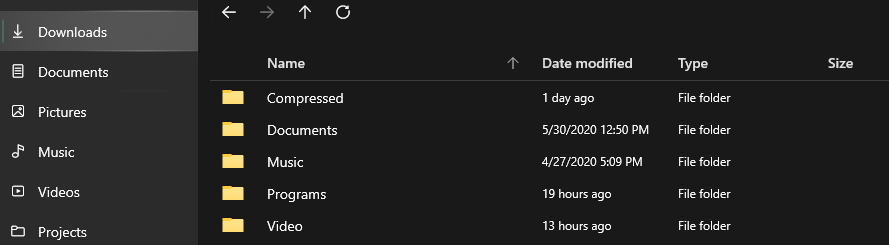 **Desktop (please complete the following information):** - OS Version: [e.g. Windows 10 2004 19041.329] - App version: [v0.12.0]