-
-
Notifications
You must be signed in to change notification settings - Fork 2.4k
Added drop support to the NavigationBar #1507
New issue
Have a question about this project? Sign up for a free GitHub account to open an issue and contact its maintainers and the community.
By clicking “Sign up for GitHub”, you agree to our terms of service and privacy statement. We’ll occasionally send you account related emails.
Already on GitHub? Sign in to your account
Added drop support to the NavigationBar #1507
Conversation
|
Currently, after I drop on an item the item is highlighted, I am working on a fix for it. May be related to #1052. |
There was a problem hiding this comment.
Choose a reason for hiding this comment
The reason will be displayed to describe this comment to others. Learn more.
When moving file to the same directory it create a new file with the same name with added '- copy". I think this operation should not be available.
Fixed that, already existing items are skipped. |
|
I am still able to drop item to last navigation bar path item |
Does dropping create a duplicate file as you stated before?? |
|
Or just remove this operation from last path item? If it is not possible or too hard, add a dialog. |
The reason I am deciding against that is because user might want to drop files to the pathitems from another instance or another app in case if their gridview is blocked by another window. This is the default behavior in Windows Explorer.
I tried to add a dialog but the method failed with Currently, I have implemented to check if item already exist in the folder in DragOver method. |
There was a problem hiding this comment.
Choose a reason for hiding this comment
The reason will be displayed to describe this comment to others. Learn more.
If check of an item already exist in the folder now implemented, user dialog is no longer needed. Please, remove it.
I have commented out the dialog part, if any workaround for the issue is found, then it can be reenabled. |
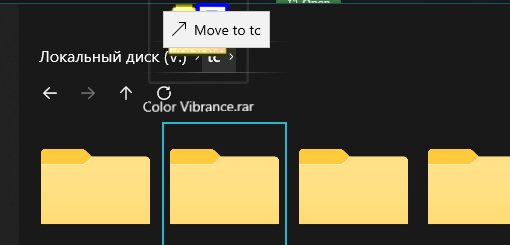
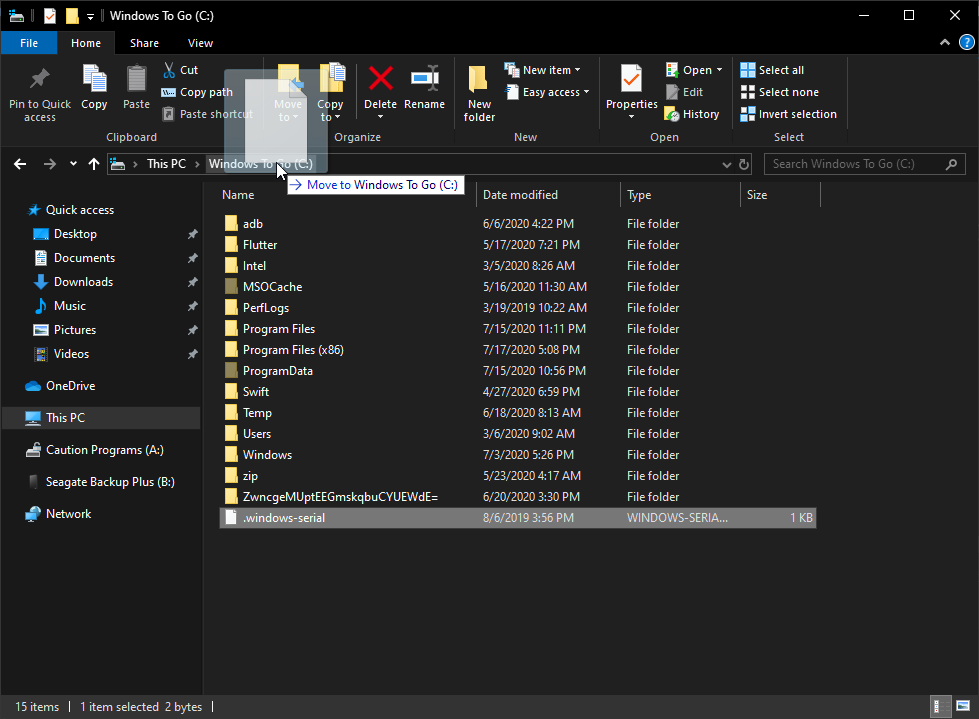
As requested in #634, you can drop files/folders in navigationbar items to move that file/folder to that path. Demo: