-
-
Notifications
You must be signed in to change notification settings - Fork 2.4k
Feature: Display drive details when hovering over the sidebar #9734
New issue
Have a question about this project? Sign up for a free GitHub account to open an issue and contact its maintainers and the community.
By clicking “Sign up for GitHub”, you agree to our terms of service and privacy statement. We’ll occasionally send you account related emails.
Already on GitHub? Sign in to your account
Feature: Display drive details when hovering over the sidebar #9734
Conversation
|
What happens if a user inserts a brand new usb drive? Is this specific to floppy discs and cds? |
|
I tried with a formatted sd card and it was shown only in the HOME section, not in the sidebar. |
|
I'm trying to understand the use case for this, why should they be hidden in the first place? |
|
Sorry I misunderstood issue's request. |
|
You did a great job but I'm still trying to understand the goal of the feature request. |
|
Honestly, I think that this feature, as asked in the issue, is pretty outdated. Nowadays, few people still use floppy disks/CDs. |
|
That is a valid use case but the home page displays the drive space, I'm wondering if that's a better way to see which one has items in it. |
|
We used to display the item size when hovering over the sidebar items, perhaps we can bring that back. |
|
Ok, I'll work on this. Should I add the feature #1271 ? |
|
@ferrariofilippo that's correct, we need to also do this in a way that still displays the full item path. |
|
I worked on this for a while. I found out that on the drive section there's no problem. Instead, calculating the size of "Favorites" folders takes too much time: calculating the size of 3 folders took me 5 minutes. I used the Files method, not StorageFolder. |
|
I'm happy to do this for just drives 👍 |
…ippo/Files into Files_Edit_Fix_#9170
This reverts commit 9b313e8.
|
@ferrariofilippo I'm happy with the current solution but another alternative is to provide a setting for this. Whichever solution you like more is fine with me. |
|
I don't think adding a setting for this feature is worthy. Let me explain: showing the size of drives has little impact on performance, since the size is always calculated. Moreover, adding a new setting may result in having too many of them. |
That's a fair decision, do you have any screenshots of how the tooltips look? |
|
Looks good! It might be a good idea to add |
There was a problem hiding this comment.
Choose a reason for hiding this comment
The reason will be displayed to describe this comment to others. Learn more.
LGTM.
|
That should be fixed to show OneDrive storage or alternatively it can be hidden when it can't be fetched.
Yes |
If it's possible to fetch the drive space, that would be really useful. Otherwise, progress bar should be hidden. (icon on the tooltip is redundant) |
Do you mean for |
|
All sidebar's item 👍 |
There was a problem hiding this comment.
Choose a reason for hiding this comment
The reason will be displayed to describe this comment to others. Learn more.
LGTM
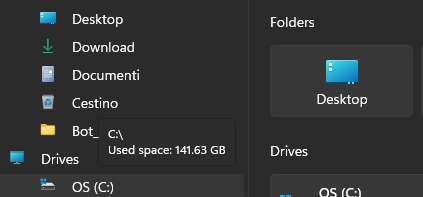
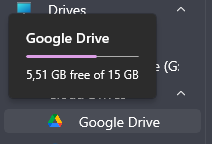
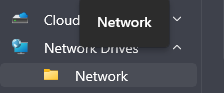
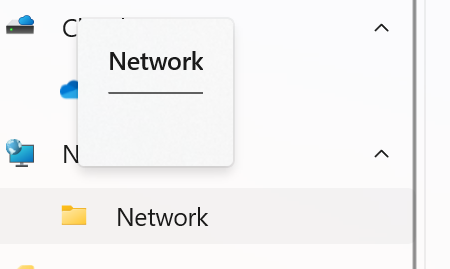

Resolved
Details of Changes
-When inserting children in the DRIVE section, I check if these drives contains at least one file/folder
-When a file/folder is created/pasted, the DRIVE section is updated
Validation