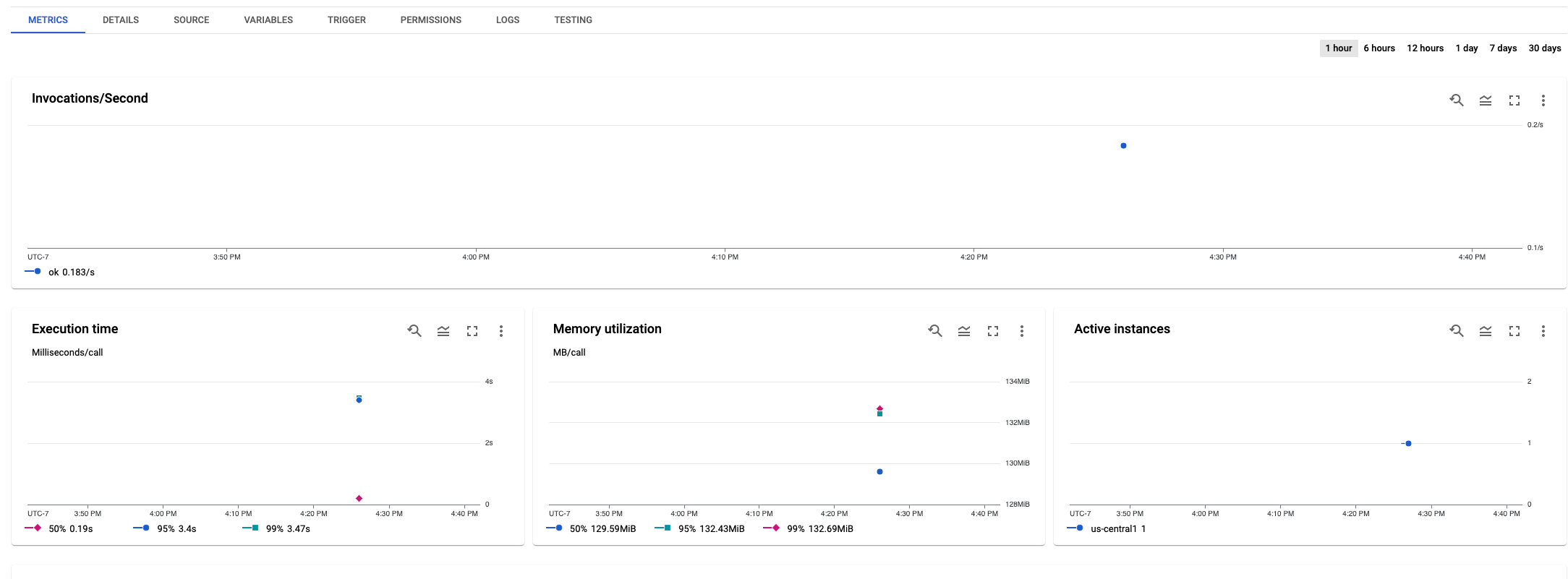-
Notifications
You must be signed in to change notification settings - Fork 216
Description
Related issues
(unaware of related issue)
[REQUIRED] Version info
"firebase-admin": "^9.11.1",
"firebase-functions": "^3.15.5",
"firebase-tools": "^9.12.1",
node:
Firebase Cloud functions
Runtime : Node.js 12
[REQUIRED] Test case
When setting a minInstances in the RuntimeOptions of an .https.onCall function the details are not reflected in the functions detail tab located on the console.cloud.google.com website.
[REQUIRED] Steps to reproduce
View docs https://firebase.google.com/docs/functions/manage-functions
1.) Create function with code:
const notificationRuntimeOpts: functions.RuntimeOptions = {
minInstances: 3,
timeoutSeconds: 15,
memory: '256MB'
};
exports.addMessage = functions.runWith(notificationRuntimeOpts).https.onCall((data, context) => {
// ...
});
2.) Deploy the function
firebase deploy --only functions
3.) Navigate to the function detail
https://console.cloud.google.com/functions/details/us-central1/addMessage?authuser=1&cloudshell=false&project={projectNameHere}&tab=source
- Tap
DetailsTab. View the data not being set:
[REQUIRED] Expected behavior
I expect the Minimum instances to be populated with specified Instance data.
[REQUIRED] Actual behavior
The Minimum instances is not populated with specified Instance data. Even after deleting the function entirely and re-deploying the data does not display.
I have no idea if there are actually minInstances set and the data field is just missing on the dashboard. Is there a way to tell this? The Metrics Panel also only shows one active instance.
Were you able to successfully deploy your functions?
No errors.