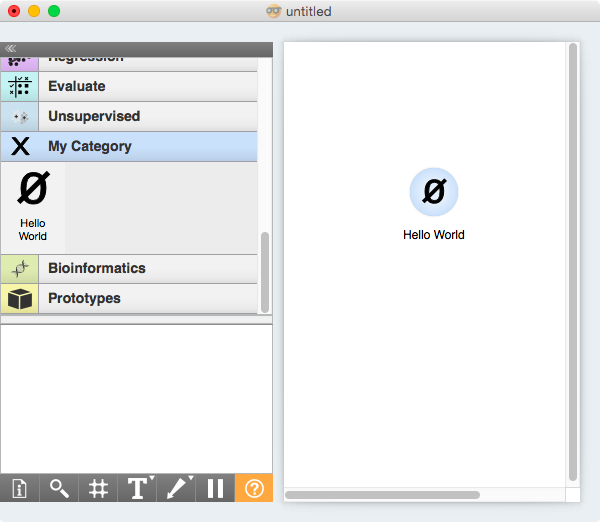This is an early draft of Orange3 add-on with minimal awareness of data labeled with HXL.
To install this package, use
pip install Orange3-HXLvisualETL[WORKING DRAFT] Configure active local data vault configurations. This allows overriding defaults.
Download remote resource into a local FileRAW
[WORKING DRAFT] Unzip (zip, gzip, bzip, ...) an FileRAW into an FileRAWCollection
[DRAFT] From a local FileRAWCollection, select an FileRAW
Convert a local FileRAW into Orange3 Data / DataFrame. Required to allow use with other widgets.
Supported features (*):
pandas.read_tablepandas.read_csvpandas.read_excelpandas.read_featherpandas.read_fwfpandas.read_htmlpandas.read_jsonpandas.json_normalizepandas.read_orcpandas.read_parquetpandas.read_saspandas.read_spsspandas.read_statapandas.read_xml
(*) Some features will require additional python packages which are not installed by default with this add-on. The user will be warned about this.
Change statistical role (the "feature", "target", "meta", "ignore") using HXL patterns instead of stric exact names for the data variables.
[DRAFT] Change the computational data type (the "numeric", "categorical" "text", "datetime") using HXL patterns instead of stric exact names for the data variables.
[EARLY DRAFT] Make HXLated input data with shorter variable names.
[DRAFT] Inspect a FileRAW or FileRAWCollection
pip install Orange3-HXLvisualETL
To install the add-on from source run
pip install .
To register this add-on with Orange, but keep the code in the development directory (do not copy it to Python's site-packages directory), run
pip install -e .
Documentation / widget help can be built by running
make html htmlhelp
from the doc directory.
After the installation, the widget from this add-on is registered with Orange. To run Orange from the terminal, use
orange-canvas
or
python -m Orange.canvas
The new widget appears in the toolbox bar under the section Example.