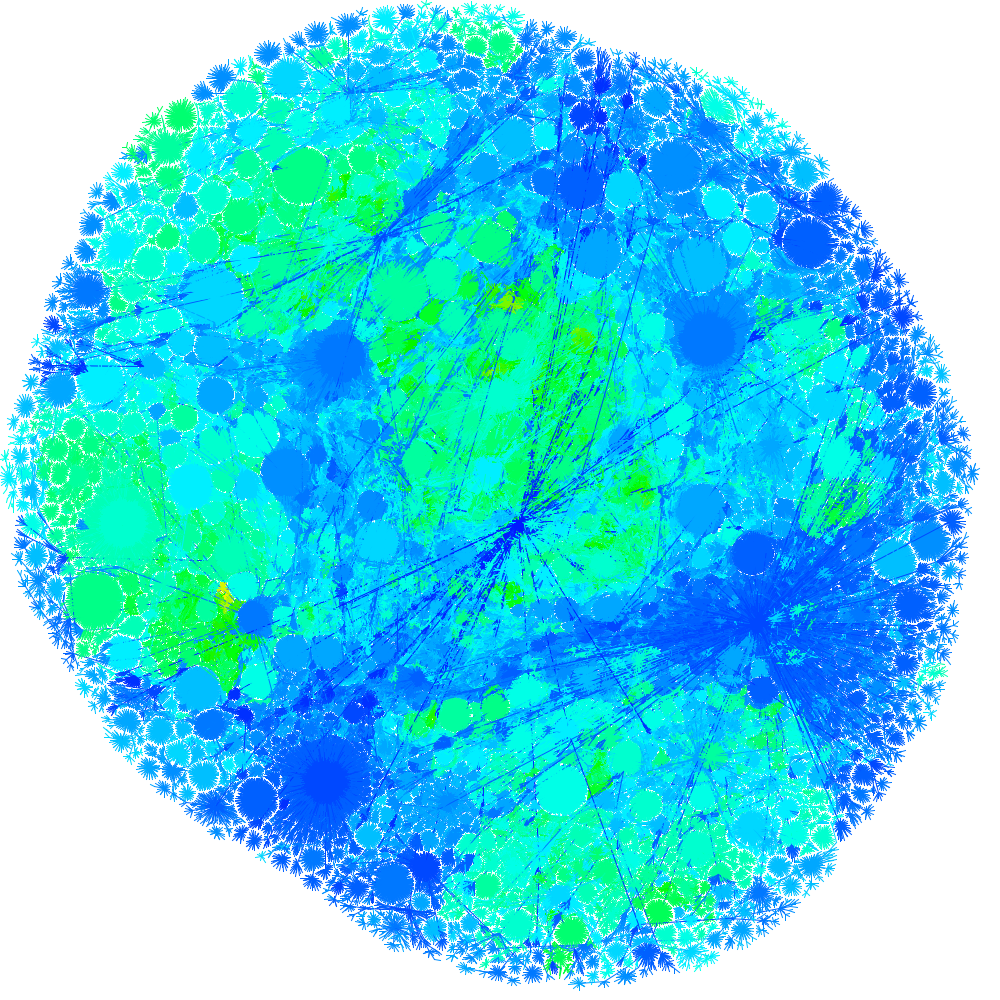All files distributed with LGL fall under the terms of the GNU General Public License, and are copyright (c) 2002, 2003 Alex Adai.
Changes done in this fork copyright (c) 2019, 2020 Fredrik Lindeberg
LGL on the web at: http://www.opte.org/lgl/ (defunct)
Much thanks to the Marcotte lab for testing.
If you use this in your research, please cite (if possible):
- Lindeberg, Fredrik. “Coordinating the Internet: Thought Styles, Technology and Coordination.” PhD of Technology, Linköping University, 2021. http://urn.kb.se/resolve?urn=urn:nbn:se:liu:diva-173713
- Adai, Alex T., Shailesh V. Date, Shannon Wieland, and Edward M. Marcotte. “LGL: Creating a Map of Protein Function with an Algorithm for Visualizing Very Large Biological Networks.” Journal of Molecular Biology 340, no. 1 (2004): 179–90. https://doi.org/10.1016/j.jmb.2004.04.047.
Or bibtex:
@thesis{LindebergCoordinating2021,
title = {Coordinating the {{Internet}}: {{Thought}} Styles, Technology and Coordination},
shorttitle = {Coordinating the {{Internet}}},
author = {Lindeberg, Fredrik},
date = {2021},
institution = {{Link\"oping University}},
url = {http://urn.kb.se/resolve?urn=urn:nbn:se:liu:diva-161812},
langid = {english},
type = {PhD of Technology}
}
@article{Adai2004,
title = {{{LGL}}: {{Creating}} a Map of Protein Function with an Algorithm for Visualizing Very Large Biological Networks},
author = {Adai, Alex T. and Date, Shailesh V. and Wieland, Shannon and Marcotte, Edward M.},
date = {2004},
journaltitle = {Journal of Molecular Biology},
volume = {340},
pages = {179--190},
issn = {00222836},
doi = {10.1016/j.jmb.2004.04.047},
}
As a word of warning, the purpose of this repository is currently to show code used for my thesis for review purposes, not primarily as a nice and sharable code base.
An example of the Internet as generated by data from 2016. The grapher can in theory handle any kind of data in ncol-format, although all the helper scripts I have added focus on parsing and handling BGP- and similar data.
A heap of stuff, in no particular order:
- A C++ compiler
-
- Boost library required (I should have fixed version issues, but I have not future proofed it)
- bgpdump (https://bitbucket.org/ripencc/bgpdump/wiki/Home)
-
- Seems broken in Debian distros, so compile from source if needed
- perl (5+, I think)
- Java (8 seems to work)
- Xserver installed for graphical tools (works well under WSL 2 in Windows)
- Python 3 (there are bash scripts lying around as well, but the python scripts are 3x faster)
Use the Makefil, i.e.
prompt$ make
prompt$ make install # local install in $(PROJECTDIR)/bin
should do the trick in the root directory (feel free to improve the magic
setup.pl -i script which does a lot of suspect lifting).
If your intention is to graph custom stuff, just hack away. Below is how you quite easily can make graphs from bgp-dumps. You need a separate folder for each project, due to design in the original LGL library. Below follows an example for a graph for a 2000 Internet. Takes around 10 minutes on a fairly modern computer (8 threads or so) with a decent Internet connection.
The oneliner which creates a graph, including bootstrapping, from 2000-09-01:
prompt$ cd scripts/
prompt$ ./creategraphfromdate.sh 2000 09
prompt$ # doing magic, and creating a graph
prompt$ # arguments to creategraphfromdate are year and month
prompt$ # and the scipt lacks proper error handling
The same thing but step by step (if above fails):
prompt$ cd scripts/
prompt$ ./create_run.sh internet_2000
prompt$ cd ../testrun/internet_2000
prompt$ wget http://data.ris.ripe.net/rrc00/2000.09/bview.20000901.0610.gz
prompt$ ./bootstrap.sh bview.20000901.0610.gz
prompt$ # doing magic, and creating a graph
prompt$ # by default generating a 2400x2400 png (change run.sh for different resolution)
prompt$ # should be a 'internet_2001.png' in 'testrun/internet_2001' if all went well
Also possible:
prompt$ cd scripts/
prompt$ ./creategraphfromurl.sh http://data.ris.ripe.net/rrc00/2000.09/bview.20000901.0610.gz
prompt$ # wait for magic, by default generating a 2400x2400 png (change run.sh for different resolution)
prompt$ # should be a 'view.20000901.0610.png' in 'testrun/bview.20000901.0610' if all went well
Replace the bview-file with a more recent one for a larger and newer network network. Coloring is
set in perls/colorEdgesBasedOnLevel.pl, currently a mix of greenish and bluish tints going on white
at the edges.
A short disclaimer; the graph is only as good as your data. The bootstrap script works for generating interesting graphs. Are they 100% correct? I don't know, you are welcome to check and improve the code! There might be BGP-quirks I do not know of, even though I catch the vast majority of bgp announcements.
User guide to LGL, helped me figure out some important things: http://clairemcwhite.github.io/lgl-guide/
The project I forked from (seemingly dead, left a pull request): https://github.com/TheOpteProject/LGL/
Getting up to speed on Internet routing: http://networkingbodges.blogspot.com/2019/04/a-real-full-internet-table-in-lab.html https://www.noction.com/blog/as-path-and-as-path-prepending
0 Before compiling! I Setup and Installation II Other files that come with LGL III Expanding LGL IV What's new for 2.0
Firstly, LGL will probably only compile with the GNU compilers. It was tested on FreeBSD 9.x and CentOS, but it should compile OK on other Linux distributions. For other operating systems you are on your own. Good Luck :-)
You must have the following Perl modules in your @INC path to run LGL:
ParseConfigFile.pm LGLFormatHandler.pm
These files are in the ./perls directory. You don't have to know anything about these modules, and you won't have to use them directly but lgl.pl will call them.
To compile LGL change to the same directory as setup.pl and type:
prompt$ ./setup.pl -i
This will compile 2D and 3D versions of LGL and put the resulting binaries in the ./bin directory. Afterwards you can move them whereever you want.
NOTE: setup.pl has been updated to locate boost, however you may need to direct gcc on where to find the includes if the automated detection does not work:
env CPLUS_INCLUDE_PATH=/usr/local/include ./setup.pl -i
After all is compiled and done you can run LGL by the driver script lgl.pl as:
prompt$ ./bin/lgl.pl edges_file
but you have to modify the 'tmpdir' variable in lgl.pl. That directory will
hold all the files that LGL outputs, and it must be changed for EACH run.
However, The best way to run LGL is to have setup.pl generate a sample
config file for lgl.pl by running it as
prompt$ ./setup.pl -c conf_file_name
That file (after modification of course) can just be given to lgl.pl for execution as follows:
prompt$ ./bin/lgl.pl -c conf_file_name
The config file itself is documented further, and explains each of the variables to be used. It also provides defaults, so the minimum that MUST be changed are the variables:
tmpdir
inputfile
where tmpdir is the output directory of the LGL run and inputfile is the edge file. inputfile must be a file parsable by LGLFormatHandler.pm This can be just a simple 2 column space delimited file with one edge per line (the 2 vertex ids represent the two columns).
One last change is to ./bin/lgl.pl. A Perl variable $LGLDIR must be set to the root bin directory of all the lgl executables (This might be /where/lgl/was/unpacked/bin ). This var is empty by default, and the program won't run until it is set correctly.
A list of important files in the perls dir:
genVrml.pl - This generates the VRML code from 3D layout results. Run
genVrml.pl with no args to get the usage.
colorEdgesBasedOnLevel.pl - This generates a simple color file to be given to lglview, that will color your edges based on the level in the heirarchy in layout.
Other files might be included as well, but they are not necessary for LGL. Their documentation will be added here in the near future, or they may not be carried in the future.
LGLView.jar - A JAVA 2D viewer for looking at the output of lgl.pl. The output of the layout programs is just a set of coordinates. For looking at 2D coordinates use lglview.jar See the web page http://www.opte.org/lgl for usage and other info.
ImageMaker.jar - A JAVA 2D image output tool. For more detail visit http://www.opte.org/lgl/
Looking at the huge PNG (100k x 100k pixels) java.awt.image.Raster: The maximum width x height has to be less than Integer.MAX_VALUE (2147483647) so the maximum square image is 46340 x 46340. Note also that such images will need a lot of RAM since Java's BufferedImage's pixels are hold in memory.
An example of a larger output would be:
java -Xms1G -Xmx5G -jar ImageMaker.jar 29200 29200 <files...>
LGLView.jar - The full package that combines LGLView and ImageMaker.
Java - Directory and source code of all JAVA programs. See README in the JAVA dir.
The most obvious way to expand LGL is to add support for your type of edge file to LGLFormatHandler.pm. Just add a method to read in your file type, update the 'loadFromFile' method to recognize your file suffix, and that should be it.
Let me know of any source code contributions that would make LGL more suitable and usable so I can add the code in!
LGL-2.0 is the first new release of LGL in years. It's the first release by the new LGL team at the Opte Project. LGL was the baby of Alex Adia and he's been too busy to update things, now we're involved in bringing the code up-to-date.
2.0 changes include:
- The code has been ported to boost-1.55
- Now compiles on modern operating systems
- LGLView.jar has been updated to work with Java 1.6
- ImageMaker.jar has been released with the ability to do large resolution (46340 x 46340 pixel output).
- UI fixes for lglview.jar
- The original code uses Jama, the old classes were included with the software package, we've now changed that to use the JAR from Jama RI.
Cheers the LGL team! lgl@opte.org