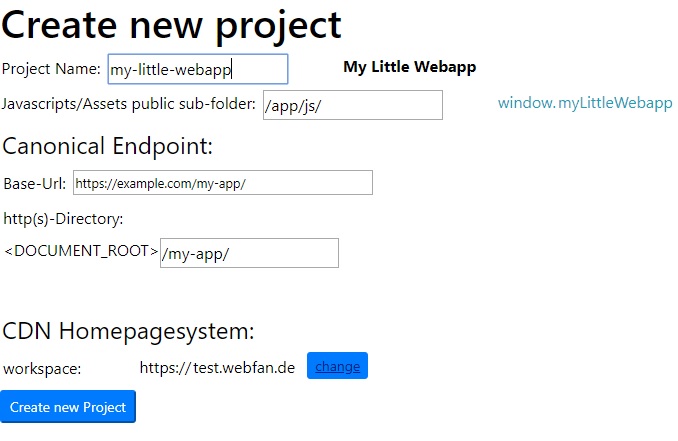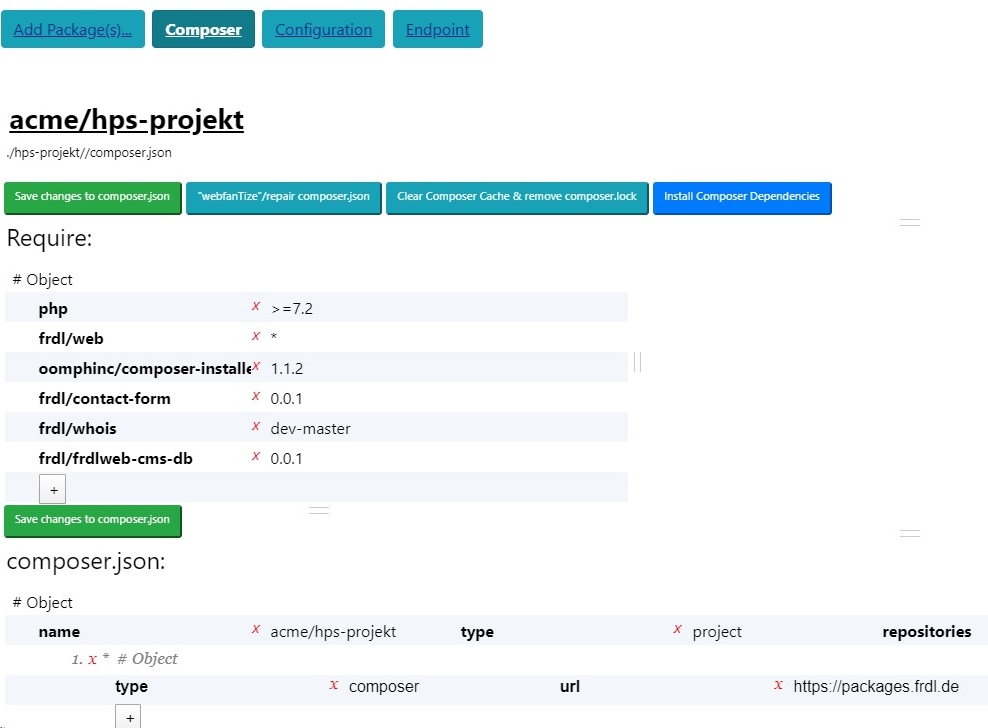Kickstarter boilerplate to be used by composer create-project command. Demo/Test Application.
New versions continue here at webfat!
https://frdl.webfan.de/install/php/ provides an UI you can download and use to create projects by an web-interface-UI.
- Create boilerplate (optional)
not yet supported
composer create-project frdl/install-setup-wizard <dir>
-
Make directory
./public, e.g. by creating a vhost with this dir as DOCUMENT_ROOT. -
Login to
./admin.phpwith the username of the process the current (web-)script is running on and the default-password "admin" and CHANGE THE PASSWORD! -
Setup:
- Visit the
SystemMenu to setup and configure the requirements: * SetupComposerin theSystem-Page
* SetupWorkspace Directoryin theSystem-Page
* SetupNode.jsandnpmin theSystem-Page
* Setupgitin theSystem-Page
* Setupfrdl.jsin theSystem-Page
* Finalize the installation, klickInstall Webfan PHP-Installerin theSystem-Page - Manage your Projects:
* Create your first project in theProject-Page via theCreate Project-Button * Add the dependencies andfrdl-modulepackages by visiting theProject->ComposerMenu * Install the dependencies * Setup and configure yourfrdl-modules via visiting theProject->Configuration-Menu * ClickCompile Projectin theEndpoint-Page to compile the application usingfrdlandfrdl.js
- Visit the
-
Tip: rename the admin.php file to a new name harder to guess! -
Tip: enable the autoupdate and adminalert features and options if present! -
Tip: edit/uncomment the lines 100-101 of admin.php AFTER EVERY UPDATE/INSTALL!- (this SHOULD be provided as config option in next updates...)
To develop a Module for this framework, you have to publish a package of e.g. type "frdl-module" or "frdl-extension". Following the directory-structure and naming conventions of the framework it will be compiled by frdl. Documentation follows/to do...