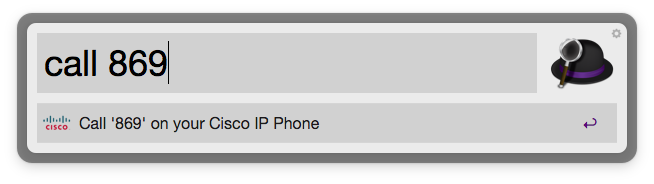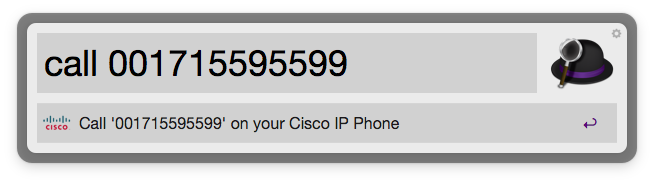Simple Alfred workflow to initiate phone calls via a Cisco IP Phone. (Currently tested with a 7590 only)
call [phone number]
for example
call 01715595599 or call 00491715595599 or call 123 for an (internal) extension call.
nothing in Alfred
The call should be establish immediately so you better be quick and pick up that handset 😄
- Download the
alfred-ciscocall.alfredworkflowfile from GitHub releases - Double click to execute and import the workflow into Alfred
- Download the default config file
.alfred-ciscocall.confinto your home folder:
curl https://raw.githubusercontent.com/frdmn/alfred-ciscocall/master/.alfred-ciscocall.conf -o ~/.alfred-ciscocall.conf - Adjust the credentials to your VoIP phone:
vi ~/.alfred-ciscocall.conf
0.1.0