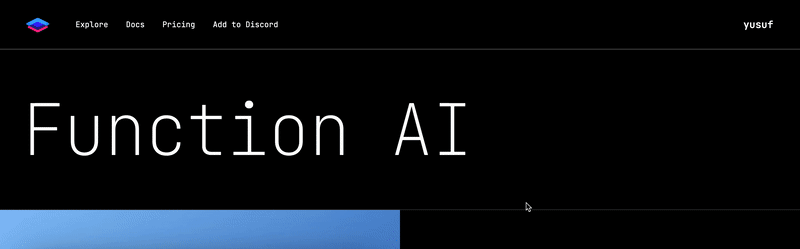Run Python functions (a.k.a "predictors") locally in your Unity apps and games, with full GPU acceleration and zero dependencies.
Tip
Join our waitlist to bring your custom Python functions and run them on-device across Android, iOS, macOS, Linux, web, and Windows.
Add the following items to your Unity project's Packages/manifest.json:
{
"scopedRegistries": [
{
"name": "Function",
"url": "https://registry.npmjs.com",
"scopes": ["ai.fxn"]
}
],
"dependencies": {
"ai.fxn.fxn3d": "0.0.35"
}
}Head over to fxn.ai to create an account by logging in. Once you do, generate an access key:
Then add it to your Unity project in Project Settings > Function:
Caution
If your Unity project is open-source, make sure to add UserSettings/ to your .gitignore file to keep your Function access key private.
First, create a Function client:
using Function;
// Create a Function client
var fxn = FunctionUnity.Create();Then make a prediction:
// Make a prediction
var prediction = await fxn.Predictions.Create(
tag: "@fxn/greeting",
inputs: new () { ["name"] = "Roberta" }
);
// Log the result
Debug.Log(prediction.results[0]);- Unity 2022.3+
- Android API Level 24+
- iOS 14+
- macOS 12+ (Apple Silicon and Intel)
- Windows 10+ (64-bit only)
- WebGL:
- Chrome 91+
- Firefox 90+
- Safari 16.4+
- Discover predictors to use in your apps.
- Join our Discord community.
- Check out our docs.
- Learn more about us on our blog.
- Reach out to us at hi@fxn.ai.
Thank you very much!