Reveal timestamp misteries readable datetime from the command-line.
ts 1502056440
# output: Sunday, August 6, 2017 9:20 PM
ts 1502056440 -l fr
#output: dimanche 6 août 2017 21:20
ts 1502056440 -l ru -f LL
#output: 6 августа 2017 г.# Simply type ts + the timestamp
ts [timestamp]
# adding language option -l or --lang
ts [timestamp] -l fr
ts [timestamp] --lang fr
# adding formatting option -f or --format
ts [timestamp] -f LLLL
ts [timestamp] --format LLLL
# combining both
ts [timestamp] -l en -f LL
ts [timestamp] --lang en --format LL
- lang: en (english)
- format: LLLL (for ex with ennglish lang: Sunday, August 6, 2017 11:54 PM)
# set default lang with -L or --defaultLang
ts -L fr
ts --defaultLang fr
# set default lang with -F or --defaultFormat
ts -F LLLL
ts --defaultFormat LLLL
# reset to default settings with -R or --resetConfig
ts -R
ts --resetConfig
- lang: check out .local() function doc from momentjs documentation
- format: check out .format() function doc from momentjs documentation
# possible updates
- Adding offsets (timezones) handling
# Any other idea? please PR# version 0.0.1
- Handle any timestamp with -language- and -format- handling
- Settings and Default Settings management
# ... 0.0.12
- Minor fixes (proper save of format and better handling of format workflow)
# ... 0.0.13
- Remove unwanted dependency: Inquirer