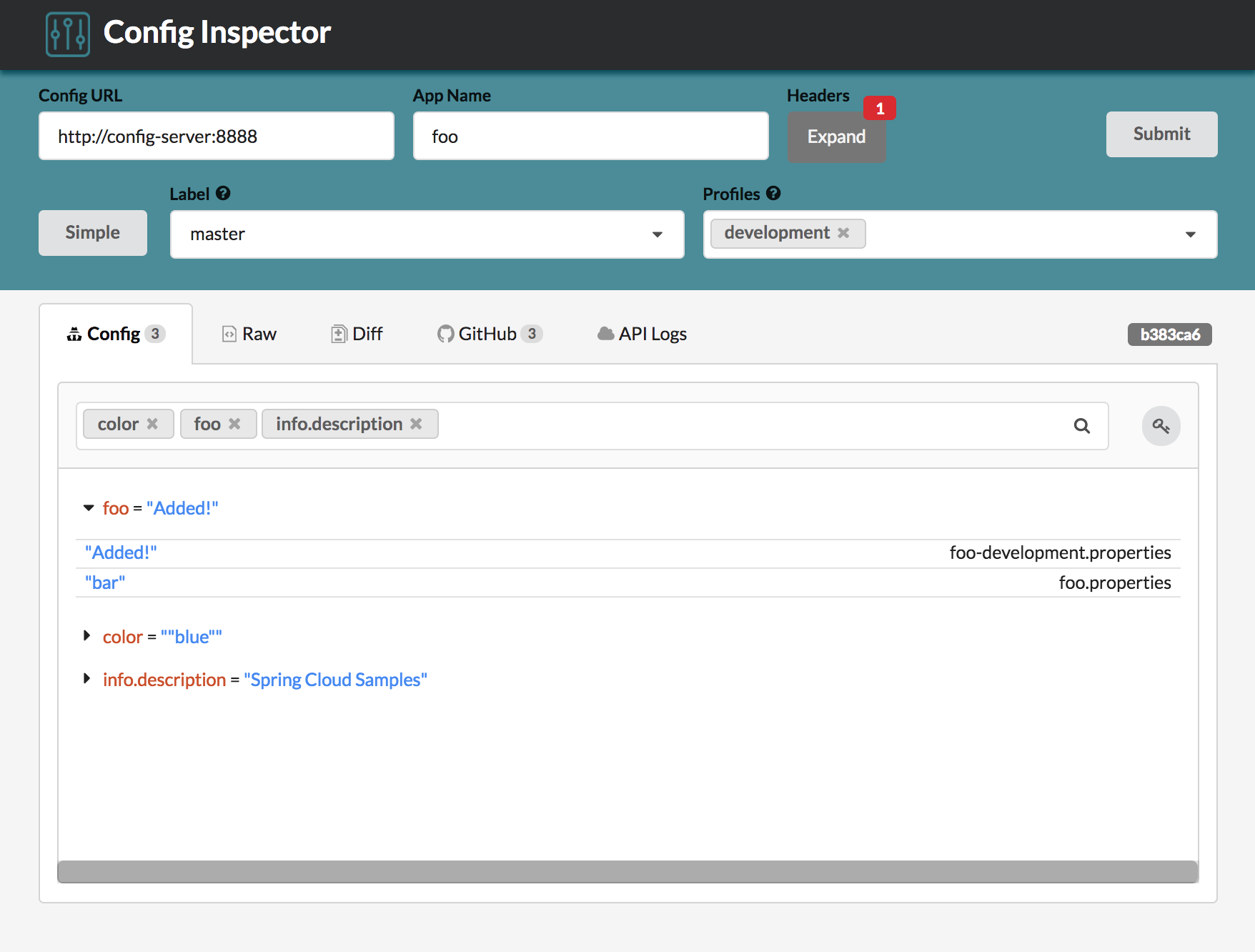Inspect config files with config file url or metadata file url. Facilitate understanding how the Spring Cloud Config Server processes configuration files in the backend in order to serve to applications.
- Config Resolution: Shows the resolution tree of where the current value of all properties came from based on the
labelandprofiles. - Raw Configs: Shows the output of the resolved configs in
.yml,.properties,.jsonand the.jsonof the config server metadata. - Diff-Across: Debug which values are different between two combination of
labelandprofiles. - Github Info: Shows where the configuration files came from.
- API Logs: See how to call the Config Server directly using cURL.
- Static Content: Shows the resolved static content after resolving the tokens. (FUTURE)
For the Config Repo https://github.com/marcellodesales/config-repo, appName foo, the inspection is as follows:
Go to the Wiki pages for details on the features set.
You can quickly have an idea about the power of the Inspector by quickly running with default config repo setup.
- Install Docker-Compose: https://docs.docker.com/compose/install/
- Docker the following:
$ docker-compose up
Go to http://localhost:3232 and then specify the following:
Config Url: http://config-server:8888App name: foo
You MUST have connectivity to "github.com" in order to run this server.
If you want to point to your own Configuration file, make sure to change the environment variable value in Docker-Compose.
$ npm install
$ npm start
- Clone this repository
- Run the app
$ npm run dev
- In order to call the config and github servers from the browser, we have to proxy the calls with CORS.
- The proxy server will handle the
pre-flightcalls properly (HTTP OPTIONS)
NOTE: If your Config Server or Github appliances require credentials, you can add them through the UI using the "Headers" section.
$ npm run proxy
> config-inspector@1.0.0 proxy /Users/marcellodesales/dev/github/intuit/services-configuration/config-inspector
> node tools/cors-proxy
Using limit: 100kb
CORS Proxy server listening on port 3001
- Calls to the config server are in the following format: http://localhost:3001/`CONFIG_SERVER_API_URL`
The example below is to verify that calls to the config-server, dockerized version, works propertly.
$ curl -X OPTIONS -i \
localhost:3001/http://config-server:8888/v2/foo-development.yml
HTTP/1.1 200 OK
X-Powered-By: Express
Access-Control-Allow-Origin: *
Access-Control-Allow-Methods: GET, PUT, PATCH, POST, DELETE
Access-Control-Allow-Headers: origin, content-type, accept, location, code
Date: Sat, 05 Aug 2017 17:25:24 GMT
Connection: keep-alive
Content-Length: 0
- Execute the tests
$ npm test
> config-inspector@1.0.0 test /Users/marcellodesales/dev/github/intuit/services-configuration/config-inspector
> jest
PASS app/components/TopMenu.test.js
PASS app/components/LabelMenu.test.js
PASS app/components/UserControls.test.js
PASS app/components/PropSearch.test.js
PASS app/components/Headers.test.js
PASS app/components/UserInputs.test.js
PASS app/components/Views.test.js
PASS app/components/app.test.js
Test Suites: 8 passed, 8 total
Tests: 8 passed, 8 total
Snapshots: 0 total
Time: 6.4s
Ran all test suites.