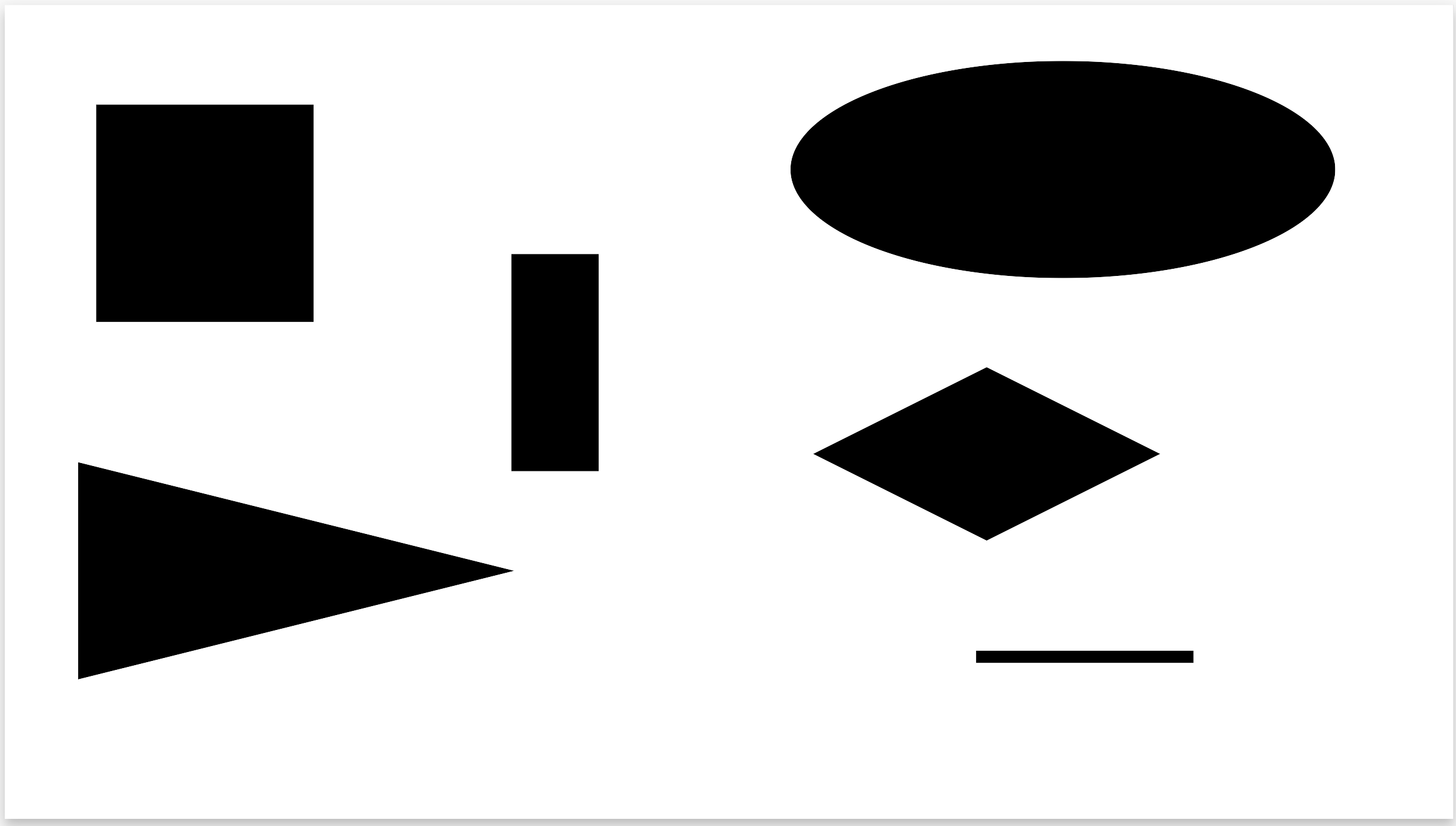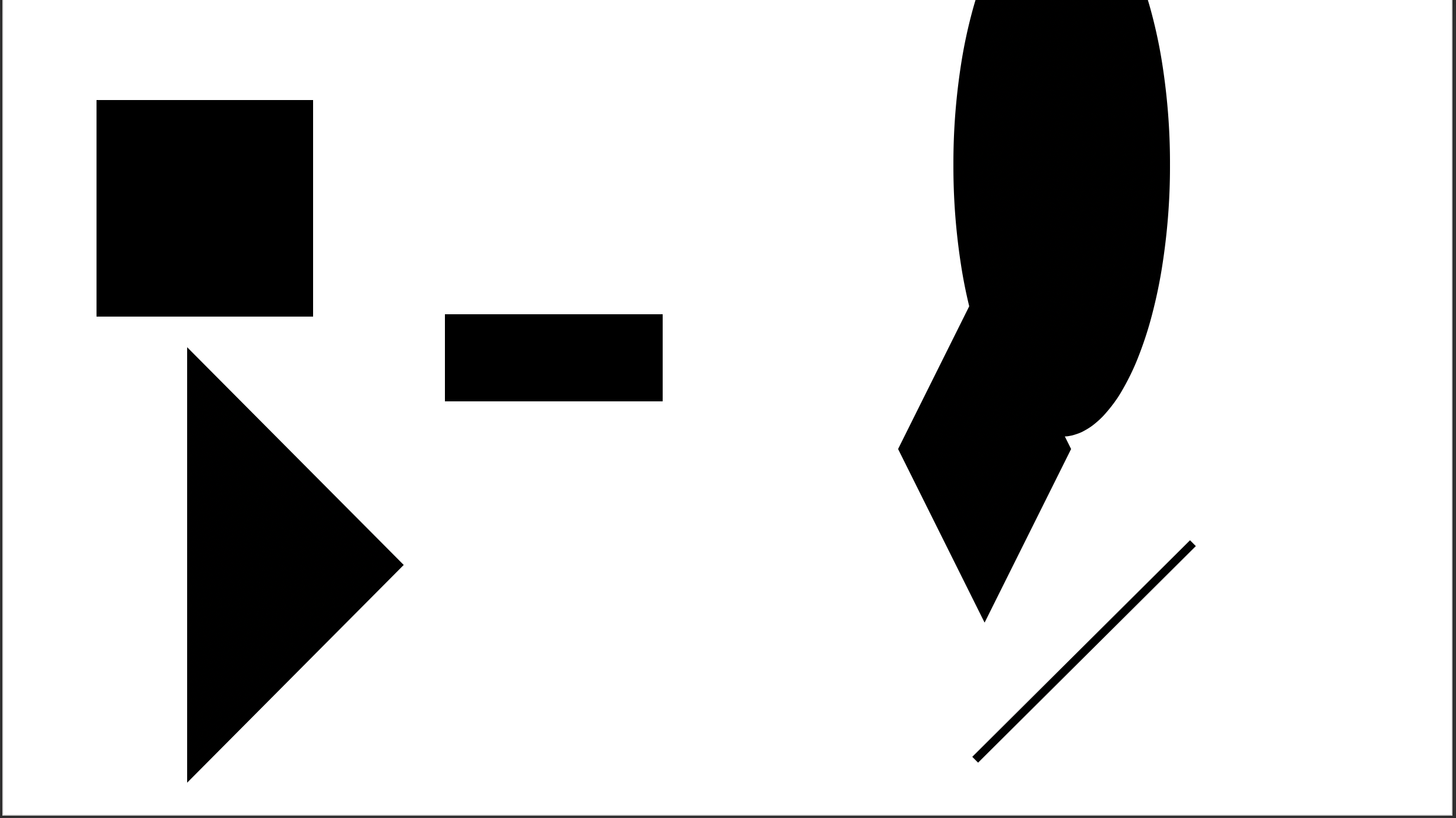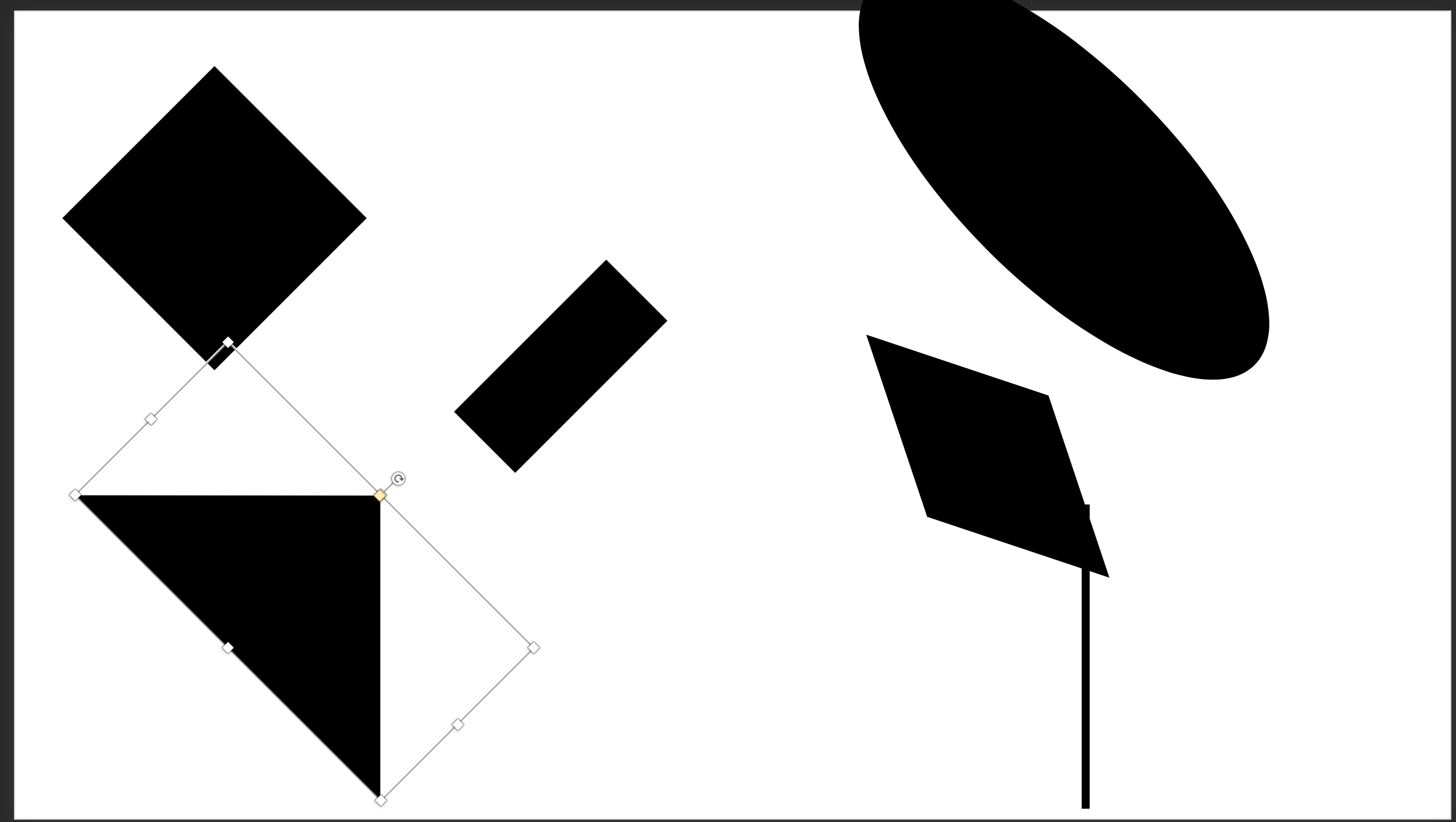-
Notifications
You must be signed in to change notification settings - Fork 763
Closed
Description
Hello!
I'm trying to generate a slide with rotated shapes. All of them work as expected, except the triangle and line. It seems that when rendered, the containers respect the shapes width & height & rotation, however feels like these shapes are rotated with a different value.
The triangle feels like it's rotated in the opposite direction after a first rotation. For example, if contained in a rectangular container, it rotates naturally (90 degrees or whatever), but then the shape it self rotates back with the same value.
The line rotates in a weird way that I can't decode. When given 90 it rotates maybe 45, when given 45 it seems to rotate 90
Thanks!
Application slide
Generated slide, rotation of 90 degrees.
Generated slide, rotation of 45
degrees.Metadata
Metadata
Assignees
Labels
No labels