-
-
Notifications
You must be signed in to change notification settings - Fork 5.5k
New issue
Have a question about this project? Sign up for a free GitHub account to open an issue and contact its maintainers and the community.
By clicking “Sign up for GitHub”, you agree to our terms of service and privacy statement. We’ll occasionally send you account related emails.
Already on GitHub? Sign in to your account
Externally merged commits are not marked as merged #31433
Comments
|
Workaround: you could enable "Manually Merge" in the repo settings, and manually merge it. ps: not sure whether it is a regression, I never used that workflow 🤔 is there any further information to confirm whether it is a regression? |
|
Manual merge is a workaround, I think. If I'm following the command-line instructions, gitea should be smart enough to notice that the commits are there in the branch already, and close it as merged. The logic is simply, on push to target branch, if "all commits exist in the target branch, so it's merged, mark as done". Is there a common use-case when this is not desired? |
|
You are correct, maybe this is not a regression. It just maybe never worked. |
performance. And no one implemented it so far. The moment you have a repo with lots of open PRs, I can predict that pushing will take forever, especially if your hardware isn't the strongest. |
|
Well, you only need to check the if the commit id of PR head is in the target branch, nothing else.. If that is the case, then it's merged. IFF the PR head commit id is in the branch head, then the PR is FF merged.
As long as the commit id from PR head is there, it has to be merged. Other things on-top, well, maybe extra commits? But that is a different discussion, I think. What has to be done is, for all pushes to target repo, check all open PR if the commit id is in the repo, if yes, mark as merged. Nothing more to do. If no one does this, I'll try to get to it next week. |
Yes, but you first need to find all applicable PRs and do this git call for all of them separately, so that point still stands. |
|
I has try a new solution in #21951 . which try add a new push option to notify server that a pull request was merged in this push operation (example |
Because empty pull request has been allowed in #12543 |
|
Well, the idea here is if a PR head commit ID is present in the new push to the target branch, then it's merged. Nothing else needed. This of course will not detect anything when the commit is altered in any way because then the commit ID will be changed. Another solution would then be required for those workflows. The push option looks like it would be helpful in those cases. |
|
I don't quite understand the point of empty PR. It seems they would just be issues. But empty PR are not the same as a PR with a HEAD commit ID present in a push to target branch. Or am I misunderstanding this? |
not enabled quick-fix go-gitea#31433 , maybe need more disscusion about better solutions. Signed-off-by: a1012112796 <1012112796@qq.com>
…` was not enabled (#31805) not enabled quick-f-i-x #31433 ? , maybe need more disscusion about better solutions. example view: 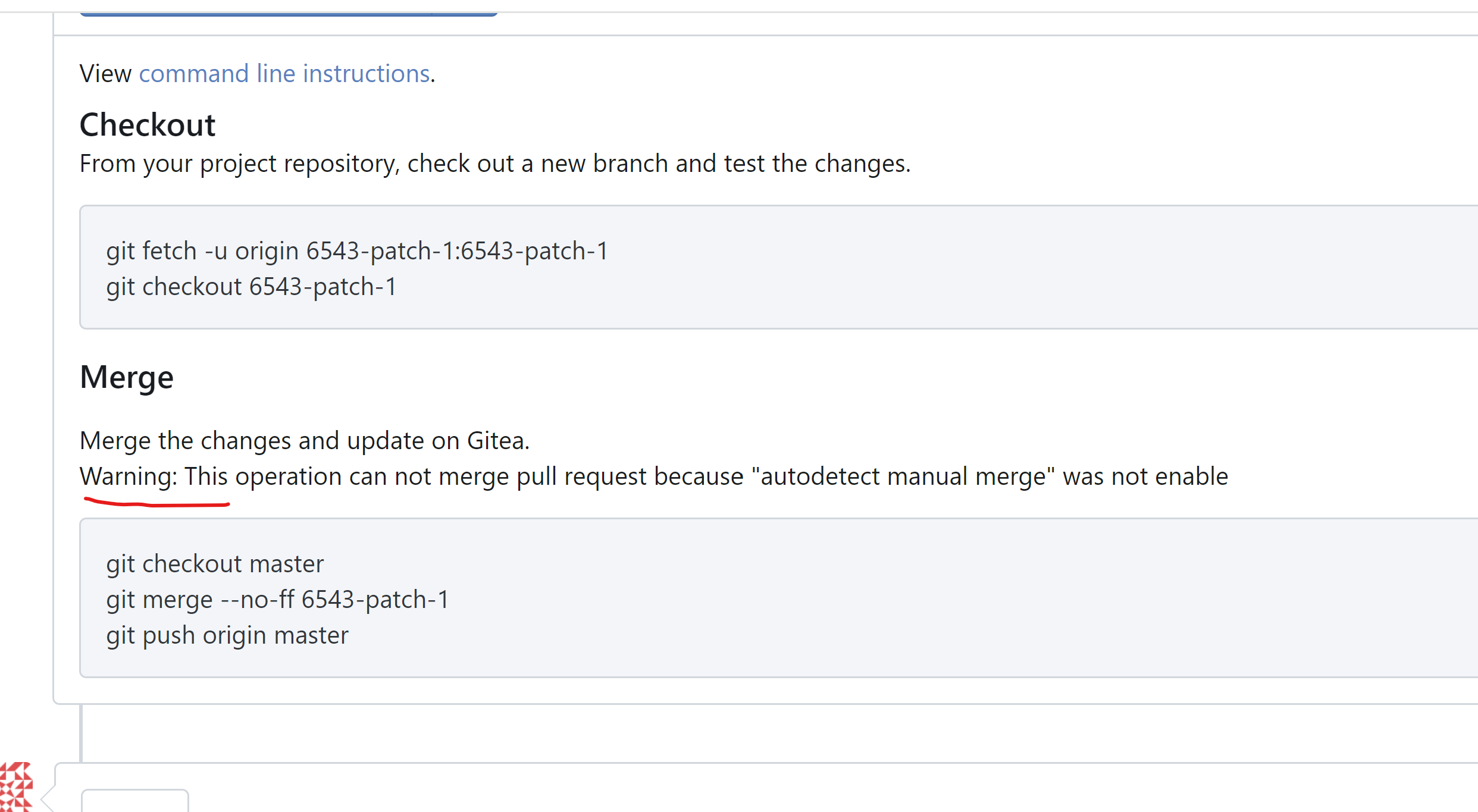 adtion notes about how to enable `AutodetectManualMerge` 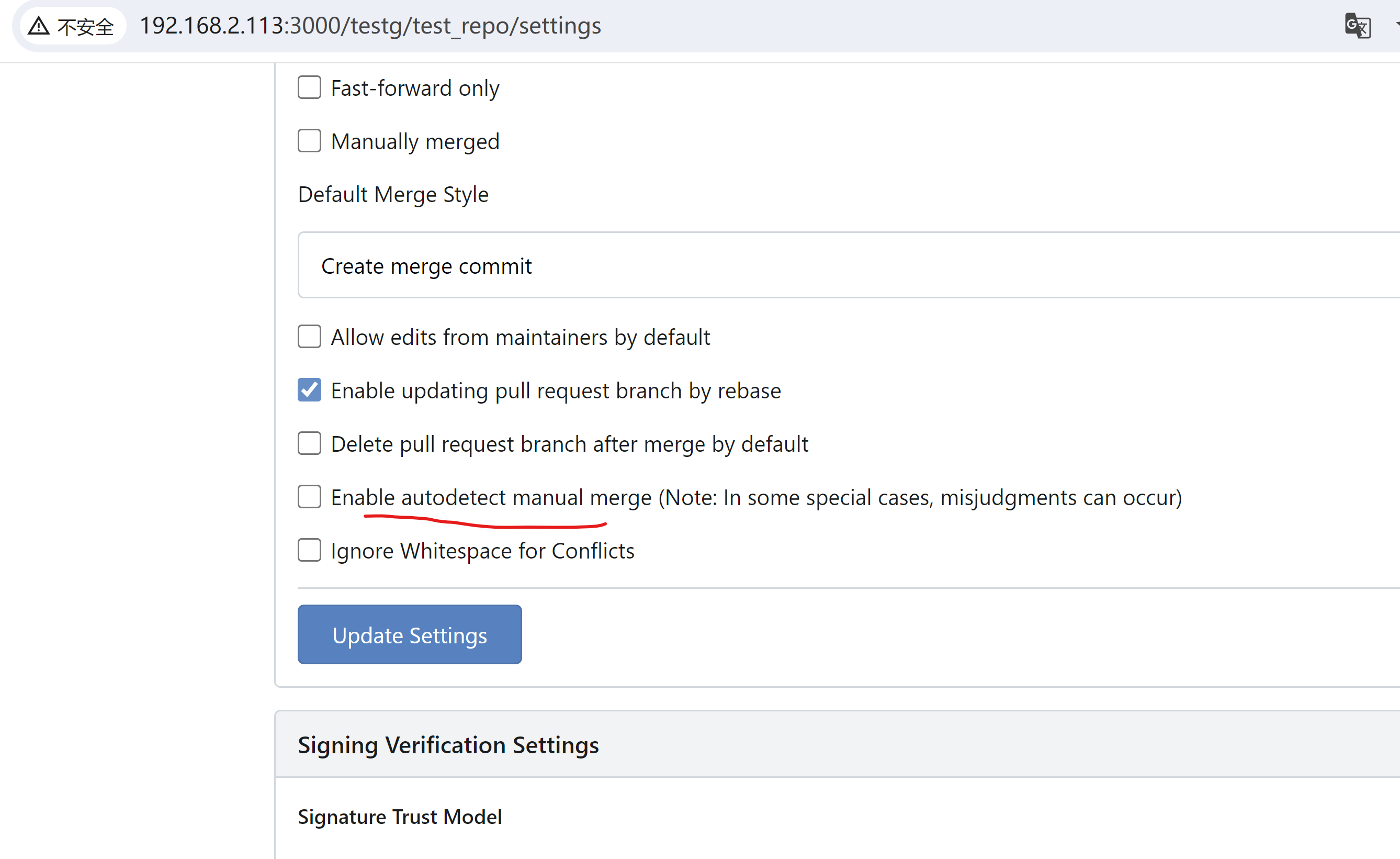 Signed-off-by: a1012112796 <1012112796@qq.com>
Description
git merge --ff-only ...as per instructionsGitea Version
1.22 , or demo site
Can you reproduce the bug on the Gitea demo site?
Yes
Log Gist
No response
Screenshots
from: https://demo.gitea.com/gnuman/test/pulls/1
THEN I added another commit, and it got added to the PR (I guess since it wasn't closed) and the instructions are different from above. Maybe above it reverted to default ones? But this could be another issue not related to this one.
Git Version
No response
Operating System
No response
How are you running Gitea?
demo site
Database
None
The text was updated successfully, but these errors were encountered: