-
-
Notifications
You must be signed in to change notification settings - Fork 18.8k
New issue
Have a question about this project? Sign up for a free GitHub account to open an issue and contact its maintainers and the community.
By clicking “Sign up for GitHub”, you agree to our terms of service and privacy statement. We’ll occasionally send you account related emails.
Already on GitHub? Sign in to your account
Editor gets stuck at splash screen sometimes #38202
Comments
|
Does it work if you resize the editor window while it appears to be frozen? |
|
Do/can you run Godot from the terminal, is there any output? |
Nope, nothing. I even tried with |
|
Can you try running it under |
It happened again today. Here's the output of Yes, I compiled this Godot executable manually, but I've tried the flatpak version and this happens there too. |
|
finally, something that is the same as my problem. been searching high and low for this. in my situation, i have a VPS running Ubuntu 20.10. when i try to run the headless server i get this error and crashes(?). all i know is that it doesn't even go through my game code. it just stops right then and there. the weird thing is i also have a desktop Ubuntu 20.10 and it runs fine. so i'm thinking this is about certificates (or packages) not being installed. hope this bit of info helps. |
|
@japalekhin This sounds like a separate problem since it only affects the headless binary for you. Please open a new issue with a minimal reproduction project attached.
Godot embeds the Mozilla certificate bundle in the binary. It doesn't use the OS' certificate bundle. |
|
This error is a red herring, it can happen if you pass invalid arguments to the Godot binary. Most likely you're using the headless binary with wrong arguments. |
|
Just to confirm: I got the same error when running it with |
WARNING: Hacks everywhere! The logic in `main.cpp` is due a full rewrite as it's extremely hacky, splitting argument parsing over several functions, with a mess of global state and assumptions about what combinations of arguments or lack thereof should mean in terms of what we want to read: game, editor, project manager, or command line tools such as `--doctool`, `--export` or `--script`. Until this is fully rewritten, this patch hacks things some more to ensure that we don't fall back to the project manager in cases where it's not warranted, and especially not *too late*, as it can mean that we haven't properly initialized stuff like `EditorPaths` needed by the PM (which in turn impacts what kind of path will be used for logs and the shader cache, etc... the rabbit hole goes deep). Fixes godotengine#41435. Fixes godotengine#49392. Fixes godotengine#49658. Fixes godotengine#38202 (comment).
|
@Tooniis You seem to be running Godot with a wrong argument, repeating the executable name: Can you still reproduce the issue, and if so how do you run Godot exactly? |
Thank you @akien-mga, I got this issue because I modified Godot to add a third-part which needs to access to argv and argc, but it modified them, so I needed to make backups and restorations. |
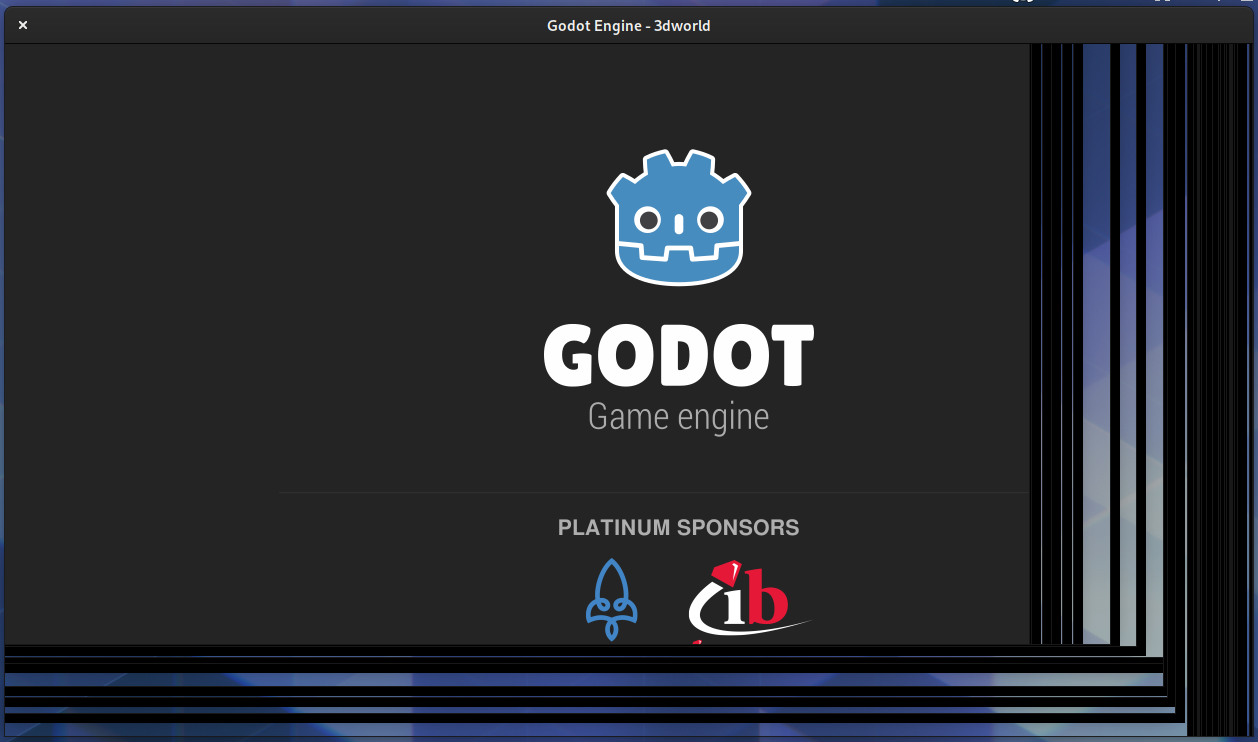
Godot version:
v3.2.1-stableOS/device including version:
Arch Linux
Issue description:
Sometimes when I open my project in the editor, it gets stuck at the splash screen forever. Sometimes restarting the session by logging out and back in fixes it, sometimes it doesn't.
Steps to reproduce:
The text was updated successfully, but these errors were encountered: