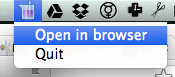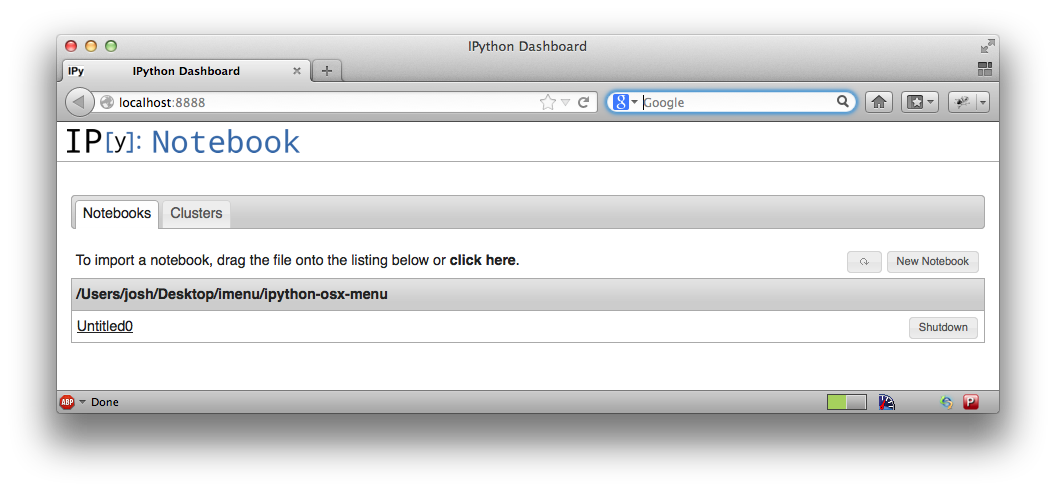Easily spawn and the access IPython notebook from the OS X Menu bar.
This is super alpha.
just run it with
python menu.py
##Requirements
- PyObjC
- IPython
##Auto start
To have this auto-start copy the below to a file in ~/Libary/LaunchAgents
Make sure to change the <string>/Users/josh/Desktop/imenu/menu.py</string> to your scripts path.
<?xml version="1.0" encoding="UTF-8"?>
<!DOCTYPE plist PUBLIC "-//Apple//DTD PLIST 1.0//EN" "http://www.apple.com/DTDs/PropertyList-1.0.dtd">
<plist version="1.0">
<dict>
<key>Label</key>
<string>org.ipython</string>
<key>ProgramArguments</key>
<array>
<string>/Users/josh/Desktop/imenu/menu.py</string>
</array>
<key>RunAtLoad</key>
<true/>
</dict>
</plist>This file is included in this repo as org.ipython.plist which would be a good for your own.
##ToDo
- Figure out how to get py2app to launch ipython and package this as an .app
- Find a way to hide the Python Laucher from the dock
- Find a way to list active notebooks on the launcher menu, and go directly to their pages