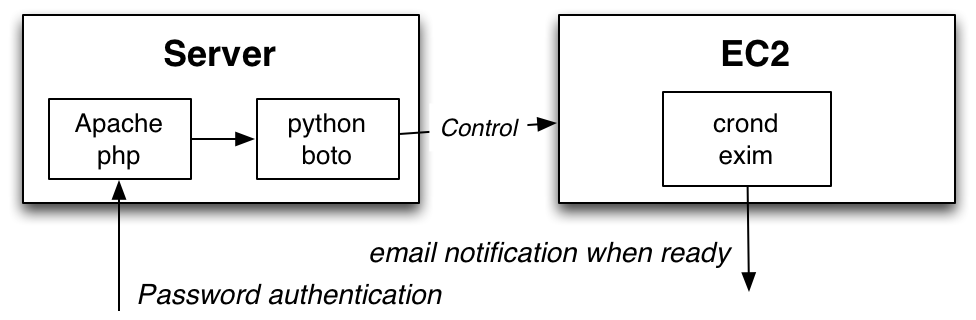This is a simple system allowing other users turn on/off a specific instance of AWS, which doesn't technically belong to the users. This is especially useful for someone sharing EC2 resources with others, like for research.
To Deploy this system, follow the procedures below:
- Install dependencies on the server:
apache2,libapache2-mod-php5,pip. And thenpip install bototo installboto, an AWS SDK for python. - Create the IAM user credentials via the IAM console. Also Configure the user to grant it control privileges of the desired instance.
- Modify the python and php scripts (
aws.py,aws.php) accordingly, especially:- The password on line 3 of
aws.php - Your IAM credentials in line 4~5 of
aws.py. - Your instance id in line 8 and 10 of
aws.py - Your elastic ip in line 10 of
aws.py(it's necessary to make the IP fixed even if the machine is rebooted)
- The password on line 3 of
- Deploy the scripts to the server machine (e.g. copy to
/var/wwwor your own DocumentRoot) - (Optional) If you also want email notification once the system is up, install
exim4, and deploy the IP binding scriptready.pyto the EC2 instance. Configurecrondto launch it every time the system boots up. Example configuration is like@reboot /home/ubuntu/ready.sh. Also don't forget to change theexample@example.comto your own email address(es).