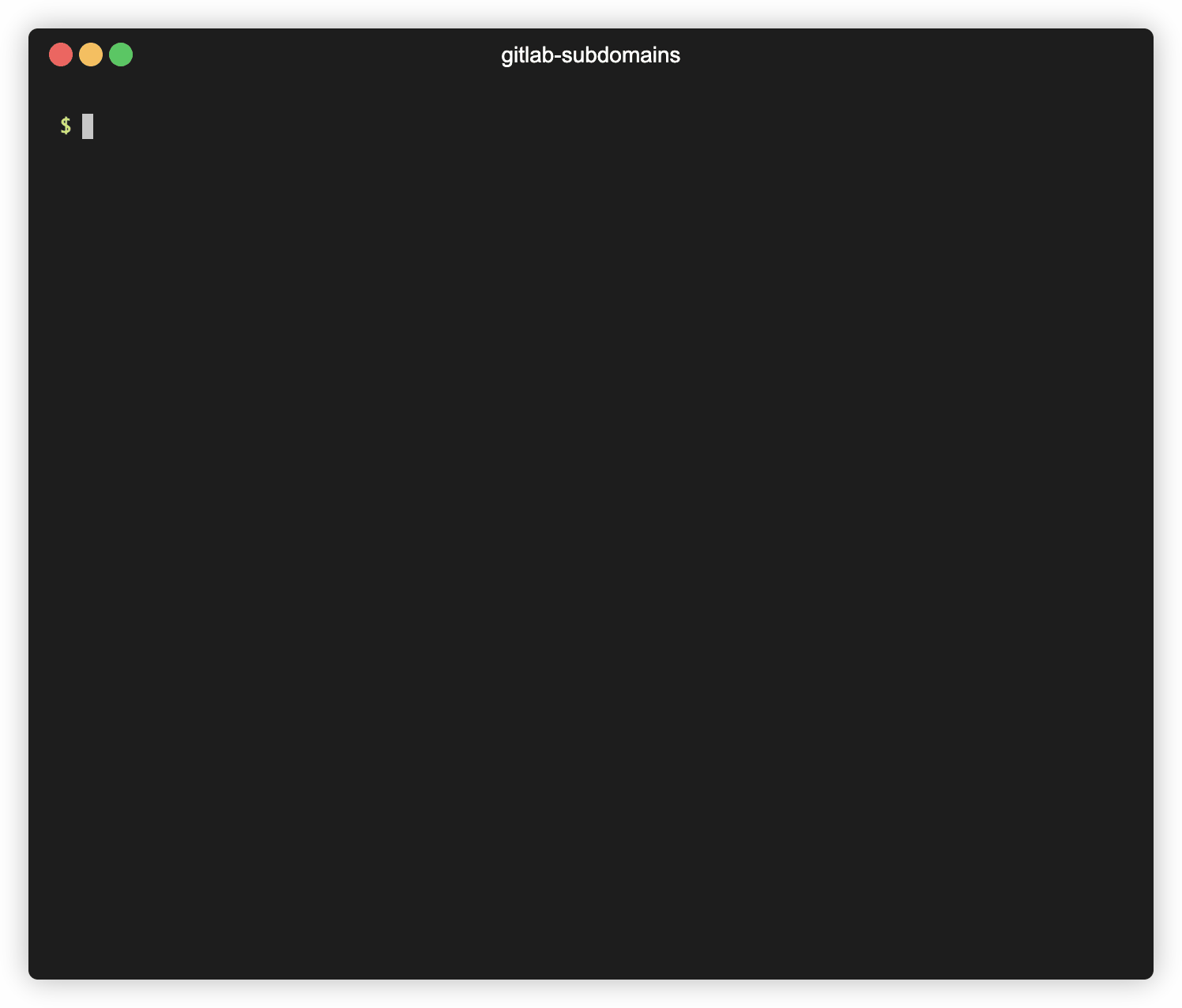This Go tool performs searches on GitLab and parses the results to find subdomains of a given domain.
‼ GitLab search is very limited ‼ Check the official documentation for more information.
You need a GitLab token, if you don't have any you can easily create a free account on gitlab.com or use my github-regexp to find one or more...
go install github.com/gwen001/gitlab-subdomains@latest
or
git clone https://github.com/gwen001/gitlab-subdomains
cd gitlab-subdomains
go install
$ gitlab-subdomains -h
Usage of gitlab-subdomains:
-d string
domain you are looking for (required)
-debug
debug mode
-e extended mode, also look for <dummy>example.<tld>
-t string
gitlab token (required), can be:
• a single token
• a list of tokens separated by comma
• a file (.tokens) containing 1 token per line
if the options is not provided, the environment variable GITLAB_TOKEN is readed, it can be:
• a single token
• a list of tokens separated by comma
If you want to use multiple tokens, you better create a .tokens file in the executable directory with 1 token per line
token1
token2
...
or use an environment variable with tokens separated by comma:
export GITLAB_TOKEN=token1,token2...
Tokens are disabled when GitLab raises a rate limit alert, however they are re-enable 1mn later.
You can disable that feature by using the option -k.
Feel free to open an issue if you have any problem with the script.