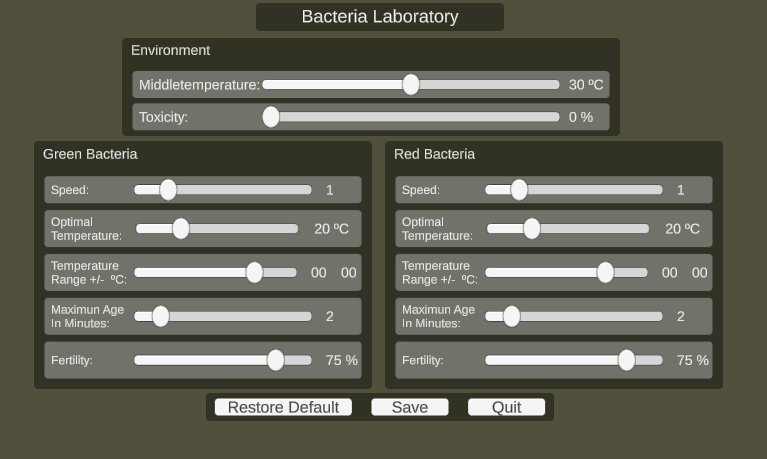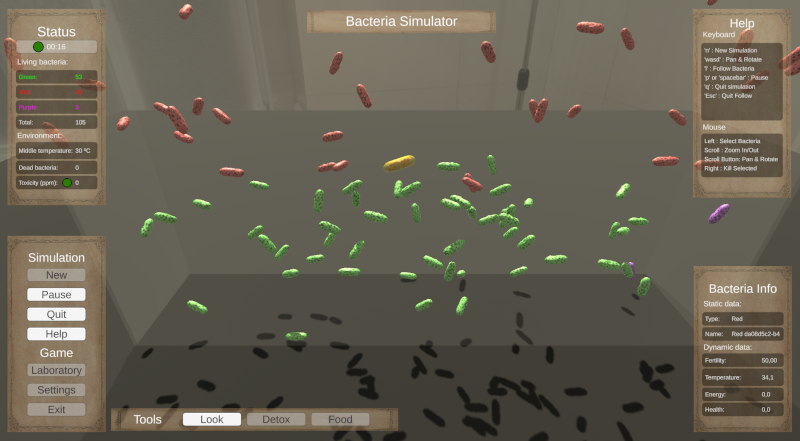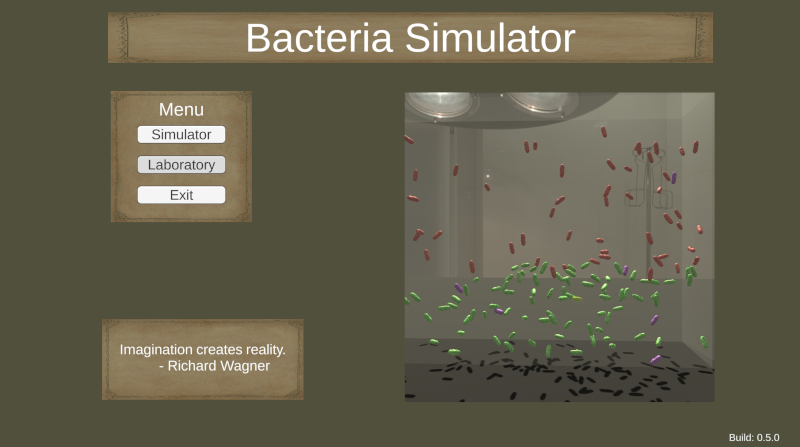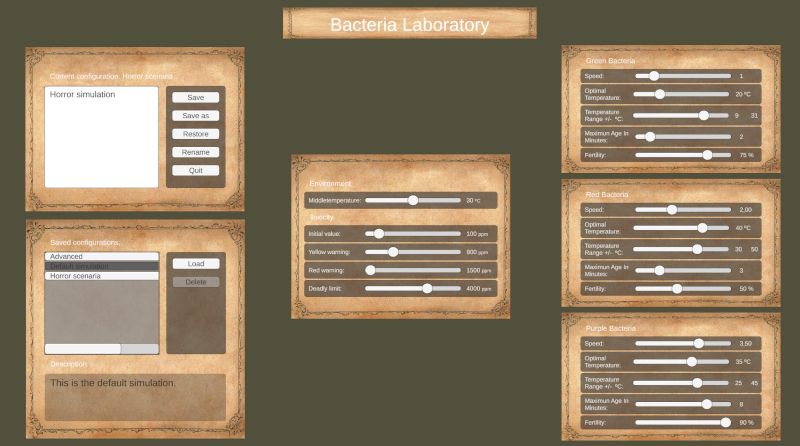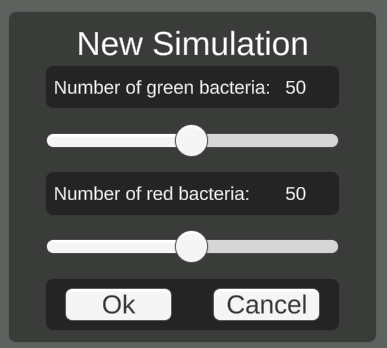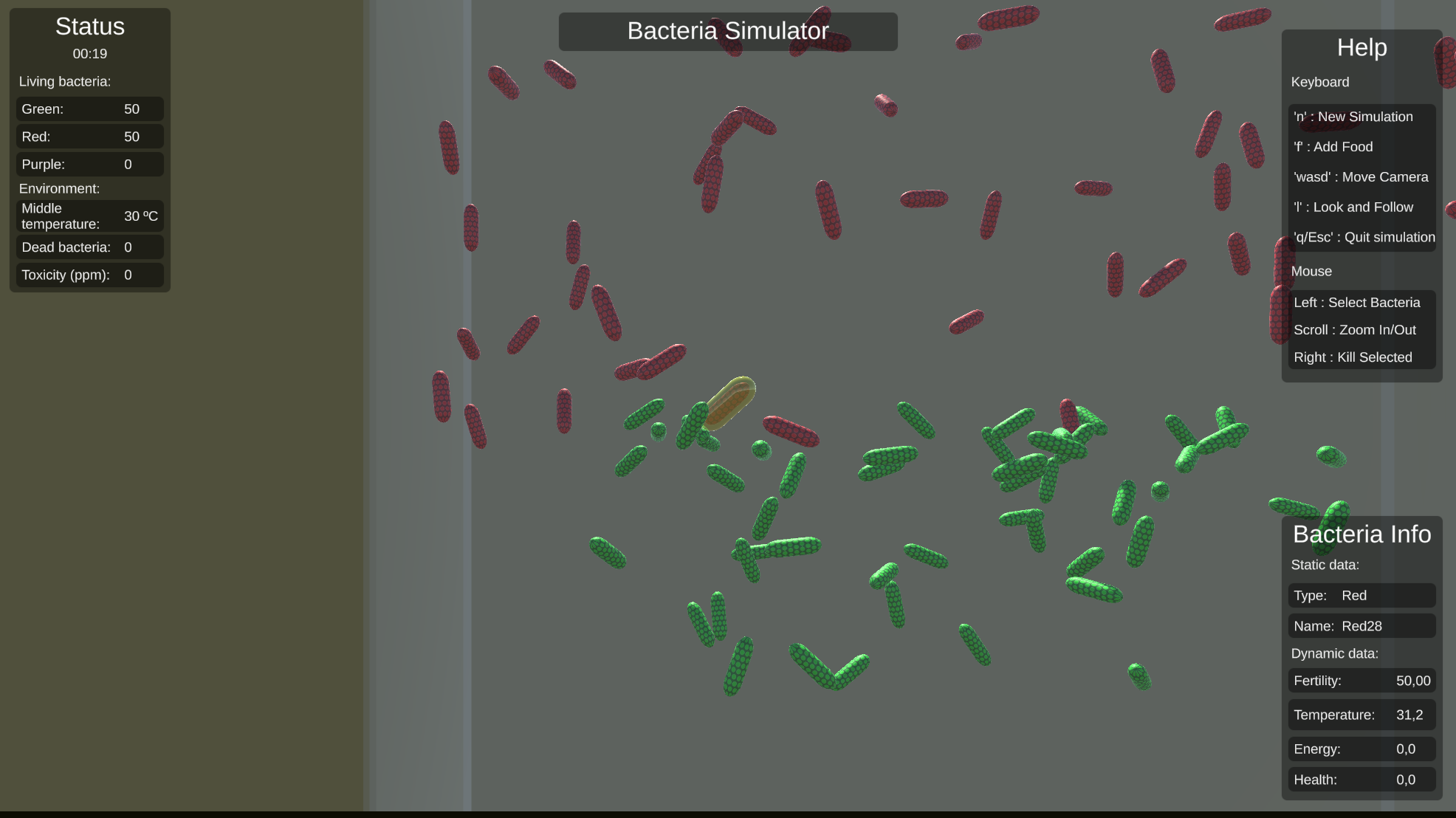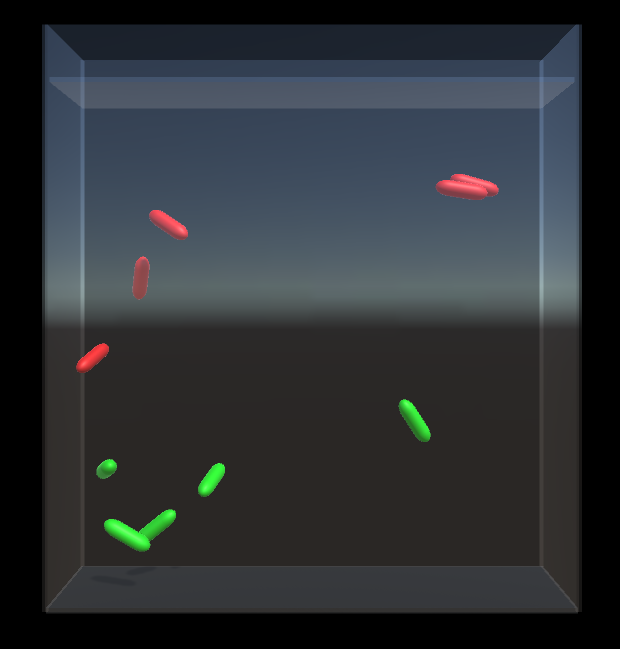A bacteria simulation minigame - C# OOP in Unity
This is my Unity project for the tutorial "Submission: Programming theory in action" from the mission "Apply object-oriented principles" from the "Junior Programmer " pathway at "Unity Learn".
The goal for this tutorial is to demonstrate knowledge of OOP (Object oriented programming) using abstraction, inheritance, polymorphism and encapsulation.
Link to tutorial: Submission: Programming theory in action
Enjoy!
Regards Henrik
The game simulates the life of different bacteria types in a aquarium. Totally unrealistic and just for fun.
Maybe I should have chosen peaceful fish for the aquarium but I like the idea of something "out of control" is at bit more interesting for at simulation.
The game explores different Unity features and concepts.
- Mouse selection using RaycastHit and child gameobject
- Two cameras (One following GameObject and the other with zoom, rotate and pan function)
- "Glass" material
- GameObject highligt when mouseover
- Switching scenes with (memory) datapersistence (Singleton)
- Datapersistence between gamesessions (JSON)
- Use of StartCoroutine()
- TMPro package (TextMeshPro)
- Imported models and materials (UV mapped) from Blender
- FSM (Finite State Machine) for the simulation with UI interactions
- Particlesystems
- Custom HDRI Skybox
- Pause and unpause game (Scaled and unscaled time)
- Modal windows
Keys actions:
- 'n': New simulation
- Toggle 'l' for follow a selected bacteria or not (Switching camera)
- Toggle 'p' or 'spacebar' : Pause or resume running simulation
- 'q': Stop current simulation. If no simulation is in progress then the game will return to the MainSimulationScene
- 'Esc' : Quit Follow
- Toggle 'h': Help
- 'WASD' or arrow keys: Pan vertical and rotate horisontal
Mouse actions:
- Left Button : Select bacteria
- Right Button: Kill selected bateria
- Scroll Wheel: Zoom in and out
- Scroll Wheel Button: Pan vertical and rotate horisontal
- Operating system: Manjaro Linux
- Developer IDE: Unity Editor v2022.3.5f1
- Editor: Visual Studio Code
- Version control: GitHub using GitKraken
- Documentation: Obsidian
- Some ressorurces from the Unity Particle Pack from the Unity Asset Store
- For the aquarium and bacteria models: Blender 3.6.4
- The background image for the panels: Image by InsaneArtist from Pixabay
- The HDRI Skybox: Poly Haven
Current version v0.5.2:
- Fix: No camera found when quitting simulation if looking at a bacteria
General:
- Each scene is runnable from the Unity Editor
- The bacteria are reproducing but the simulation is not balanced yet!
- Purple bacteria are killing the green and red bacteria
- The population limit is set to 500 bacteria
- One detox "pill" removes 25 ppm toxicity
- The bacteria have a approximate lifespan. When they die, they turn black and falls to the bottom of the aquarium. After a period they dissolves in the water
- The add food feature
- Cleanup old inactive configuration code
- Better light. Maybe user interactive.
- Solve the problem with the fertility percent
- Porting to Godot gameengine
- More efficient way to track and handle bacteria in the simulation
- Custom event handling to decouple UI elements better
- View simulation report
- Move hardcoded values for balancing the simulation to one place
- Add watershader
- Add shader for food
- Internationalization
- Keyboard navigation in the dialogs
- Food (Doing something positive!)
- Gamification of simulation
- Core game settings like display resolution etc.
- Port to the gameengine Godot for comparison
- Create a beautiful UI
This userguide is work in progress. At the moment just screenshots.
This is my first prototype to test if I could make bacteria:
My second prototype that controls the bacteria amount to add:
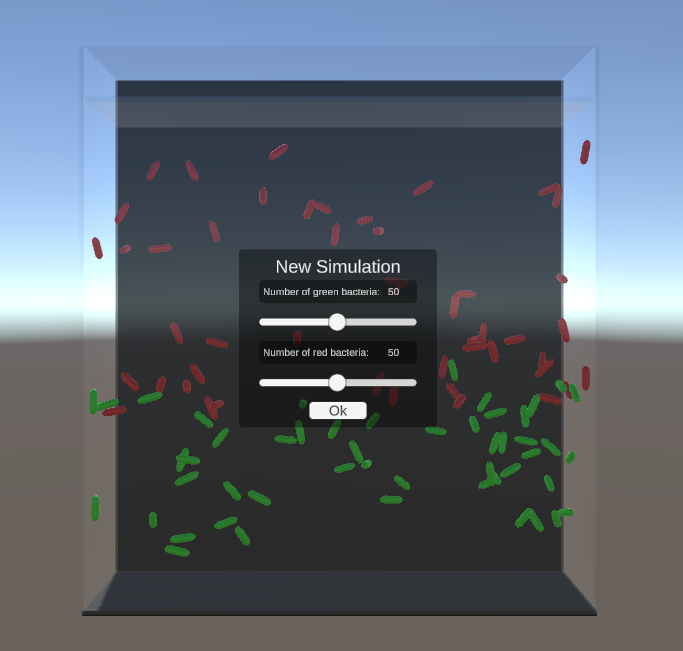
Prototype 3: Status UI element and an "Add Food" feature:

Prototype 4: Bacteria selection and info UI element:
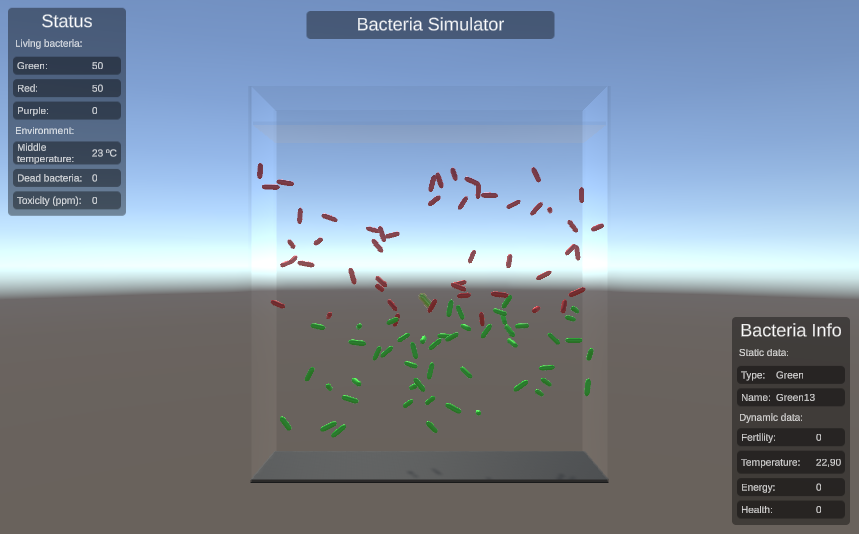
First UI mockup of the MainMenuScene, which also is the startscreen of the game:
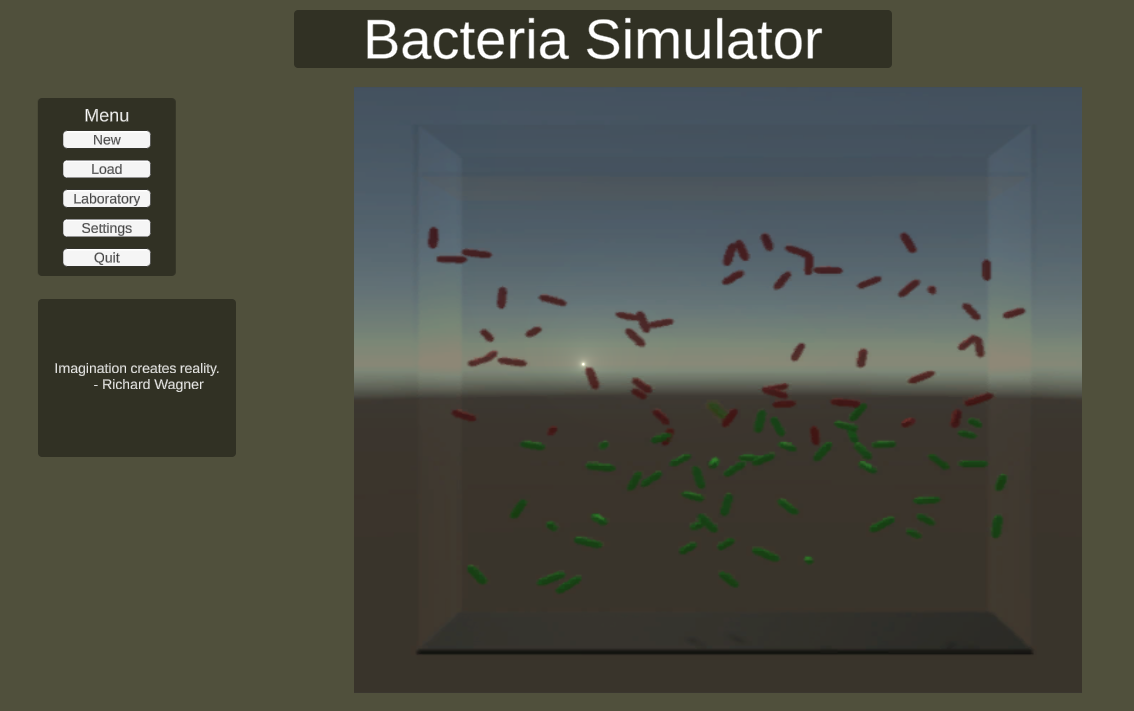
First UI mockup of the LaboratoryScene in which you can modify the aquarium environment and the bateria: