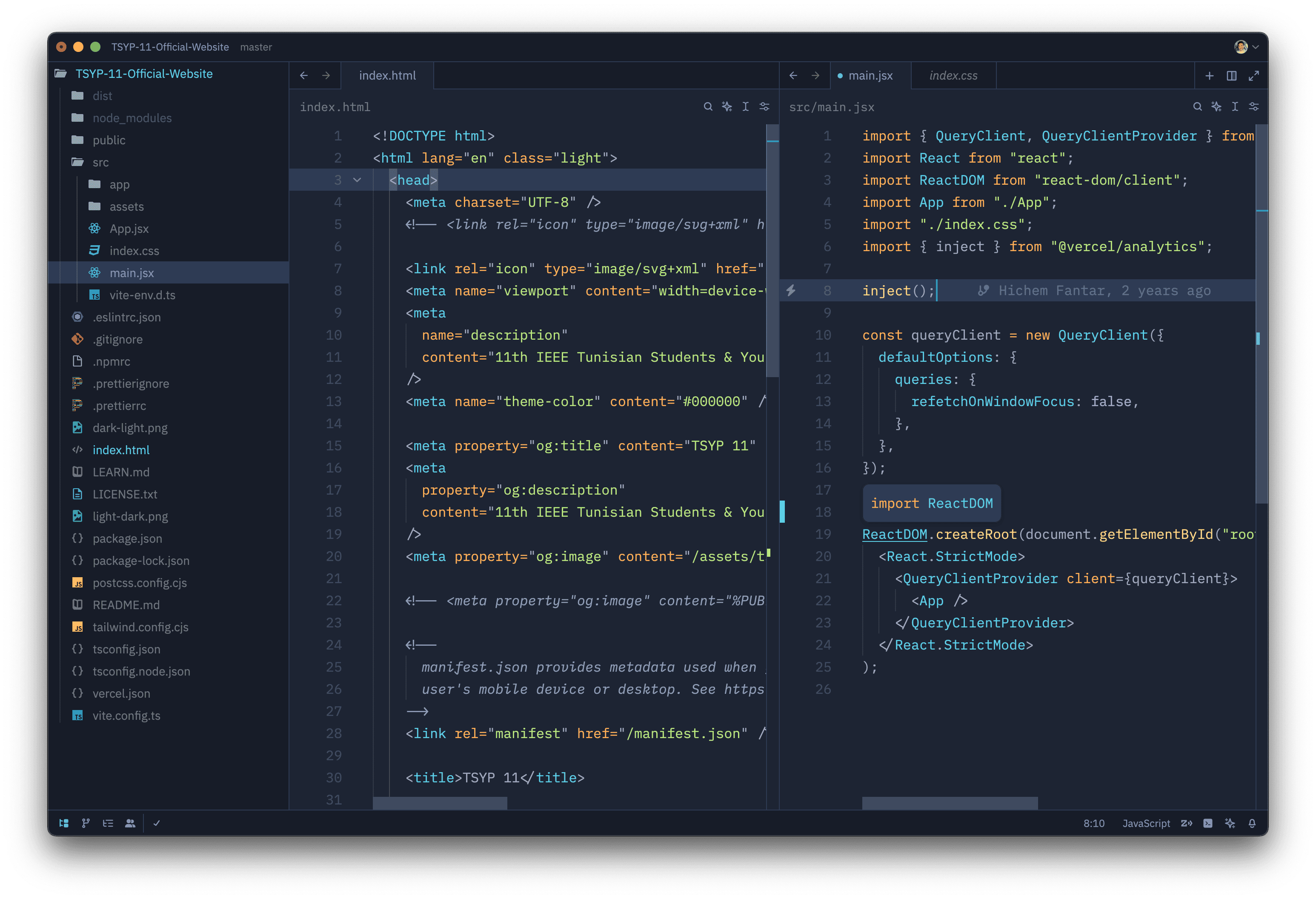A minimal, dark blue theme for Zed.
- Open Zed.
cmd+shift+pand select zed: extensions- Select Halcyon Theme and Install
- Select your Halcyon theme in the dropdown shown after hitting
cmd+k,cmd+t
Read the Zed User Themes Guide
Inspired by Halcyon, The VS Code theme
Halcyon is also available for VS Code, Sublime Text, Atom, iTerm, and more!.