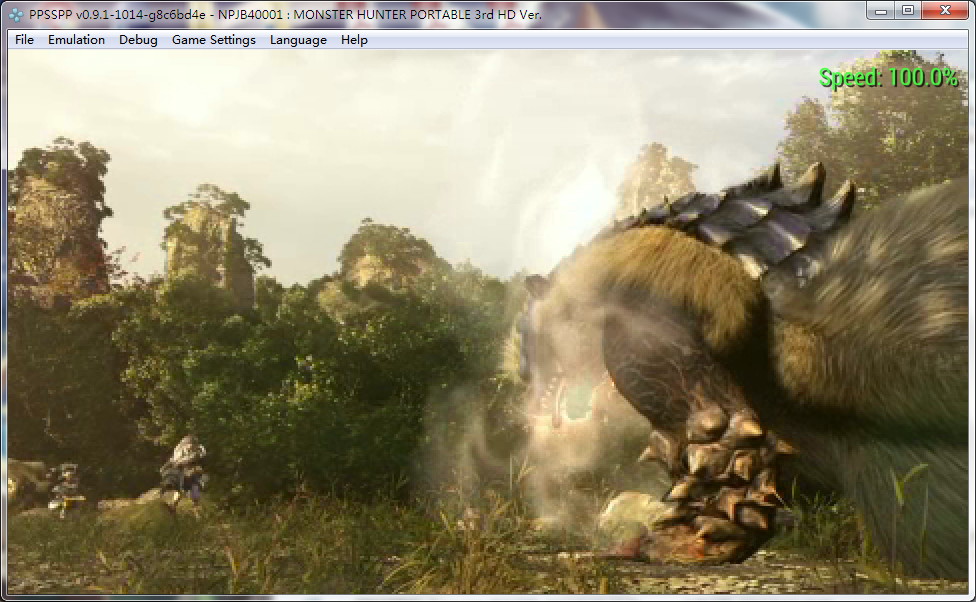-
Notifications
You must be signed in to change notification settings - Fork 2.2k
New issue
Have a question about this project? Sign up for a free GitHub account to open an issue and contact its maintainers and the community.
By clicking “Sign up for GitHub”, you agree to our terms of service and privacy statement. We’ll occasionally send you account related emails.
Already on GitHub? Sign in to your account
Implemented sceMpegAvcConvertToYuv420 and sceJpegCsc,finally Monster Hunter 3rd'video works #3821
Conversation
| imageBuffer += width; | ||
| imageBuffer += skipEndOfLine; | ||
| } | ||
| DEBUG_LOG_REPORT(ME, "UNIMPL sceJpegCsc(%i, %i, %i, %i, %i)", imageAddr, yCbCrAddr, widthHeight, bufferWidth, colourInfo); |
There was a problem hiding this comment.
Choose a reason for hiding this comment
The reason will be displayed to describe this comment to others. Learn more.
Hmm, I think it can just be DEBUG_LOG if you think it works.
By the way, the convention we've been using is __JpegSomething for internal funcs (maybe this is a bad convention), and using hleXyz for HLE-specific stuff like hleDelayThread(). I know JPCSP uses a different convention. Anyway, not a big deal, just mentioning.
-[Unknown]
|
@unknownbrackets Done,thanks for mention. |
|
Do this also fix any video of other game or MH3HD only? |
|
@hdd60311 I think also fix MHP3,I don't know what any other game will be fixed since I have no more games about this to test,It is grateful if you can post your findings here. |
|
The problem @hdd60311 mentioned(unless he says about something which doesn't happen for me) is related to buffered rendering and the movies can easily be viewed correctly by using nonbuffered one. Basically in buffered rendering it looks like some frames are draw using internal resolution while others using window size(I guess they all should use window size?) which causes nasty blinking offset issue whenever those resolutions doesn't match, saying so MH movies doesn't need any other fixes:), ~ thanks for that @shenweip, it's buffered rendering that's doing something strange. And it looks perfectly as far as I tested even in buffered rendering with x10 upscale:), but I dunno if I have any other game that actually had this problem. |
|
Then again althrough I might found the culprit, the code I replaced it with just disabled internal res I guess(?), blindly replacing stuff without being involved in the project isn't best idea. ;x |
|
@LunaMoo is right* |
|
@LunaMoo Yes,I think so.Could not change res when replace code as you say. |
|
I'm pretty sure it just set internal res to window size which is just bad~_~, but since it worked it seems to confirm that with buffered rendering some frames just aren't scaled to fit display res. Any ideas? @_@ |
Implemented sceMpegAvcConvertToYuv420 and sceJpegCsc,finally Monster Hunter 3rd'video works

Srceenshot: