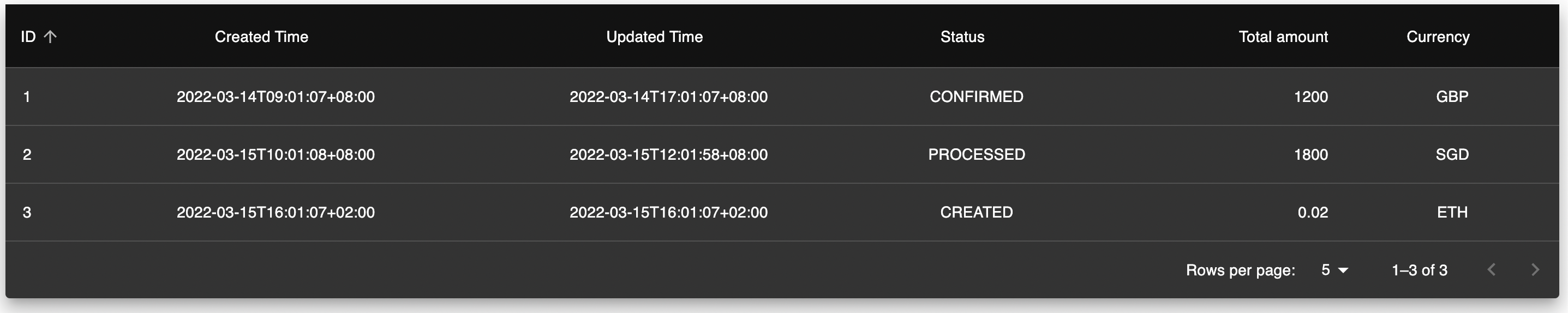This project is heavily inspired by this boilerplate template and have been trimmed down to be a lightwight web application using Express framework for web services and ReactJS library for front-end development with help of Typescript. It is configured to separate client-side JavaScript (React) and server-side Javascript (Express).
Node JS have to be installed in order to use this on local environment and node version used for this project is 16.3.1 .
The server will be running on port 3000 and hence make sure no other application is using the port before launching the server.
# Clone the repository
git clone https://github.com/hylim-tech-lover/express-react-typescript <app-name>
#Attention please: change the <app-name> with your prefered name for your app
# Go inside the directory
cd <app-name>
# Make sure node JS is installed and check version
node -v
# Install dependencies
npm install
# Build and start for production server
npm run startIf the build is successfully, an endpoint to localhost:3000 will be launched at your default browser and a React components of sortable table will be rendered at the particular endpoint.
The table entries are injected from data.json which emulates financial transactions and be mindful that each column can be sorted ascendingly or descendingly by hovering over the column header.
This API will return the raw JSON format from data.json to the client and should be used as a consumed API as shown below.
{
"status": "success",
"transactions":
[
{
"id": "1",
"created": "2022-03-14T09:01:07+08:00",
"updated": "2022-03-14T17:01:07+08:00",
"currentState": "CONFIRMED",
"amount": 1200,
"currency": "GBP"
},
{
"id": "2",
"created": "2022-03-15T10:01:08+08:00",
"updated": "2022-03-15T12:01:58+08:00",
"currentState": "PROCESSED",
"amount": 1800,
"currency": "SGD"
},
{
"id": "3",
"created": "2022-03-15T16:01:07+02:00",
"updated": "2022-03-15T16:01:07+02:00",
"currentState": "CREATED",
"amount": 0.02,
"currency": "ETH"
}
]
}
This API however required external tools as we need to feed in the API with a request body in JSON format.
Get Postman on desktop based on the OS and create a new request. Set method to POST with the above API.
Then, choose Body , then raw and make sure JSON is selected. Paste in the following skeleton and fill in accordingly.
{
"currentState": "INSERT_OPTION_HERE",
"amount": INSERT AMOUNT,
"currency": "INSERT_CURRENCY"
}Sample
{
"currentState": "PROCESSED",
"amount": 317.50,
"currency": "SGD"
}There is a few validation check on the information filled in above for instance if user did not include currency field in the JSON request body, they will receive the invalid JSON response body once they send the request as shown below:
JSON request body
{
"currentState": "PROCESSED",
"amount": 317.50
}JSON response body
{
"errors": [
{
"value": "",
"msg": "Type of currency should not be empty",
"param": "currency",
"location": "body"
}
]
}Pass criteria are summarized as below and any value that is not met will be prompted by error message such as above with root cause.
currentStatecan be only these 3 values :CREATED,PROCESSEDandCONFIRMEDamountcannot be negative, must be integer and not emptycurrencymust be not empty and be in string
GEThttp://localhost:3000 / http://localhost:3000/transactionInReact
This is the default endpoint once user start the server and it is deemed to be the interface that interacts with users. It is a React component that function as sortable table and the data of table will be increased by the successful POST call of the method above upon the lifetime of server.
Directory Structure (in src)
| folder | Description |
|---|---|
client |
Folder that contains all React-related code |
server |
Folder that contains backend-code for Express |
For production mode, Webpack bundles everything into the dist directory which will be autogenerated.
Typescript is a typed superset for Javascript that compiles to plain JavaScript.
ESLint is a pluggable and configurable linter tool for identifying and reporting on patterns in JavaScript and Typescript.
Webpack is a module bundler. Its main purpose is to capable Front-end developers to experience a modular programming style and bundle JavaScript and CSS files for usage in a browser.
- entry: is where the application starts executing and Webpack starts bundling.
- output path and filename: the target directory and the filename for the bundled output.
- module loaders: Module loaders are transformations that are applied on the source code of a module.
Nodemon is a utility monitors for any changes in the server-side source code, and automatically restarts the server. Nodemon is just for development purposes only. nodemon.json file is used to hold the configurations for Nodemon.
Express is a web application framework for Node.js. It is used to build backend API's.
VSCode is a lightweight but powerful source code editor. ESLint takes care of the code-quality. Prettier takes care of all the formatting.
-
Install VSCode
-
Install ESLint extension
-
Install Prettier extension
-
Modify the VSCode user settings to add below configuration
"eslint.alwaysShowStatus": true, "eslint.autoFixOnSave": true, "editor.formatOnSave": true, "prettier.eslintIntegration": true