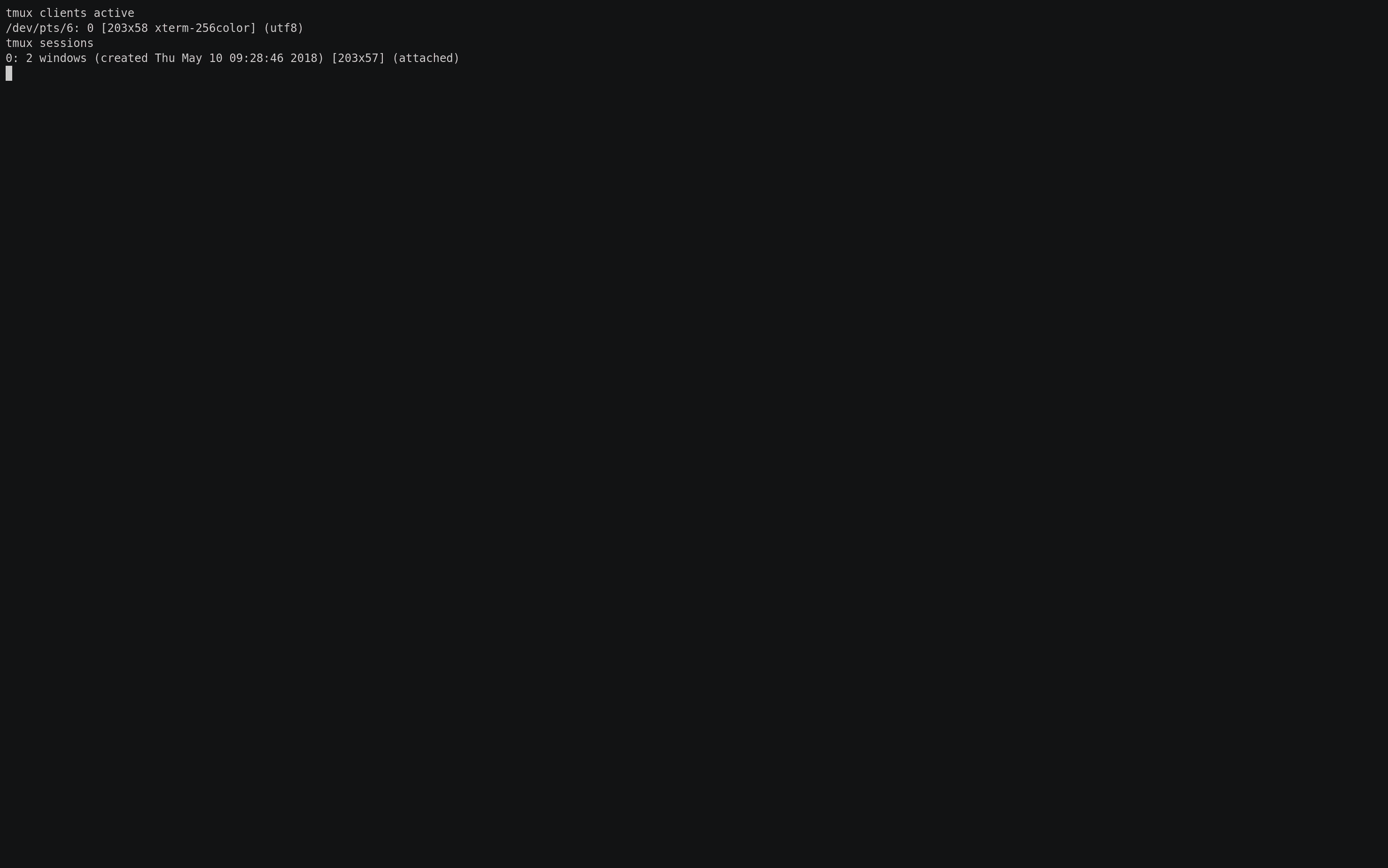Runs a process, and gives you the output along with other telemetry on the process, all in one terminal window.
Here's me seeing what ping google.com (after 'forgetting' to run it under autotrace) does by looking at strace and tcpdump, with the command:
autotrace
You can also run:
autotrace 'ping google.com' 'strace -p PID' 'any other commands' ...
See here for more.
-
Pause program in-flight to see what's going on
-
Supply PID to pane's command and it gets the main pid sub'd in (see strace in the example above)
-
Colorised, multi-pane output
-
Output of all commands captured to files (in
/tmp/tmpautotrace/PID/*) -
Raise PR if you want other features
# Requires:
# python (2 or 3)
# pip
pip install autotrace
Mac example:
$ sudo autotrace \
'find /' \
'dtruss -f -p PID' \
'iostat 1'
PID is replaced with the PID of the main (-c) command
Linux example with strace and vmstat:
$ sudo autotrace \
'find /' \
'strace -p PID' \
'vmstat 1'
Linux example with strace and tcpdump:
$ sudo autotrace \
'nmap localhost' \
'strace -p PID' \
'tcpdump -XXs 20000'
Example with while true script to iterate output:
$ sudo autotrace \
'nmap localhost' \
'strace -p PID' \
'tcpdump -XXs 20000' \
'bash -c "while true; do free; sleep 5; done"'
Linux example with more than four panes that can be cycled through by hitting 'm':
$ sudo autotrace \
'nmap localhost' \
'strace -p PID' \
'tcpdump -XXs 20000' \
'bash -c "while true; do free; sleep 5; done"' \
'bash -c "while true; do lsof -p PID | tail -5; sleep 5; done"' \
A (Linux) monster:
$ sudo autotrace \
'nmap localhost' \
'strace -p PID' \
'tcpdump -XXs 20000' \
'bash -c "while true; do free; sleep 5; done"' \
'bash -c "while true; do lsof -p PID | tail -5; sleep 5; done"' \
'bash -c "while true; do pstree -p PID | tail -5; sleep 5; done"' \
'bash -c "while true; do cat /proc/interrupts; sleep 1; done"'