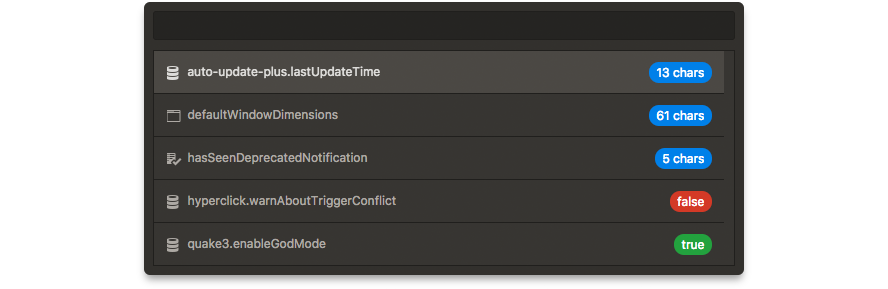Edit items stored in the editor's own localStorage
Install local-storage from Atom's Package Manager or the command-line equivalent:
$ apm install local-storage
Atom
Change to your Atom packages directory:
# Windows
$ cd %USERPROFILE%\.atom\packages
# Linux & macOS
$ cd ~/.atom/packages/Clone repository as local-storage:
$ git clone https://github.com/idleberg/atom-local-storage local-storagePulsar
Change to your Pulsar packages directory:
# Windows
$ cd %USERPROFILE%\.pulsar\packages
# Linux & macOS
$ cd ~/.pulsar/packages/Clone repository as local-storage:
$ git clone https://github.com/idleberg/atom-local-storage local-storageThe following commands are available through the command-palette:
- Local Storage: Open Item
- Local Storage: Save Item
- Local Storage: Remove Item
Also take note that several tweaks can be made through the package settings!
This work licensed under The MIT License.