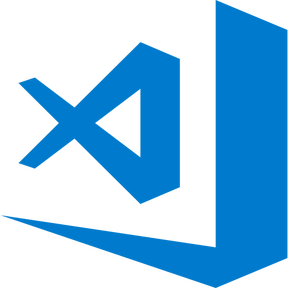- Open pubspec.yaml file in VS code, click Pub get.
- Click Run > Start Without Debugging in the main IDE window, or press Ctrl+F5. The status bar turns orange to show you are in a debug session.
- Click the Play icon in the toolbar, or invoke Run > Run. The bottom Run pane shows logs output.
- for more info click here
You Have different way to login
- Anonymous
You can add and delete the job entries
User's details show in profile page
The data is store in database (Firestore)
For more details check screenshots folder