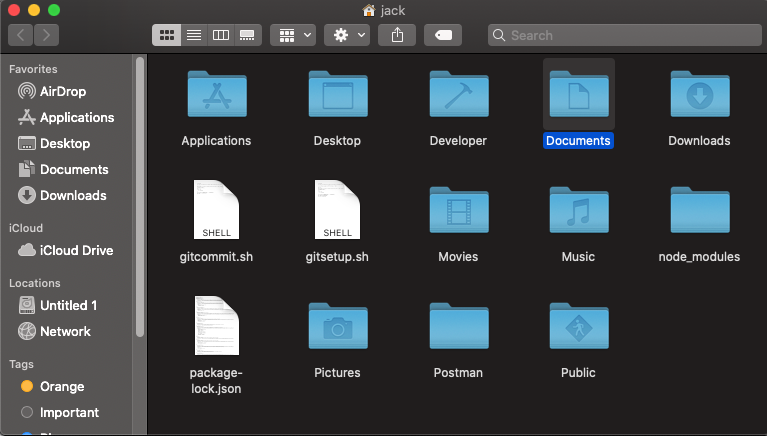Shell script created for make commits onto github quicker.
Download both files:
- gitsetup.sh is for making the initial commit and linking the directory to your github repository
- gitcommit.sh is for making quick commits to a branch
Place both files in your current working directory
- run using command ./gitsetup.sh or ./gitcommit.sh
OR
Place both files in your Users folder
- run using command ~/gitsetup.sh or ~/gitcommit.sh
To reach your Users folder
- open your Documents folder
- press Option(⌥) + Command(⌘) + Up-Arrow
- drag and drop the files there.
The lack of features is because I am currently only using git for pushing code to my personal repositories. Later on, I will add more options to these shell scripts.