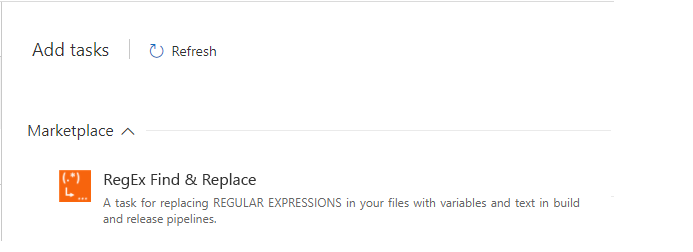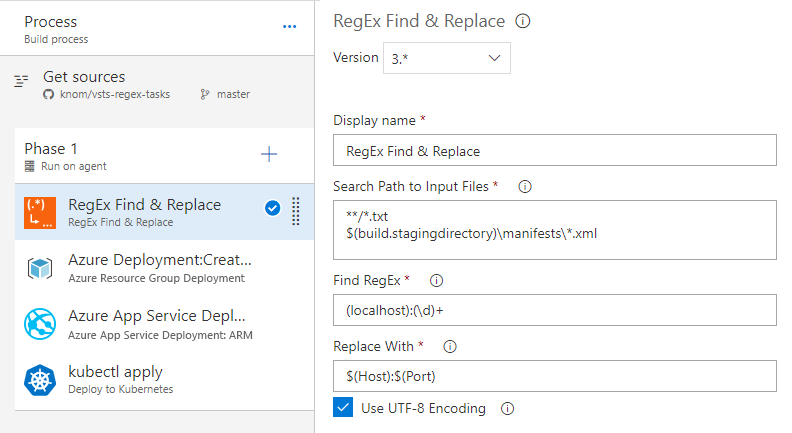A task for replacing REGULAR EXPRESSIONS in your files with variables and text in build and release pipelines.
- Azure DevOps - Pipelines
- Team Foundation Server 2015 Update 3 and higher (How to install extensions in TFS)
- Only Windows - sorry, this is due to the lack of Powershell support of the underlying task FX platform :-(
- Search Paths to Input Files:
- The search patterns to the files that should used in Find & Replace
- New in v3: Supports multiple input lines and minimatching
- Find RegEx:
-
The Regular Expression to FIND text
-
RegEx Groups (brackets) are used for the replace option
-
E.g. find all XML/HTML comments
<!-- (.*) -->
-
- Replace With:
-
The text to replace with
-
$1 is the first group, $2 the second, ...
-
E.g. replace them with what was within the comment (comment it IN)
$1
-
- New in v3: UseRAW (default true):
- Whether to use RAW file read mode (might help with replace issues, such as newline)
- New in v3: UseUTF8 (default true):
- Whether to read the file in UTF8 (otherwise in ASCII)
Now published under MIT License.