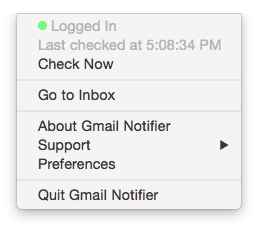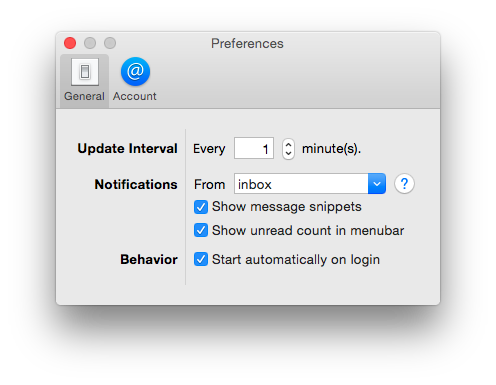Minimalist Gmail inbox notifications for Mac OS X.
This project is no longer actively maintained, as its author has moved away from Mac OS X. See the end of this README for development information.
Gmail Notifier was designed to replace Google's Mac Notifier (subsequently shut down by Google and replaced with browser notifications). It offers such improvements as Notification Center integration and OAuth2 authentication (which is nice as a general rule, but particularly so if you use 2-Factor Authentication, which you probably should). It should currently be able to give you notifications of new messages pretty consistently, but has not been thoroughly tested, so please file an issue if you run across a bug.
Gmail Notifier is not a fully-featured email client. It cannot handle mailto: links, and cannot compose, display, or archive messages. It simply reads your Gmail Inbox Feed, which only shows a list of unread messages in your inbox, with limited information on each message. Gmail Notifier is for people who don't mind using Gmail's web interface, but like to get notifications about new emails, and would like to use notification center rather than the custom notification system that came with Google's Mac Notifier. Also, unlike Google's Mac Notifier, Gmail Notifier has nothing to do with your calendar.
Gmail Notifier is not a very complex project and shouldn't be too hard to build (if you have problems, please file an issue). The one caveat is that you will need a Google API key. All you have to do is head over to the Google API Console and create a new API project. There's no need for any special service access; just go to "APIs & auth" > "Credentials" in the sidebar and create a new client ID. Make sure to set it to an "Installed application" of type "Other". Then just copy GNAPIKeys_EXAMPLE.m in the source directory to GNAPIKeys.m, and change the keys to match what you got from the developer console.
Status Menu Icon
Status Menu
Preferences
There hasn't been much activity here recently, but previously, I started work on v3, a ground-up rewrite of Gmail Notifier in the Swift programming language.
Check out the devel branch to see current progress. Note that as of September 2016, the devel branch is not yet even in an alpha state, and should largely be considered unusable (actually, it mostly works, but data persistence across application restarts is still in-progress, which is a fairly critical feature). Still, it may serve as a useful starting point for anyone looking to expand on Gmail Notifier.
- Usage of the Gmail API — Previous versions of Gmail Notifier used the Gmail Inbox feed, which is easy to parse but limited in flexibility. The usage of the Gmail API will lay the foundation for future features that involve more fine-grained mailbox access, such as label and folder information.
- Multi-account support — This was highly requested, but involved writing a custom OAuth2 implementation and restructuring how account information is stored.
- Update checking — Ideally, this will provide notifications when a new version has been released. Auto-downloading of updates still remains unlikely, because doing so with existing tools (i.e. Sparkle) requires non-GitHub infrastructure. Furthermore, auto-downloading carries with it certain security concerns that must be addressed with care and are largely beyond the scope of my ambitions for this project.
- Notification Center "Today" Widget — This was initially targeted for the v3 release, but will probably be pushed back to a feature release in v3.1. The idea is to create a widget for the Notification Center's "Today" view rather than keeping a persistent list of notifications, which is sort of a misuse of the Notification Center.
Gmail Notifier is not a Google product, nor is it in any way, shape, or form endorsed or recognized as an "official" Gmail client. The name is simply intended to make it clear what services this application is intended to work with (i.e. Google's Gmail).