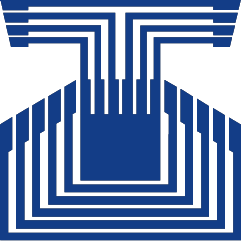This is a REST API using python's microframework Flask, and NoSQL database MongoDB with Its mongo Atlas cloud manager. This API provides information of students at UNET, you can also make others CRUD operations like INSERT, PUT, or DELETE, but yow need to create an user and login to use JWT, to more information about this contact repo owner.
1- Clone this project, on your local machine:
$ git clone https://github.com/jefferson10147/unet-api.git2- Create a virtual env inside the folder:
$ python3 -m venv your_venv3- Activate env:
$ source your_venv/bin/activate4- Install dependencies:
$ pip install -r requirements.txt5- Create and export variables to .flaskenv file:
$ touch .flaskenv
$ echo "FLASK_APP=main.py" > .flaskenvAlso you can export another variables to put aplication into development mode:
$ echo "FLASK_ENV=development" >> .flaskenv6- Create an .env file with these variables
secret_key=your_app_secret_key
jwt_secret_key=your_jwt_secret_key
admin_key=your_admin_key
username_from_db=your_mongoDB_username
password_from_db=your_mongoDB_password
database_name=your_mongoDB_database
7- Run your app:
$ flask runIf you are using a local mongo database, you need to edit this variable at app.settings.py:
MONGO_URI = YOUR_MONGO_URIYou can check all endpoints when you are running this API on your local machine: DOCS
There is an online version of this API currently running at Heroku cloud. Visit Home page. You can try all search endpoints, but not Insert, Update, and Delete operations. See online documentation at DOC