-
Notifications
You must be signed in to change notification settings - Fork 642
Feature.ABC Explorer
ActionScript 3 bytecode (ABC) format internals can be displayed with ABC explorer tool.
This tool is accessible on Tools menu panel or as a small icon over ActionScript panel, or from context menu of AS3 scripts.
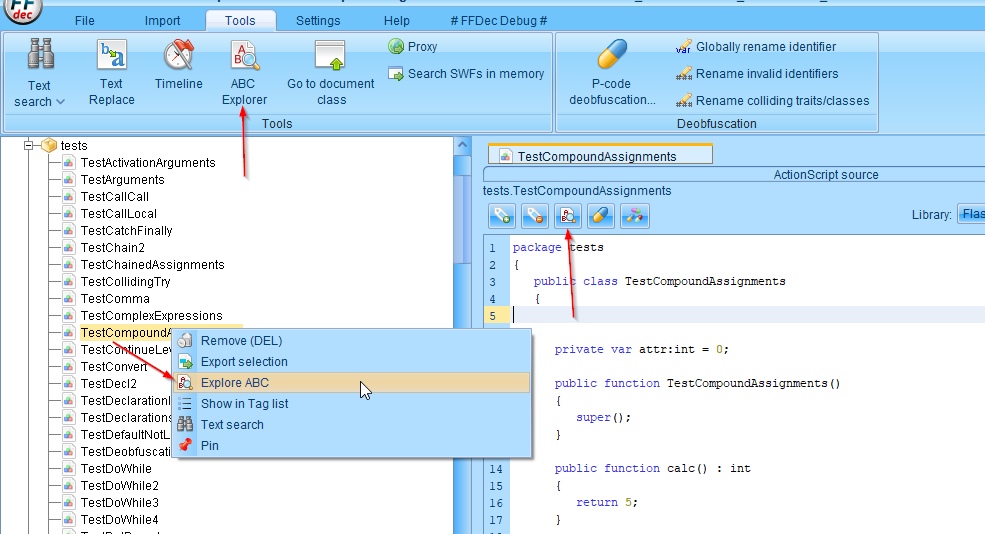
The ABC explorer window looks like this:
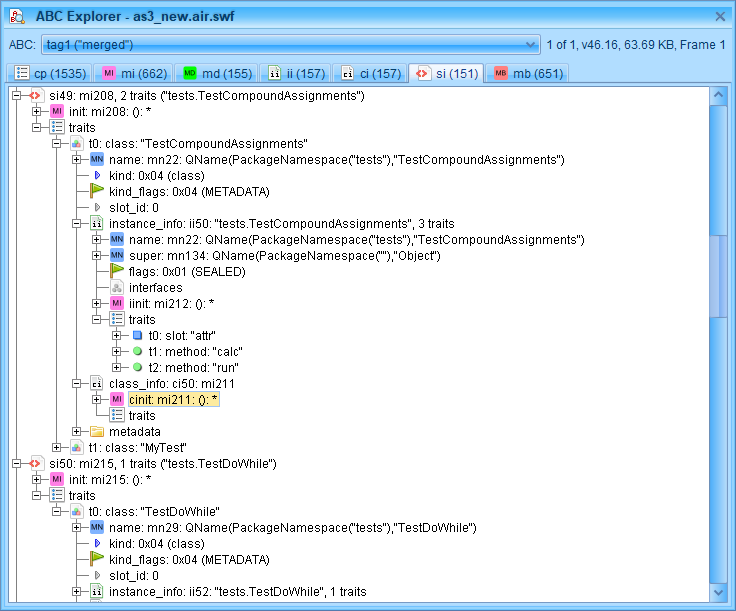
multinames tab:
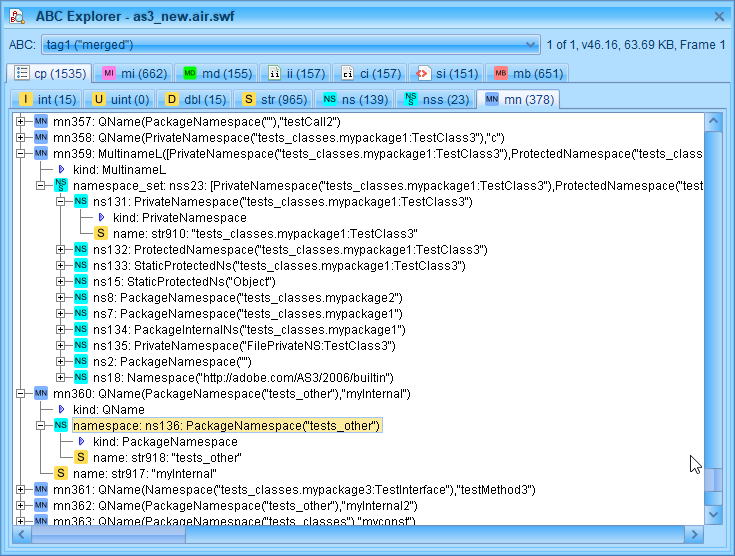
From the dropdown lis on the top, you can select DoABC tag from current SWF and then switch tabs to view different ABC parts.
The parts you can view:
- Constant pool
- integer values (int)
- unsigned integer values (uint)
- double values (dbl)
- decimal values (dc) - in case ABC supports it
- float values (fl) - in case ABC supports it
- float4 values (fl4) - in case ABC supports it
- strings (str)
- namespaces (ns)
- namespace sets (nss)
- multinames (mn)
- Method infos (mi)
- Metadata infos (md)
- Instance infos (ii)
- Class infos (ci)
- Script infos (si)
- Methodbody infos (mb)
Each tab contains list of items of the same type. If the item has subparameters, you can expand the item with plus icon. The names of each parameter correspond to ABC file format described in the document "ActionScript Virtual Machine 2 (AVM2) Overview" you can find online.
You can use right click context menu to copy title, value or whole row to clipboard. Also "Show in main window" action is available for various items which will navigate you to the item on ActionScript tab in the FFDec window.
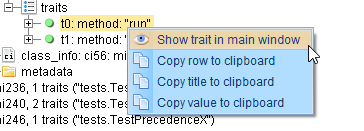
JPEXS Free Flash Decompiler Wiki