-
Notifications
You must be signed in to change notification settings - Fork 650
Feature.Search memory
Jindra Petřík edited this page Jan 14, 2018
·
2 revisions
With search memory tool you can open other processes and search its memory for SWF files.
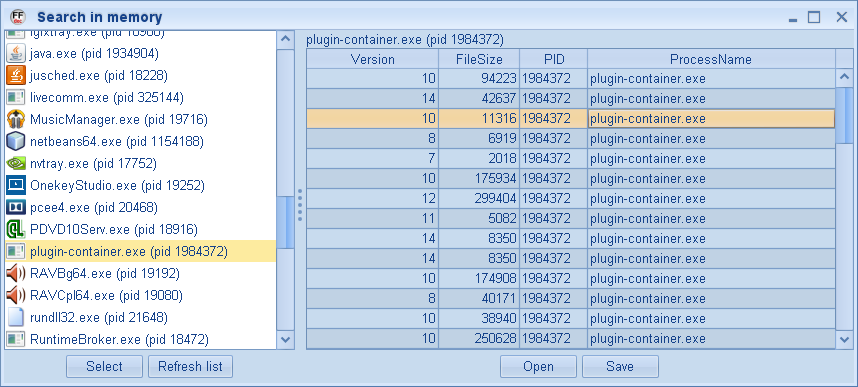
- Select "Search SWFs in memory" from tools panel on the top ribbon menu. New dialog should appear similar to image above.
- On the left, there is list of running applications. Double click application or press
Selectto start memory search. - You can select more than one process to search in by holding Ctrl or Shift.
- After some waiting, you should see list of SWFs in the list on the right.
- You can sort list of SWFs by clicking column header
- Double click SWF in the right list or press
Opento open SWF in FFDec
- Press
Saveto open save dialog to export SWF to disk. - Press
Refreshlist to reload application list
JPEXS Free Flash Decompiler Wiki