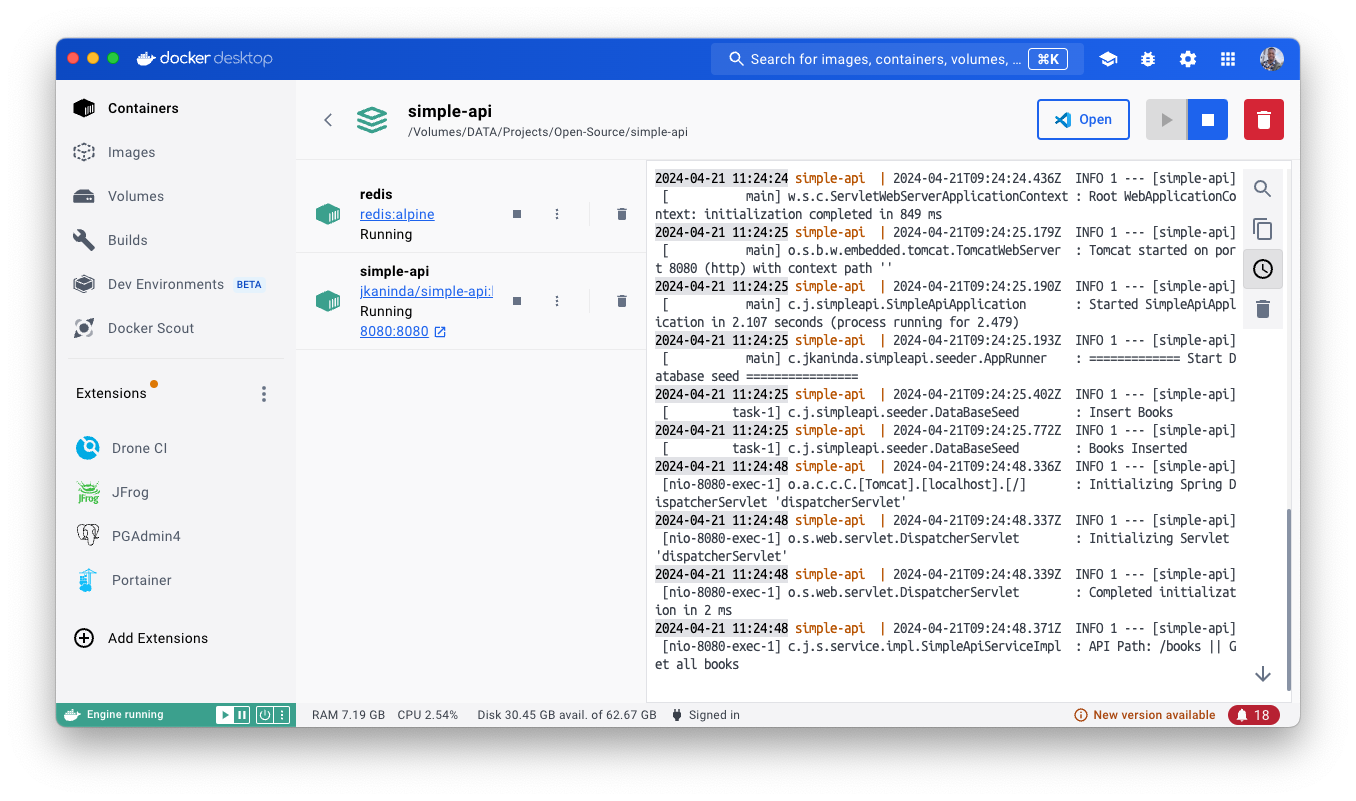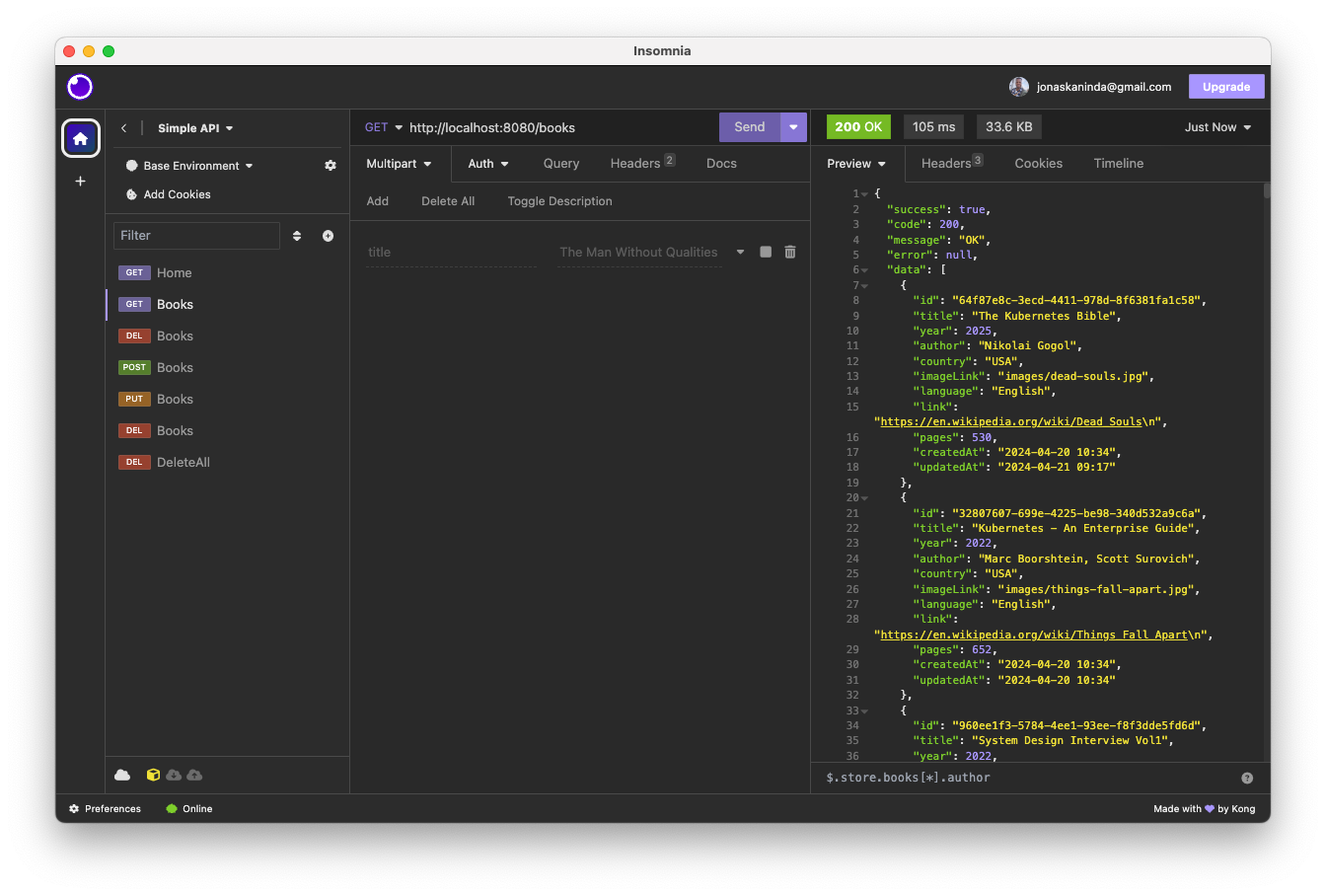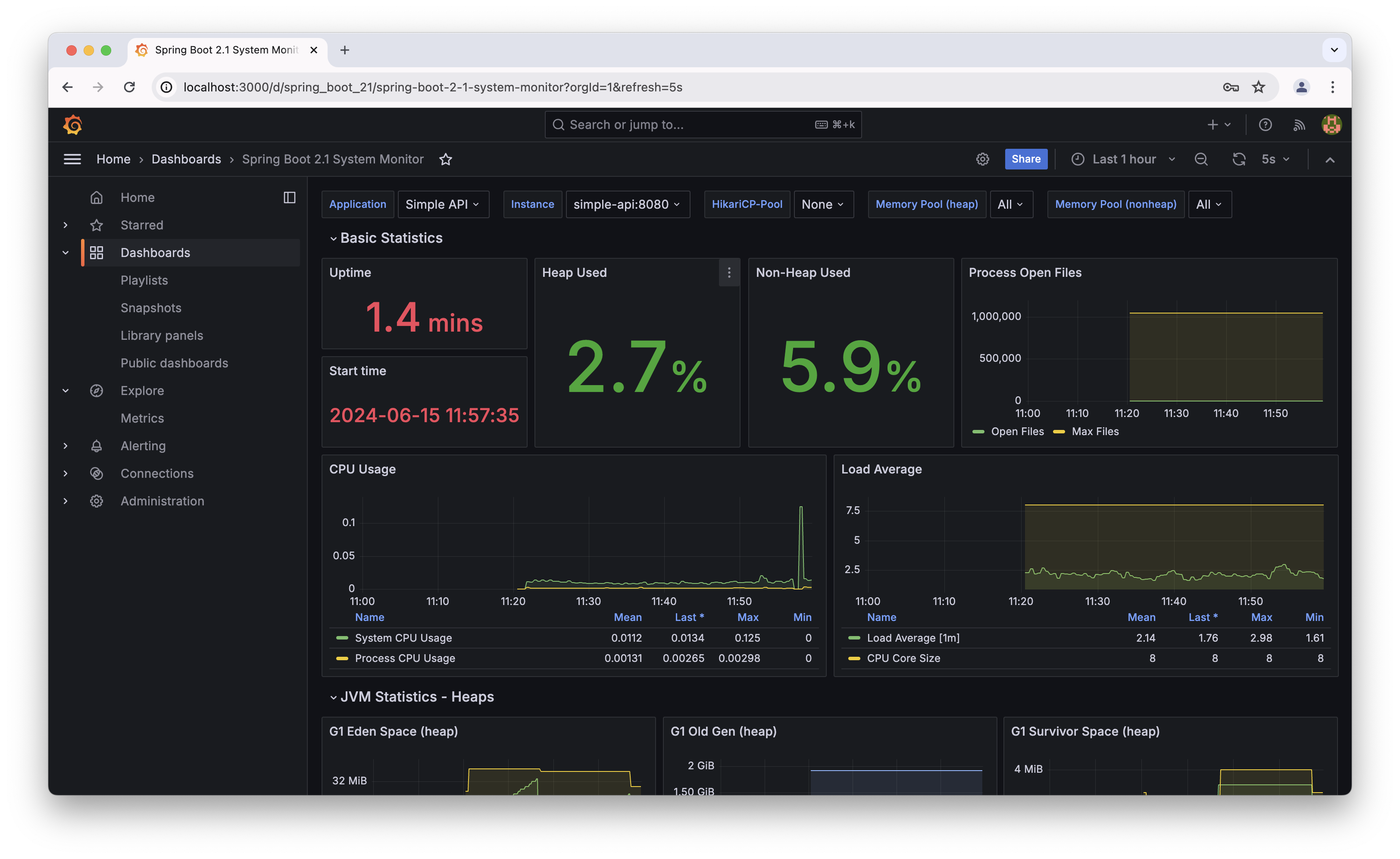A simple REST API application built with Spring Boot and Redis, it serves as a learning platform for Docker and Kubernetes concepts. This project covers a wide range of topics, including microservices architecture, containerization, and API management.
- Spring Boot REST API
- Spring Boot Scheduler
- REST API HTTP Status Codes
- Microservices Architecture
- Microservices Communication
- Microservices Caching System
- Application Logging
- Application Scaling
- Application Health Checks
- Application Monitoring
- Grafana
- Prometheus
- API Gateway Management
- HTTP Caching & Rate Limiting
- Load Balancing
- Docker Services
- Docker Networks
- Docker Volumes
- Docker Container Communication
- Docker Container Health Checks
- Docker Image Build
- Docker Rootless Containers
- Kubernetes Pods
- Kubernetes Deployments
- Kubernetes Services
- Kubernetes ConfigMap
- Kubernetes Volumes
- Kubernetes Rootless Pods
- Kubernetes Ingress
- API Documentation
- Running the Application
- Build Docker Image
- Run on Kubernetes
- Deploy with Monitoring
- Advanced Deployment
- Scalability
- Ingress Configuration
- Run as Non-Root User
- Health Checks and Security Context
- Install with Helm
- Endpoint:
/ - Method:
GET - Response:
{
"success": true,
"code": 200,
"message": "OK",
"error": null,
"data": "Hello from Simple API, everything is ok"
}-
Endpoint:
/books -
Method:
GET -
Response:
{ "success": true, "code": 200, "message": "OK", "error": null, "data": [ { "title": "The Kubernetes Bible", "author": "Nassim Kebbani, Piotr Tylenda", "country": "USA", "imageLink": "images/things-fall-apart.jpg", "language": "English", "link": "https://en.wikipedia.org/wiki/Things_Fall_Apart\n", "pages": 652, "year": 2022, "createdAt": "2024-04-20 10:34", "updatedAt": "2024-04-20 10:34" }, { "title": "Kubernetes - An Enterprise Guide", "author": "Marc Boorshtein, Scott Surovich", "country": "USA", "imageLink": "images/things-fall-apart.jpg", "language": "English", "link": "https://en.wikipedia.org/wiki/Things_Fall_Apart\n", "pages": 652, "year": 2022, "createdAt": "2024-04-20 10:34", "updatedAt": "2024-04-20 10:34" } ] }
-
Endpoint:
/books -
Method:
POST -
Request Body:
{ "title": "The Kubernetes Bible", "author": "Nassim Kebbani, Piotr Tylenda", "country": "USA", "imageLink": "images/things-fall-apart.jpg", "language": "English", "link": "https://en.wikipedia.org/wiki/Things_Fall_Apart\n", "pages": 652, "year": 2022 }
-
Endpoint:
/books/{id} -
Method:
PUT -
Request Body:
{ "title": "The Kubernetes Bible", "author": "Nassim Kebbani, Piotr Tylenda", "country": "USA", "imageLink": "images/things-fall-apart.jpg", "language": "English", "link": "https://en.wikipedia.org/wiki/Things_Fall_Apart\n", "pages": 652, "year": 2022 }
-
Endpoint:
/books/{id} -
Method:
GET -
Response:
{ "success": true, "code": 200, "message": "OK", "error": null, "data": { "title": "The Kubernetes Bible", "author": "Nassim Kebbani, Piotr Tylenda", "country": "USA", "imageLink": "images/things-fall-apart.jpg", "language": "English", "link": "https://en.wikipedia.org/wiki/Things_Fall_Apart\n", "pages": 652, "year": 2022 } }
- Endpoint:
/books/{id} - Method:
DELETE
- Endpoint:
/deleteAll - Method:
DELETE - Note: Restart the application with
RUN_DATA_SEED=trueto restore predefined data.
- Endpoint:
/version - Method:
GET - Response: Returns the API version.
- Docker Desktop installed (Download Docker Desktop)
-
Create a Docker Network:
docker network create web
-
Deploy the Simple API:
-
Create a
compose.yamlfile with the following content:services: simple-api: container_name: simple-api image: jkaninda/simple-api:latest restart: unless-stopped ports: - "8080:8080" networks: - web networks: web: external: true name: web
-
Run the following command:
docker compose up -d
-
-
Deploy with Redis:
-
Update the
compose.yamlfile:services: simple-api: container_name: simple-api image: jkaninda/simple-api:latest restart: unless-stopped environment: - SPRING_DATA_REDIS_HOST=redis - SPRING_DATA_REDIS_PORT=6379 - SPRING_DATA_REDIS_TIMEOUT=60000 - SPRING_DATA_REDIS_PASSWORD=password - RUN_DATA_SEED=true ports: - "8080:8080" networks: - web redis: image: redis:alpine container_name: redis restart: unless-stopped command: redis-server --appendonly yes --requirepass password expose: - 6379 volumes: - ./redis:/data networks: - web networks: web: external: true name: web
-
Run the deployment:
docker compose up -d
-
-
Environment Variables from a File:
-
Create a
simple-api.envfile:SPRING_DATA_REDIS_HOST=redis SPRING_DATA_REDIS_PORT=6379 SPRING_DATA_REDIS_TIMEOUT=60000 SPRING_DATA_REDIS_PASSWORD=password RUN_DATA_SEED=true -
Update the
compose.yamlfile to use the environment file:services: simple-api: container_name: simple-api image: jkaninda/simple-api:latest restart: unless-stopped env_file: - simple-api.env ports: - "8080:8080" networks: - web redis: image: redis:alpine container_name: redis restart: unless-stopped command: redis-server --appendonly yes --requirepass "${SPRING_DATA_REDIS_PASSWORD}" env_file: - simple-api.env expose: - 6379 volumes: - ./redis:/data networks: - web networks: web: external: true name: web
-
-
Docker Container Health Check:
-
Add a health check to the
compose.yamlfile:healthcheck: test: wget --no-verbose --tries=1 --spider http://localhost:8080/internal/health/live || exit 1
-
-
Create Configuration Files
-
config/datasources.yamlapiVersion: 1 datasources: - name: Prometheus type: prometheus access: proxy url: http://prometheus:9090 isDefault: true
-
config/prometheus.yamlglobal: scrape_interval: 15s evaluation_interval: 15s scrape_configs: - job_name: "simple-api" metrics_path: '/actuator/prometheus' static_configs: - targets: ["simple-api:8080"] labels: application: 'Simple API'
-
-
Create
compose.yamlservices: simple-api: image: jkaninda/simple-api:latest restart: unless-stopped env_file: - simple-api.env ports: - "8080:8080" healthcheck: test: wget --no-verbose --tries=1 --spider http://localhost:8080/internal/health/live || exit 1 networks: - web redis: image: redis:alpine restart: unless-stopped command: redis-server --appendonly yes --requirepass "${SPRING_DATA_REDIS_PASSWORD}" env_file: - simple-api.env volumes: - ./redis:/data networks: - web prometheus: image: prom/prometheus:v2.52.0 volumes: - ./config/prometheus.yml:/etc/prometheus/prometheus.yml - ./prometheus:/prometheus networks: - web grafana: image: grafana/grafana:11.0.0 ports: - "3000:3000" volumes: - ./config/datasources.yaml:/etc/grafana/provisioning/datasources/datasources.yaml - ./grafana:/var/lib/grafana networks: - web networks: web: external: true name: web
-
Start Services
docker-compose up -d
-
Access Grafana
- Open
http://localhost:3000in your browser. - Use default credentials:
admin/admin. - Import Spring Boot Grafana dashboard using ID
11378.
- Open
We will use an API Gateway to secure and optimize our API by integrating key features such as rate limiting, HTTP caching, and load balancing.
Goma Gateway is a lightweight, high-performance, declarative API Gateway management tool with a robust set of middleware capabilities.
- Authorization Middleware: Control access to your APIs.
- HTTP Caching: Improve performance by caching responses.
- Rate Limiting: Protect your APIs from abuse by limiting the number of requests.
- HTTP Methods Limit: Restrict access to specific HTTP methods.
- Load Balancing: Distribute traffic across multiple instances.
- Cross-Origin Resource Sharing (CORS): Enable or restrict cross-origin requests.
- Backend Errors Interceptor: Handle and transform backend errors gracefully.
- Block Common Exploits Middleware: Safeguard against common vulnerabilities.
- Additional Features: Goma Gateway includes several other powerful tools to optimize and secure your APIs.
In this example, we will deploy a simple API with three instances running behind Goma Gateway. Authentication will also be enabled.
Create the Configuration File:
- Create a file named goma-config.yml in the config folder.
- Copy and paste the following configuration:
version: 2
gateway:
writeTimeout: 15
readTimeout: 15
idleTimeout: 30
logLevel: ""
extraConfig:
directory: /etc/goma/extra
watch: false
routes:
- path: /
name: simple-api
disabled: false
hosts: []
cors:
origins:
- http://localhost:3000
headers:
Access-Control-Allow-Credentials: "true"
Access-Control-Allow-Headers: Origin, Authorization
Access-Control-Max-Age: "1728000"
rewrite: ''
methods: []
backends:
- endpoint: http://simple-api:8080
weight: 5
- endpoint: http://simple-api2:8080
weight: 2
- endpoint: http://simple-api3:8080
weight: 1
healthCheck:
path: /internal/health/live
interval: 30s
timeout: 10s
healthyStatuses:
- 200
- 404
# Intercept backend error
errorInterceptor:
enabled: true
contentType: application/json
# Customize error response
errors:
- status: 404
body: '{"error": "404 Not Found"}'
- status: 500
body: '{"error": "Internal Server Error"}'
middlewares:
#- access-policy
# - basic-auth
# - block-access
- rate-limit
middlewares:
- name: basic-auth
type: basic
paths:
- /*
rule:
realm: Restricted
users:
- admin:$2y$05$TIx7l8sJWvMFXw4n0GbkQuOhemPQOormacQC4W1p28TOVzJtx.XpO
- admin:admin
- name: block-access
type: access
paths:
- /swagger-ui/*
- /api-docs/*
- /actuator/*
rule:
statusCode: 404
- name: rate-limit
type: rateLimit
rule:
unit: minute
requestsPerUnit: 30
- name: access-policy
type: accessPolicy
rule:
action: DENY
sourceRanges:
- 10.1.10.0/16
- 192.168.1.25-192.168.1.100
- 192.168.1.115- Update
compose.yamlfor API Gateway:-
Add the following services:
services: api-gateway: image: jkaninda/goma-gateway container_name: api-gateway command: server -c /etc/goma/goma-config.yml restart: always volumes: - ./config:/etc/goma ports: - "8080:8080" - "843:8443" networks: - web simple-api: container_name: simple-api image: jkaninda/simple-api:latest restart: unless-stopped env_file: - simple-api.env networks: - web simple-api2: container_name: simple-api2 image: jkaninda/simple-api:latest restart: unless-stopped env_file: - simple-api.env networks: - web simple-api3: container_name: simple-api3 image: jkaninda/simple-api:latest restart: unless-stopped env_file: - simple-api.env networks: - web redis: image: redis:alpine container_name: redis restart: unless-stopped command: redis-server --appendonly yes --requirepass "${SPRING_DATA_REDIS_PASSWORD}" env_file: - simple-api.env expose: - 6379 volumes: - redis:/data networks: - web volumes: redis: networks: web: external: true name: web
-
For more detailed instructions and advanced configurations, explore the official documentation:
Goma Gateway Documentation
# Build Stage
FROM maven:3.8.7-amazoncorretto-17 AS MAVEN_TOOL_CHAIN
WORKDIR /tmp/
COPY pom.xml /tmp/pom.xml
COPY src /tmp/src/
RUN mvn clean package -B
# Runtime Stage
FROM amazoncorretto:17-alpine3.19-jdk
ENV VERSION="1.0"
LABEL author="Jonas Kaninda"
LABEL github="https://github.com/jkaninda/simple-api"
ARG JAR_FILE=target/*.jar
# Copy from build stage
COPY --from=MAVEN_TOOL_CHAIN /tmp/$JAR_FILE /App/api.jar
COPY ./data /data
EXPOSE 8080
ENTRYPOINT ["java", "-jar", "/App/api.jar"]docker build -f docker/Dockerfile -t jkaninda/simple-api:latest .- Install Kind for local Kubernetes cluster setup.
- Install
kubectlfor Kubernetes management.
cat <<EOF | kind create cluster --config=-
kind: Cluster
apiVersion: kind.x-k8s.io/v1alpha4
nodes:
- role: control-plane
kubeadmConfigPatches:
- |
kind: InitConfiguration
nodeRegistration:
kubeletExtraArgs:
node-labels: "ingress-ready=true"
extraPortMappings:
- containerPort: 80
hostPort: 80
protocol: TCP
- containerPort: 443
hostPort: 443
protocol: TCP
EOF-
Create Namespace
kubectl create namespace simple-api
-
Deploy Simple API
cat <<EOF | kubectl apply -f - apiVersion: apps/v1 kind: Deployment metadata: name: simple-api namespace: simple-api spec: replicas: 1 selector: matchLabels: app: simple-api template: metadata: labels: app: simple-api spec: containers: - name: simple-api image: jkaninda/simple-api:latest resources: limits: memory: "750Mi" cpu: "500m" ports: - containerPort: 8080 EOF
-
Create Service
cat <<EOF | kubectl apply -f - apiVersion: v1 kind: Service metadata: name: simple-api-svc namespace: simple-api spec: selector: app: simple-api ports: - port: 8080 targetPort: 8080 EOF
-
Verify Deployment
kubectl -n simple-api get all
apiVersion: apps/v1
kind: Deployment
metadata:
name: simple-api
namespace: simple-api
spec:
replicas: 1
selector:
matchLabels:
app: simple-api
template:
metadata:
labels:
app: simple-api
spec:
securityContext:
runAsUser: 1000
runAsGroup: 1000
containers:
- name: simple-api
image: jkaninda/simple-api:rootless
envFrom:
- configMapRef:
name: simple-api
readinessProbe:
httpGet:
path: /internal/health/ready
port: 8080
initialDelaySeconds: 30
periodSeconds: 10
timeoutSeconds: 10
livenessProbe:
httpGet:
path: /internal/health/live
port: 8080
initialDelaySeconds: 60
periodSeconds: 30
timeoutSeconds: 10
resources:
limits:
memory: "750Mi"
cpu: "500m"
ports:
- containerPort: 8080Scale the API deployment to handle increased traffic:
kubectl -n simple-api scale deployment/simple-api --replicas 2apiVersion: networking.k8s.io/v1
kind: Ingress
metadata:
name: simple-api-ingress
namespace: simple-api
spec:
rules:
- host: simple-api.localhost
http:
paths:
- path: /
pathType: Prefix
backend:
service:
name: simple-api-svc
port:
number: 8080To run the pod as a non-root user, use the rootless image tag:
kubectl apply -f - <<EOF
apiVersion: apps/v1
kind: Deployment
metadata:
name: simple-api
namespace: simple-api
spec:
replicas: 1
selector:
matchLabels:
app: simple-api
template:
metadata:
labels:
app: simple-api
spec:
containers:
- name: simple-api
image: jkaninda/simple-api:rootless
resources:
limits:
memory: "750Mi"
cpu: "500m"
ports:
- containerPort: 8080
EOFhelm install simple-api oci://registry-1.docker.io/jkaninda/simple-api --version 0.1.1helm install monitoring oci://registry-1.docker.io/jkaninda/monitoring --version 0.1.0