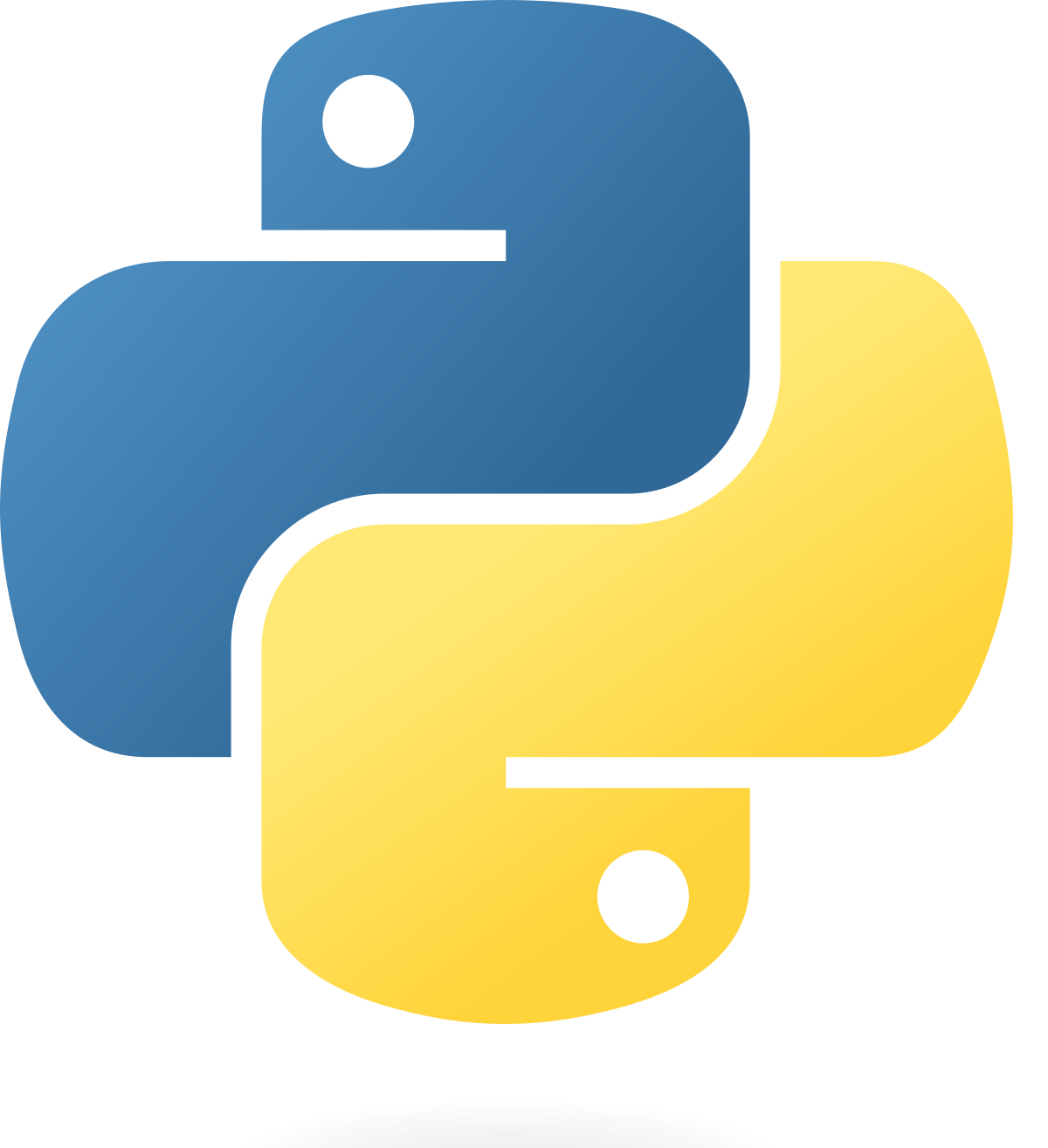A modern, full-stack web application for writing, compiling, and running Python code directly in your browser. Built with React, Express, and Node.js.
- Syntax-highlighted Python code editor (powered by Monaco/React)
- Real-time code compilation and output
- Error and runtime feedback
- Responsive, dynamic UI
- Secure backend code execution
- It’s the same editor used in VS Code
-
Syntax highlighting
-
Error checking
-
Autocompletion (some)
-
Themes (dark/light)
-
Language-specific behaviors (Python, in our case)
- Node.js (v16+)
- Python 3 (download && install) from here: https://www.python.org/downloads/
# Clone the repository
$ git clone https://github.com/joemrnice/python-code-editor.git
$ cd python-code-editor
# Install server dependencies
$ cd server && npm install
# Install client dependencies
$ cd ../web-client && npm install# Start the backend server
$ cd server && npm run dev
# In a new terminal, start the frontend
$ cd ../web-client && npm run devVisit http://localhost:5173 to use the editor.
python-code-editor/
├── server/ # Express backend for python code execution
│ ├── app.js
│ ├── routes/
│ └── utils/
└── web-client/ # React frontend
├── src/
└── public/
Pull requests are welcome! For major changes, please open an issue first to discuss what you would like to change.