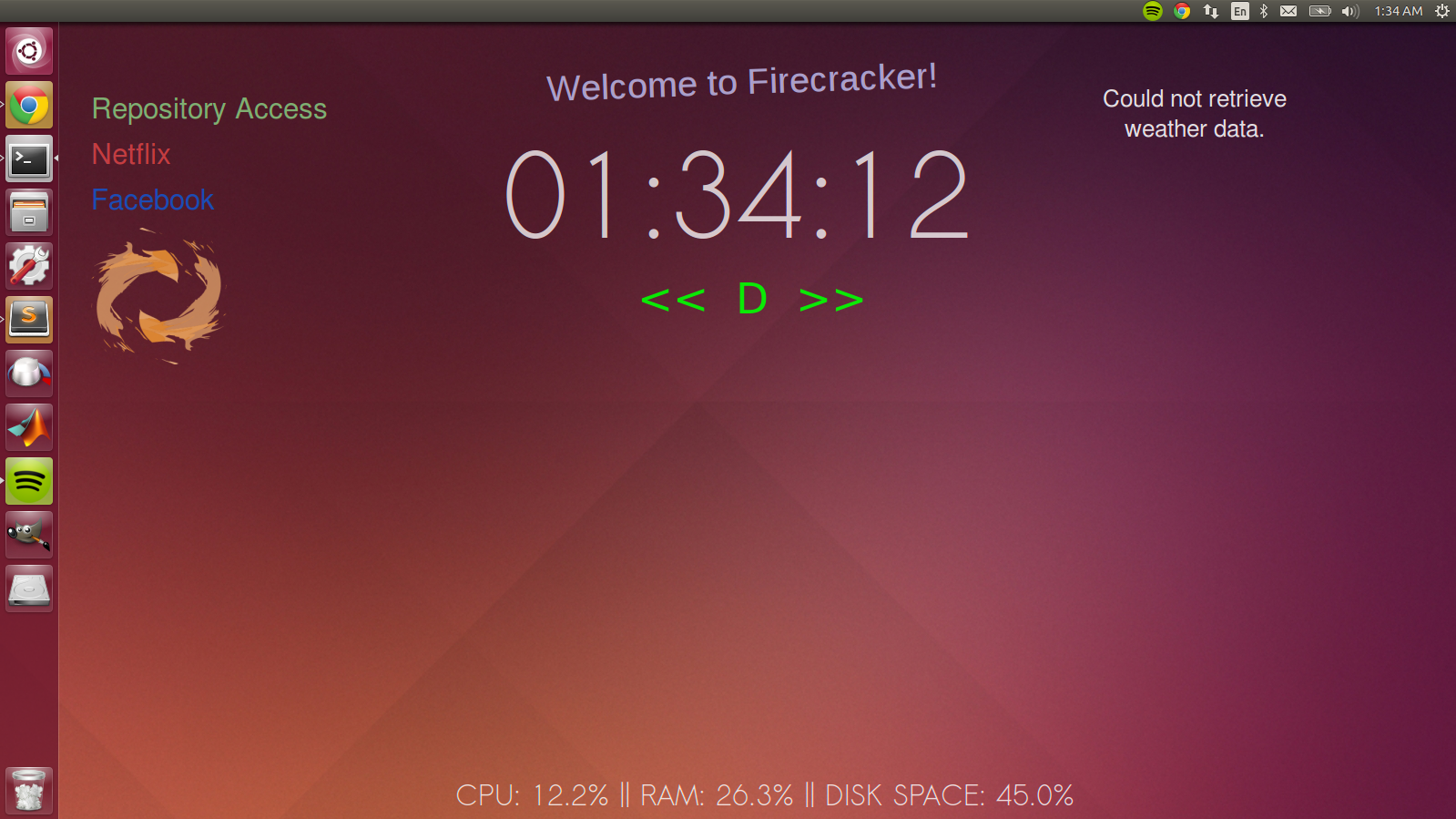Rainmeter for Ubuntu, done in Python. :)
Firecracker is a fanmade rewrite of Rainmeter for Ubuntu. Just like Rainmeter, Firecracker windows are fully customizable through editing of configuration files, giving users the ability to tweak and edit their windows to their liking.
This is our final project for SoftDes Spring 2015 at Olin. We enjoy using Rainmeter on Windows, and we found that Ubuntu lacks that functionality, so we decided to add it ourselves.
In order to run Firecracker manually:
python2 firecracker.py <config file>
In order to have Firecracker run on startup:
- clone this repo to some location
.../firecracker $ cd .../firecracker- put your desired configuration in
.../firecracker/skins/example.cfg $ sudo bash install.sh- relogin to your computer
This process will also install the required dependencies (listed below).
Press Ctrl+M with any widget selected in order to bring up the widget creator, or run python2 firecracker_config_generator.py.
PyGTK
(comes with Ubuntu)
Pattern
sudo pip2 install pattern
PSUtil
sudo pip2 install psutil
Spotify
sudo apt-add-repository -y "deb http://repository.spotify.com stable non-free" && sudo apt-key adv --keyserver keyserver.ubuntu.com --recv-keys 94558F59 && sudo apt-get update -qq && sudo apt-get install spotify-client
If your system does not have both Python 2 and Python 3 installed, you should be able to use pip and python instead of pip2 and python2.
spotify_controller.sh - https://github.com/computerlove/scripts/blob/master/SpotifyControl