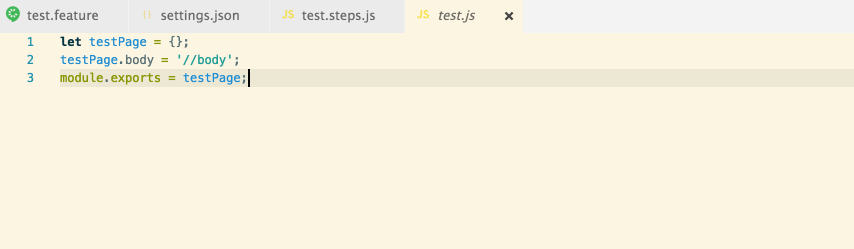VSCode Cucumber (Gherkin) Language Support + Steps/PageObjects Autocomplete
This extension adds rich language support for the Cucumber (Gherkin) language to VS Code, including:
- Syntax highlight
- Basic Snippets support
- Auto-parsing of feature steps and page objects from pathes, provided in settings.json
- Autocomplete of steps, pages and page objects
- Ontype validation for all the steps and, if present, pages and page objects
- Definitions support for all the steps parts
- Document format support
All the steps and page objects will be re-populated after every .feature file opened or after every symbol in .featyre file typed.
- Open your app in vscode
- Install cucumberautocomplete extension
- In the opened app root create (if absent) .vscode folder with settings.json file or just run
mkdir .vscode && touch .vscode/settings.json - Add all the needed settings to the settings.json file
- Reload app to apply all the extension changes
{
"cucumberautocomplete.steps": [
"test/features/step_definitions/**/*.js",
"node_modules/qa-lib/src/step_definitions/*.js"
],
"cucumberautocomplete.pages": {
"users": "test/features/page_objects/users.storage.js",
"pathes": "test/features/page_objects/pathes.storage.js",
"main": "test/features/support/page_objects/main.page.js"
}
}Fill free to create app issues on GitHub