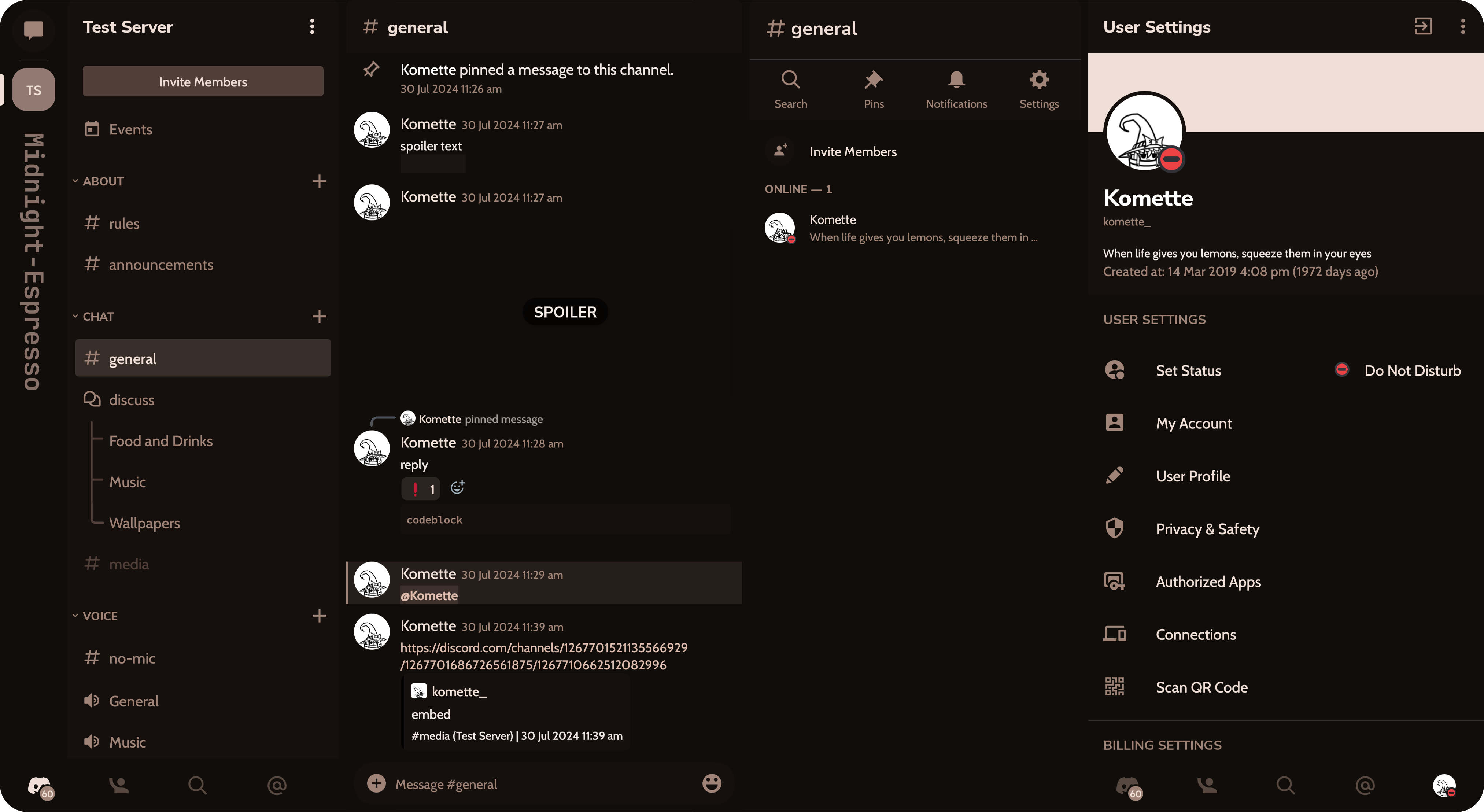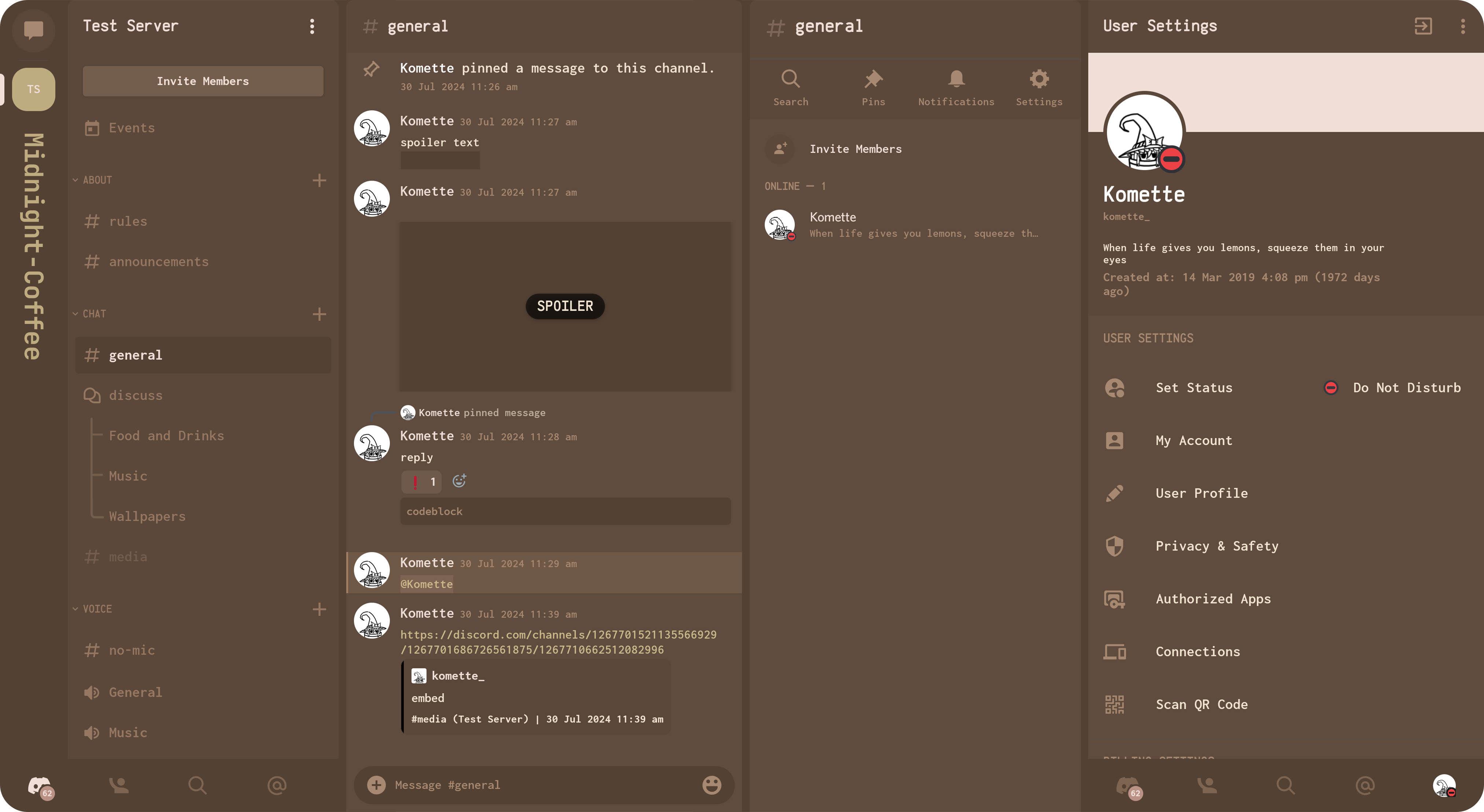Note
Only compatible with Aliucord and Vendetta (discontinued). Made with ♡ by Komette.
- Themer
- (Optional) BetterChatbox, NoBurnIn, LayoutController
- Thanks to VodkaMartini for porting this theme to Vendetta. You can install it with this link.
The conventional way to install themes. Make sure to join the Aliucord server before following these instructions.
- Go to
#themesand search for this theme - Long press the message, then press
Install <theme name> - Open Themer settings (
User settings>Plugins>Themer) and enable the theme.
- Download the zip file of this repo (
Code>Download ZIP) - Unzip it, move all contents under
themestoInternal Storage/Aliucord/themes - Restart Aliucord and enable the theme.
- Transparency mode -
None - Custom font -
Enabled
Note
The rest from here on out is fully optional, skip it if you want to. Highly recommended if you want to better your experience.
| Use old gallery icon | Disabled |
| Use small gallery button | Enabled |
| Always show send button | Disabled |
| Avatar display mode | None |
| Avatar On Press Mode | None |
| Avatar long Press Mode | None |
| Avatar radius | Default |
| Chatbox radius | 57 |
| Button radius | 57 |
| Square chatbox | Default |
| Avatar size | Default |
| Chatbox height | 114 |
| Button size | 114 |
Optional, can be set as you wish.
| Immersive mode | Disabled |
| Status bar | n/a |
| Navigation bar | n/a |
| Both bars | n/a |
| Channel icon | Disabled |
| Toolbar text | Disabled |
| Unread counter | Enabled |
| Drawer button | Enabled |
| Search button | Enabled |
| Threads button | Disabled |
| Members button | Enabled |
| Call button | Enabled |
| Video button | Enabled |
| Toolbar | Disabled |
| Remove call button from the user sheet | Enabled |
| Remove the Nitro Gift button | Enabled |
| Remove the Wave button in blank DMs | Enabled |
| Remove the crown from server owners | Disabled |
| Remove the invite button in channels list | Enabled |
| Remove the invite button in members list | Enabled |
| Remove the notes box from the user sheet | Disabled |
| Remove the search box in DM list | Disabled |
| Remove the student hubs button in the server list | Enabled |
| Remove the untrusted domain dialog | Disabled |
| Remove the welcome button on join messages | Enabled |