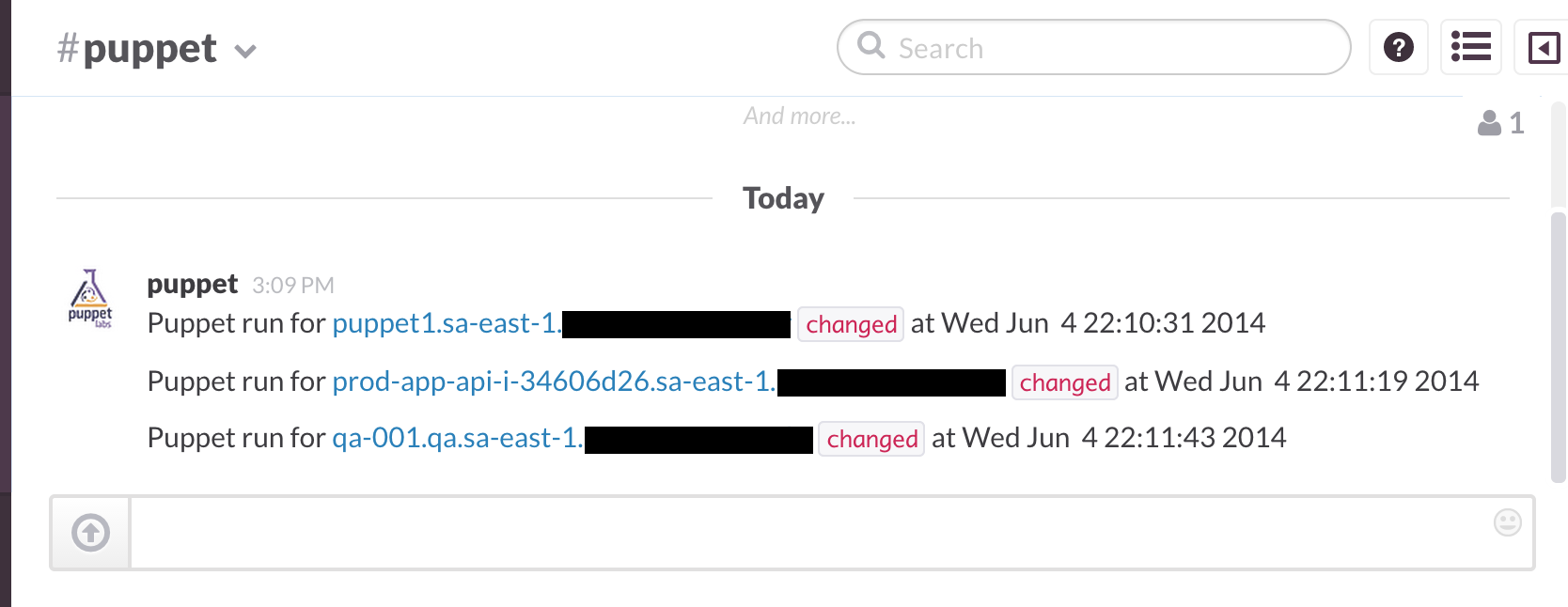A Puppet report handler for sending notifications of puppet runs to Slack Messaging.
-
Install puppet-slack as a module in your Puppet master's module path.
-
You will need to create a Slack Incoming WebHooks integration at slack.com
-
Add the class to the puppet master node:
class { 'slack': slack_token => 'INCOMING_WEBHOOK_TOKEN', slack_channel => '#puppet', slack_botname => 'puppet', slack_iconurl => 'http://puppetlabs.com/wp-content/uploads/2010/12/PL_logo_vertical_RGB_lg.jpg', slack_puppet_reports => 'store,http,slack', }
you might also want to set slack_puppet_dir => '/etc/puppetlabs/puppet' if you use puppet enterprise.
- Run the Puppet client and sync the report as a plugin
Felipe Salum fsalum@gmail.com
Copyright (C) 2012 Felipe Salum
Felipe Salum can be contacted at: fsalum@gmail.com
Licensed under the Apache License, Version 2.0 (the "License"); you may not use this file except in compliance with the License. You may obtain a copy of the License at
http://www.apache.org/licenses/LICENSE-2.0
Unless required by applicable law or agreed to in writing, software distributed under the License is distributed on an "AS IS" BASIS, WITHOUT WARRANTIES OR CONDITIONS OF ANY KIND, either express or implied. See the License for the specific language governing permissions and limitations under the License.