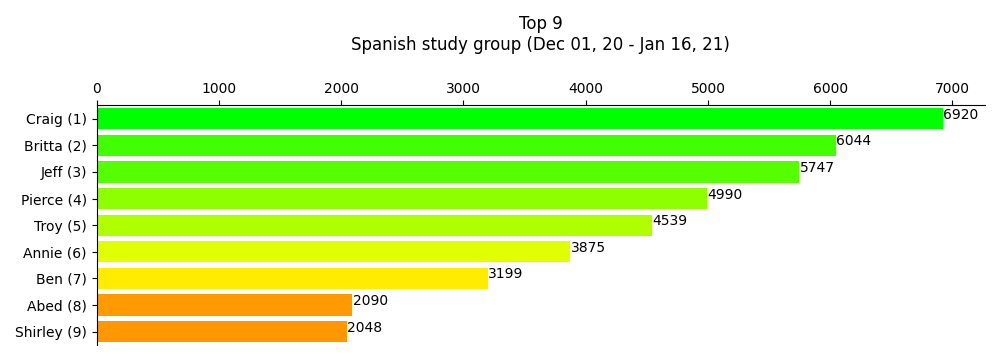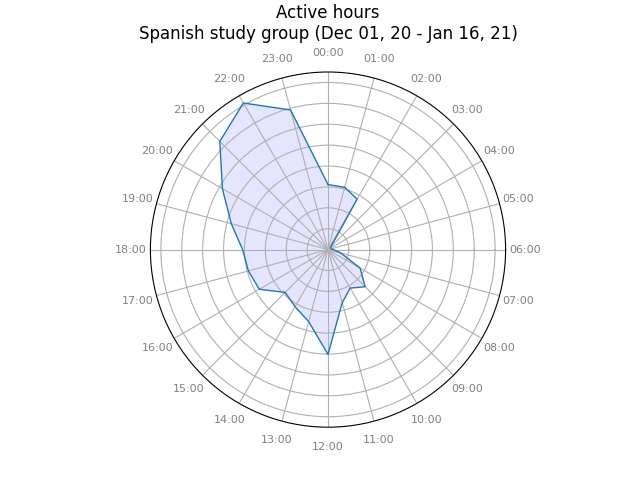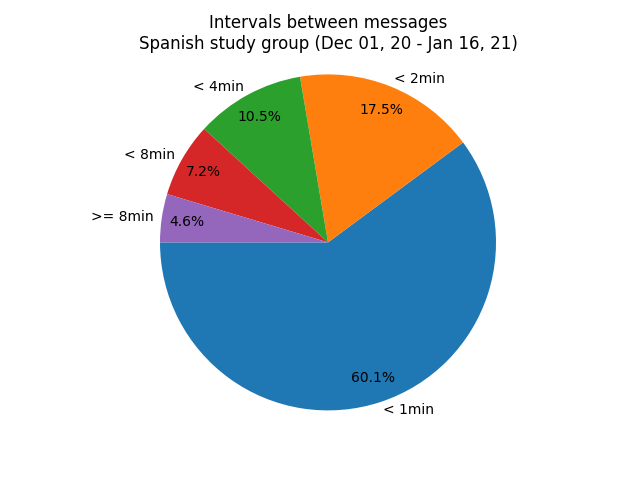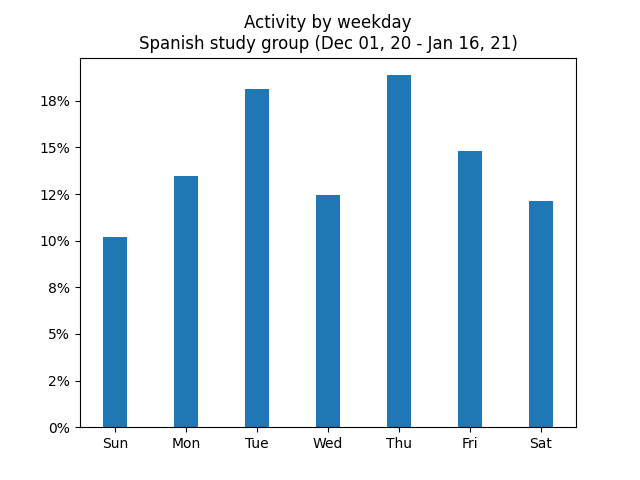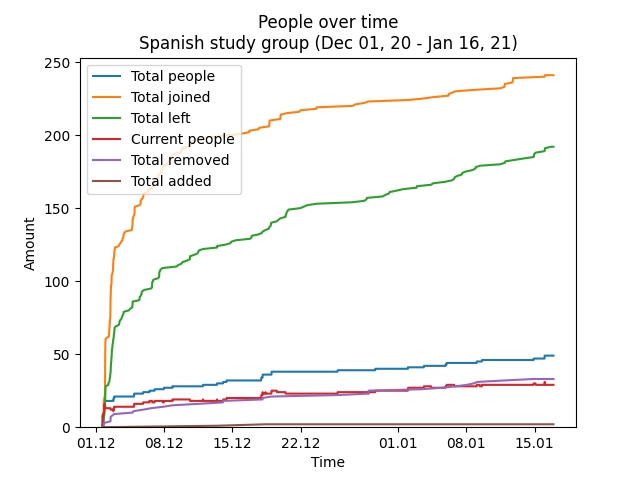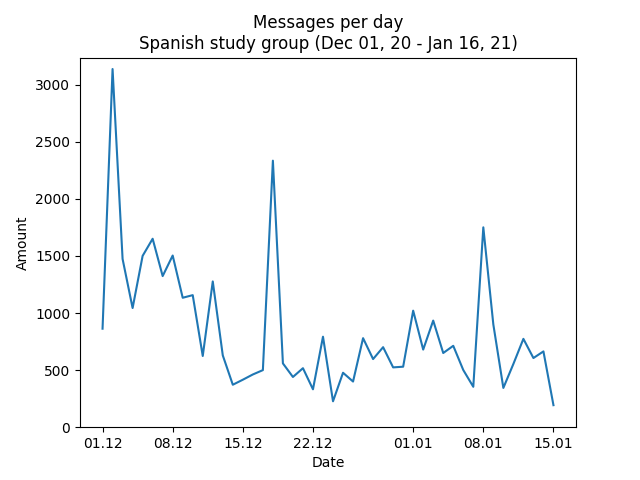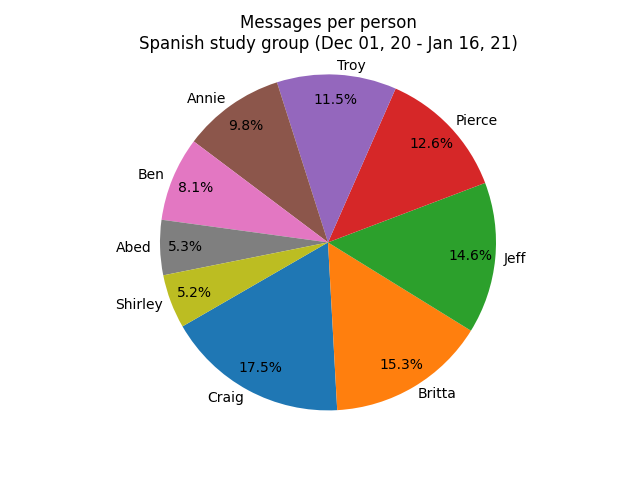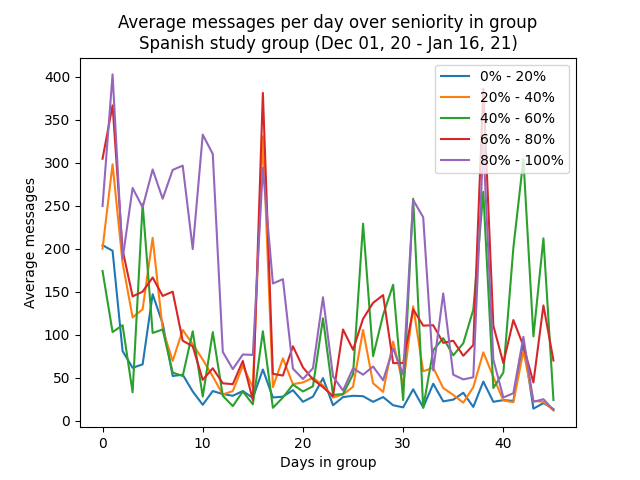Visualize WhatsApp chats and groups with ease 🏄
pip install chata- Export chat to text format
-
Enter the chat thread that you want to export
-
Tap the
More optionsbutton, represented as three vertical dots, in the top right of your screen -
Then hit
More -
Then tap
Export Chat -
When asked, choose
WITHOUT MEDIA -
After a moment, you'll be prompted to share the exported files.
Get the .txt file to the device that will run chata (you can discard any other files)
-
- Run Chata
- To show all visualizations, run
chata show <path_to_exported.txt> - To save visualizations to a directory, run
chata save <path_to_exported.txt> <output_dir>
- To show all visualizations, run